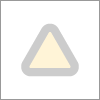Hi Tom_
Thank you for your post. Typically, import error 4077 relates to the item's history. In some cases, it is caused by updating the item from a non-inventory item to an inventory item. However, in saying that, we do have a script that we can run that has aided users with that import message for Online Files.
Please send me a private message with the following details if you have an Online File:
- Serial Number
- Company File ID (Help >> About MYOB AccountRight)
- Account Name (Company Name)
- Your full name and email address
If your file is offline, please take a backup of your file and then run the following hotfix tool on your file to fix this problem.
Hotfix Tool (Right-click on the link and "Save as" to download the tool)
Steps to Run the Tool:
1. Close AccountRight
2. Download the tool given above.
3. Navigate to where you have saved that file - typically the Downloads folder on your computer
4. Find the Hotfix tool zipped file and select to extract the data - typically right-click and Extract All...
5. Once extracted, select to run the AccountRight_Hotfix.exe file. This will open the tool.
6. Browse to the impacted file and select Open once located.
7. Indicate that you have a backup of the file and then Apply.
8. Once you have that message that the tool has been run successfully, close the tool and open the file in AccountRight as per normal.
Please feel free to post again. I'm happy to assist further.
If my response has answered your enquiry please click "Accept as Solution" to assist other users to find this information.