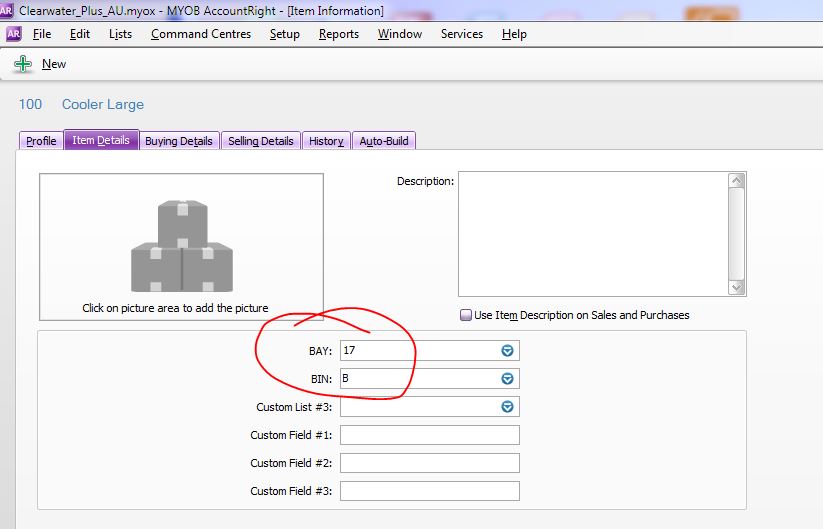Add the ability to lookup an Item by data stored in the Item Custom Fields.
This could then be used to store and lookup items via their barcodes.
Currently the only solution would be to use the item barcode as the Item Number, which totally breaks the ability to do a manual lookup, so you're stuck with having to choose either one method or the other (Manual or Barcode) which in this day and age seems almost prehistoric and it staggers me that this is not already built in, how long have barcodes been around now...?
Realistically there should already be an inbuilt field, either on the Item Details or Selling Details tab for the entry of an item's barcode.
MYOB: If doing a lookup on all three would cause too much overhead, then maybe just Custom Field 1.
I've just started in anew job and proceeded to install 2015.3 knowing that it had 'cloud' functionality, only to be dissapointed to find out that that only means that the data file is stored online. The interface is pretty much the same as in the past, it's unresponsive, even on the powerful PC I've built and looking up items to process an order it still tedious. MYOB, surely you can do better than this...?
I'm always stuck asking myself why using MYOB feels like using software from the 80's, has the source not ever been recoded since then?