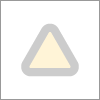Forum Discussion
4 Replies
Sort By
Replies have been turned off for this discussion
- SujeevExperienced User
Hi,
Unfortunately, not making any difference. After every 4 lines it is printing in next page. Because of this , I have to waste so many papers for printing a invoice with many items.
- SujeevExperienced User
Hi , I am facing a problem in printing invoices in MYOB account right plus- 2023.1.0 version . Every invoices are printing only four lines on each page, after that it is going to the next page. So if there are 16 items in a sales order, i wil take 4 pages . In the customised form ,after four lines when I press tab it is going out the of the box. The box have anough height to fit 12 items atleast. Kinldy advise me how I can fix this.
Thanks in advance.
Sujeev