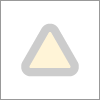Lou_Apps
11 months agoExperienced User
Cannot create files in the destination path
Hi,
I am trying to back up MAS / AST files. We are in the process of having a new server installed and the network directory we save to has been migrated to the new server. I can save files, delete files etc from the location. I have checked permissions and taken ownership of the folder. I have restarted servers, and per Article ID: 33629 I have tried the regedit update with no solution.
We have backup to the same temporary place for years now, the only difference is that it is now sitting on the new server.