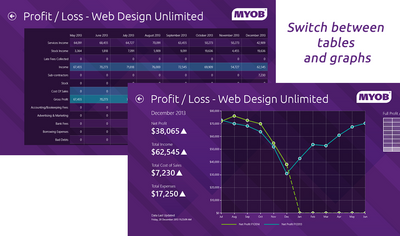Thank you for visiting our Partner Zone. This area is an exclusive space for MYOB Partners. Find out how to Partner with MYOB.
- MYOB Community
- MYOB Business
- MYOB Business: Getting Started
- MYOB Business: Sales and Purchases
- MYOB Business: Banking
- MYOB Business: Payroll & MYOB Team
- MYOB Business: Accounting & BAS
- MYOB Business: Reports
- MYOB Business: Inventory
- AccountRight
- The AccountRight Blog
- AccountRight: Getting Started
- AccountRight: Sales and Purchases
- AccountRight: Banking
- AccountRight: Payroll
- AccountRight: Accounting & BAS
- AccountRight: Reports
- AccountRight: Inventory and Multi Currency
- AccountRight: Import/Export & Integrations
- New Zealand
- New Zealand Payroll
- New Zealand GST
- MYOB Advanced
- Advanced: Finance
- Advanced: Sales and Purchases
- Advanced: Staff and Payroll
- Advanced: Construction
- Advanced: Dashboard and Reporting
- Advanced: Integrations and Customisations
- Advanced: General
- MYOB EXO
- MYOB EXO Business
- MYOB EXO Employer Services
- More
- Other MYOB Software
- Product Ideas
- MYOB Business Browser Ideas
- Desktop Ideas
- Accountants & Bookkeepers
- Admin Tasks & General Discussions
- MYOB Accountants Office & Accountants Enterprise
- MYOB Practice (PM/DM)
- MYOB Practice BAS
- Forum Hub
- Welcome to the Community
- MYOB Announcements
- Students & Educators
- Student-Hub
- MYOB Learning Library & Links
- MYOB Community
- >
- AccountRight
- >
- The AccountRight Blog
- >
- Helping you get the big picture - Windows 8 compan...
- Subscribe to RSS Feed
- Mark as New
- Mark as Read
- Bookmark
- Subscribe
- Printer Friendly Page
- Report Inappropriate Content
Helping you get the big picture - Windows 8 companion app
Sometimes when you're running a company, it's good to take a step back and look at the big picture. And if you're the kind of person who likes to get your business information from visuals, we think you'll love our new Windows 8 companion app for AccountRight Live.
It's designed to show you the information you need to make better decisions for your business. So now you can keep a constant eye on your Profit & Loss and Balance Sheet, as well as seeing who owes you money and who you owe money to.
All your information is presented on your Windows 8 device in easy to read graphs that automatically update every 15 minutes (or whenever you refresh it), so the data you're viewing is always the latest.
As far as viewing your information, you can move between calendar year and financial year and change from graphs to tables, depending on your personal preference.
You can compare last year's figures to this year's, which is a nifty way of seeing how well you're performing, or where you might be being held back.
What I really like is that you can pin any of the tiles, like your debtors, to the start page, where you can keep a constant eye on them.
So that quick coffee break between meetings can be turned into a chance to check that your cashflow is all okay.
The app was developed in partnership with Microsoft using the MYOB API. It's currently in beta, so we'd love to hear what you think of it. Drop me a line with your thoughts.
(As an aside, if you haven't checked out the great stuff our API team are working on, or you want to get your geek on and develop something to go with AccountRight, get yourselves into their world.)
Does this app sound like something you'd like to get your hands on?
Then head to the Windows Store (Australia) (New Zealand) and download it for free.
To use the app, you need to have a Windows 8 device, running Windows 8.1. You also need to have an AccountRight Live subscription, with your file in the cloud. (Although you don't need to have AccountRight installed on your Windows device.)
Then keep an eye on the big picture view of your company - wherever you are, whatever you're doing.
You must be a registered user to add a comment. If you've already registered, sign in. Otherwise, register and sign in.