Thank you for visiting our Partner Zone. This area is an exclusive space for MYOB Partners. Find out how to Partner with MYOB.
- MYOB Community
- MYOB Business
- MYOB Business: Getting Started
- MYOB Business: Sales and Purchases
- MYOB Business: Banking
- MYOB Business: Payroll & MYOB Team
- MYOB Business: Accounting & BAS
- MYOB Business: Reports
- MYOB Business: Inventory
- AccountRight
- The AccountRight Blog
- AccountRight: Getting Started
- AccountRight: Sales and Purchases
- AccountRight: Banking
- AccountRight: Payroll
- AccountRight: Accounting & BAS
- AccountRight: Reports
- AccountRight: Inventory and Multi Currency
- AccountRight: Import/Export & Integrations
- New Zealand
- New Zealand Payroll
- New Zealand GST
- MYOB Advanced
- Advanced: Finance
- Advanced: Sales and Purchases
- Advanced: Staff and Payroll
- Advanced: Construction
- Advanced: Dashboard and Reporting
- Advanced: Integrations and Customisations
- Advanced: General
- MYOB EXO
- MYOB EXO Business
- MYOB EXO Employer Services
- More
- Other MYOB Software
- Product Ideas
- MYOB Business Browser Ideas
- Desktop Ideas
- Accountants & Bookkeepers
- Admin Tasks & General Discussions
- MYOB Accountants Office & Accountants Enterprise
- MYOB Practice (PM/DM)
- MYOB Practice BAS
- Forum Hub
- Welcome to the Community
- MYOB Announcements
- Students & Educators
- Student-Hub
- MYOB Learning Library & Links
- MYOB Community
- >
- AccountRight
- >
- AccountRight: Banking
- >
- Re: Bank Feed Error Message
- Subscribe to RSS Feed
- Mark Topic as New
- Mark Topic as Read
- Float this Topic for Current User
- Bookmark
- Subscribe
- Printer Friendly Page
Bank Feed Error Message
Some of the links and information provided in this thread may no longer be available or relevant.
If you have a question please start a new post.
- Mark as New
- Bookmark
- Subscribe
- Subscribe to RSS Feed
- Permalink
- Report Inappropriate Content
June 2022
June 2022
Bank Feed Error Message
Hi, I recently started using bank feeds in Accountright.
Currently enter daily tills into "Receive Money". All Debtors are handled through separate POS. So when debtor payments are made directly into the bank account, they are rung through the till/POS and entered at the end of the receive money transaction with the daily banking.
This means there may be several payments in each daily Receive Money transaction, using the bank account code. Sample redacted transaction attached.
Bank feeds recognises and wants to match the transaction beautifully, but then this error message comes up, screenshot attached.
Then I can press refresh as often as I like, but it won't accept, match & approve the transaction. It is so frustrating as matching would really help.
So is there a limit of 1 payment per transaction for approval and can this be adjusted in some way?
I did try using the undeposited funds menu, but that really means a lot of double entry and it is far quicker to just forget bank feeds and enter as I did before., which would be pretty sad.
I hope someone is aware of a better solution for this one, please let me know.

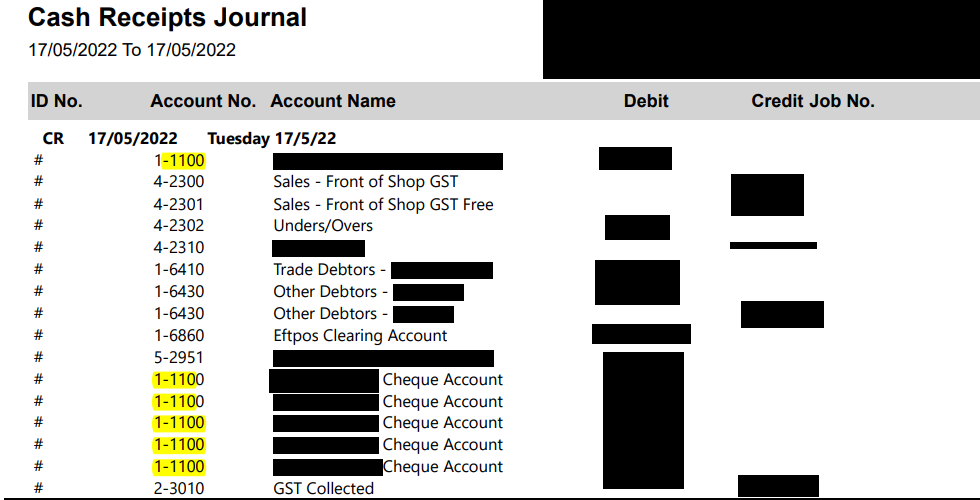
- Mark as New
- Bookmark
- Subscribe
- Subscribe to RSS Feed
- Permalink
- Report Inappropriate Content
June 2022
June 2022
Re: Bank Feed Error Message
Hi
A suggestion
Rather than entering the till details as receive moneywhy not try entering an invoice
You record your daily sales as an invoice then receive the money through bank feeds
I see that your cash receipts include trade debtors and other debtors. That can be problematic also.
So with the bank feeds ( if I understand correctly)
You would recieve the debtors payments individually in myob ( to undeposited funds ) then record the one deposit to the bank to ensure it reconciles with your POS sale, on the seperate POS .
So the Sales over the counter are entered as an invoice (daily sales perhaps, and you can set up as recurring) to pick up the GST and GST Free transactions.
In the bank feeds the eftpos would be received against that invoice and any cash banked can be allocated at that time and also against several daily sales invoices.
The Debtors paid daily should be recorded against the outstanding invoices and allocated to undeposited funds and at the end of day deposited to the bank and matched to bank feed
Hope this is helpful
Lisa
- Mark as New
- Bookmark
- Subscribe
- Subscribe to RSS Feed
- Permalink
- Report Inappropriate Content
June 2022
June 2022
Re: Bank Feed Error Message
Hi Beancountdr
Bank Feeds are the actual transactions on the bank. Your journal is a summary.
In your Journal instead of using the bank account number use a clearing account, then either do a spend or receive money for the day from the clearing account to the bank for the amount that actually hit the bank.
Gill
Didn't find your answer here?
Related Posts
|
16
|
708
|
|||
|
9
|
500
|
|||
|
1
|
206
|
|||
|
5
|
377
|
|||
|
3
|
415
|