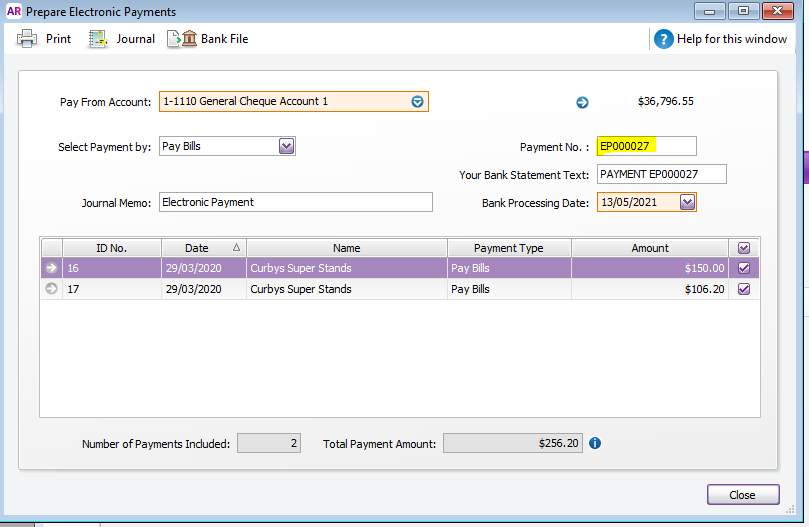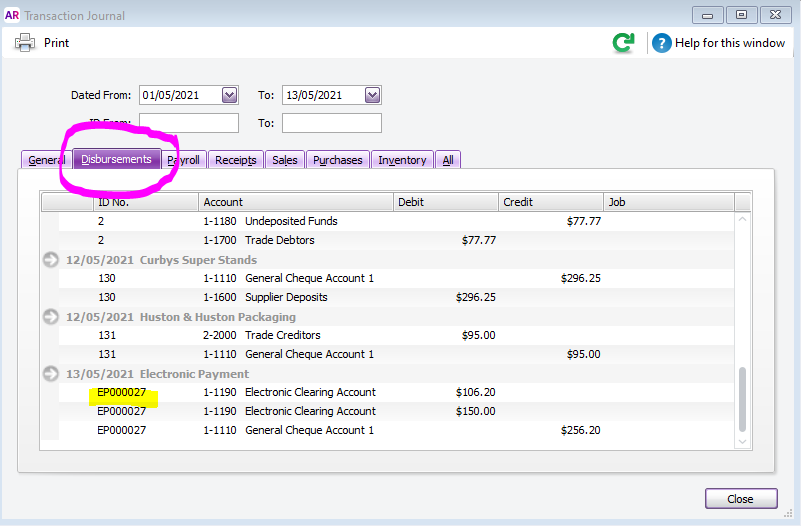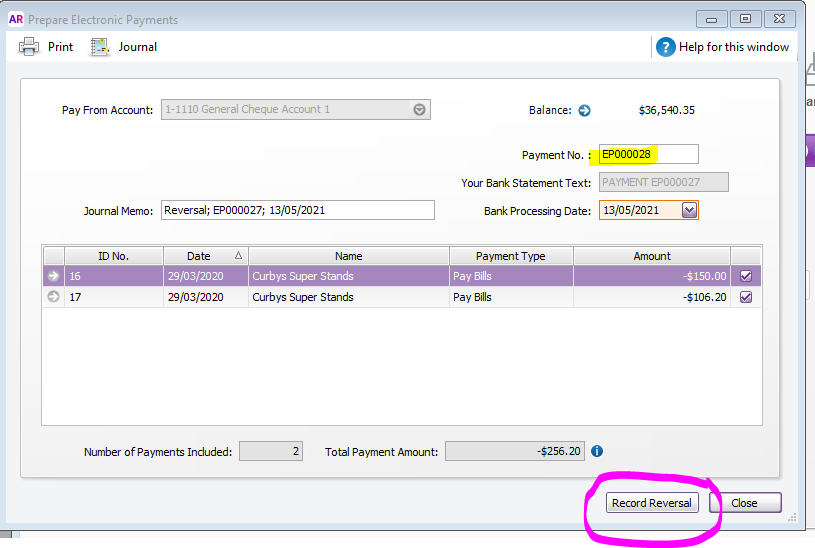Thank you for visiting our Partner Zone. This area is an exclusive space for MYOB Partners. Find out how to Partner with MYOB.
- MYOB Community
- MYOB Business
- MYOB Business: Getting Started
- MYOB Business: Sales and Purchases
- MYOB Business: Banking
- MYOB Business: Payroll & MYOB Team
- MYOB Business: Accounting & BAS
- MYOB Business: Reports
- MYOB Business: Inventory
- AccountRight
- The AccountRight Blog
- AccountRight: Getting Started
- AccountRight: Sales and Purchases
- AccountRight: Banking
- AccountRight: Payroll
- AccountRight: Accounting & BAS
- AccountRight: Reports
- AccountRight: Inventory and Multi Currency
- AccountRight: Import/Export & Integrations
- New Zealand
- New Zealand Payroll
- New Zealand GST
- MYOB Advanced
- Advanced: Finance
- Advanced: Sales and Purchases
- Advanced: Staff and Payroll
- Advanced: Construction
- Advanced: Dashboard and Reporting
- Advanced: Integrations and Customisations
- Advanced: General
- MYOB EXO
- MYOB EXO Business
- MYOB EXO Employer Services
- More
- Other MYOB Software
- Product Ideas
- MYOB Business Browser Ideas
- Desktop Ideas
- Accountants & Bookkeepers
- Admin Tasks & General Discussions
- MYOB Accountants Office & Accountants Enterprise
- MYOB Practice (PM/DM)
- MYOB Practice BAS
- Forum Hub
- Welcome to the Community
- MYOB Announcements
- Students & Educators
- Student-Hub
- MYOB Learning Library & Links
- MYOB Community
- >
- AccountRight
- >
- AccountRight: Banking
- >
- Prepare Electronic Payments holds negative values
- Subscribe to RSS Feed
- Mark Topic as New
- Mark Topic as Read
- Float this Topic for Current User
- Bookmark
- Subscribe
- Printer Friendly Page
Prepare Electronic Payments holds negative values
Some of the links and information provided in this thread may no longer be available or relevant.
If you have a question please start a new post.
- Mark as New
- Bookmark
- Subscribe
- Subscribe to RSS Feed
- Permalink
- Report Inappropriate Content
May 2021
May 2021
Prepare Electronic Payments holds negative values
PLEASE HELP
I had 2 invoice payments returned to my bank feed because the supplier changed banks.
I amended the new bank account in the suppliers card and I reversed the paid invoices. At end of month the Invoices were paid again, this time correctly.
I received the refunded amounts from the bank feed as a Receive Money. The "Deposited to" account is the Bank Account that the money came bank to, and the account that I recorded against in the list section was Undeposited Funds account. I was able to then reconcile my Bank Feed for Month of April.
Now when we pay anything via Prepare Electronic Payments, the two amounts are there as negatives. What do I do so that everything reconciles? Ive read in the Community that I need to do a Bank File. But that records these two amounts to the account for my Bank Account, which then doesnt reconcile for the month of April.
The Invoices are paid - how to do I just accept this returned money bank into my bank account in an easy way
Solved! Go to Solution.
- Mark as New
- Bookmark
- Subscribe
- Subscribe to RSS Feed
- Permalink
- Report Inappropriate Content
May 2021
May 2021
Re: Prepare Electronic Payments holds negative values
Thanks for your post. If I understand what you've done correctly your Undeposited funds account still has those amounts outstanding so doesn't reconcile either. To clear both the electronic payments window and undeposited funds account:-
- go to Prepare Electronic payments
- select the negative transactions
- click on Bank File, because it's a negative figure this will record the transfer transaction in AccountRight without creating an ABA file. There will now be a deposit in your bank account.
- go to Prepare Bank Deposit
- select the negative transactions
- click on Record, this will transfer the amount to the bank account as a withdrawal
- you should now have a deposit and a withdrawal for the same amount in the Reconcile Accounts window, tick both transactions as they clear each other out.
Going forward the best process for this situation is:
- go to Transaction Journal and find the electronic payment transaction (not the Pay Bills transactions)
- reverse the electronic payment transaction, this creates a deposit in your bank account which you match with the refund bank transaction. It also puts the Pay Bills transactions back into the Prepare Electronic Payments window
- go to Prepare Electronic Payments
- create the new bank file for uploading in your bank
You don't need to reverse the Pay Bills transaction because the software will pull the updated bank details from the supplier card at the time of creating the ABA file. And you don't need to record a Receive Money transaction as the reversal creates the deposit transaction in your bank account.
If you do reverse the Pay Bills transactions:
- go to Prepare Electronic payments
- select the negative transactions
- click on Bank File, because it's a negative figure this will record the transfer transaction in AccountRight without creating an ABA file. There will now be a deposit in your bank account.
- match that deposit with the bank transaction for the returned amounts
- don't record a Receive Money transaction
Please let me know if you need further help.
If my response has answered your enquiry please click "Accept as Solution" to assist other users find this information.
Cheers,
Tracey
Previously @bungy15
MYOB Community Support
Online Help| Forum Search| my.MYOB| Download Page
Did my answer help?
Mark it as a SolutionHelpful? Leave a to tell others
- Mark as New
- Bookmark
- Subscribe
- Subscribe to RSS Feed
- Permalink
- Report Inappropriate Content
May 2021
May 2021
Re: Prepare Electronic Payments holds negative values
Hi @Tracey_H
I have completed the first 1 - 7 steps.
As for "Going forward": The transactions journal does not call these entries an "Electronic Payment".
What I do have is the transaction name as it appeared in my Bank Feed when returned from the bank, and also my Bank Deposit for the negative values that I just created.
Do I reverse the transactions that were returned from the bank?
- Mark as New
- Bookmark
- Subscribe
- Subscribe to RSS Feed
- Permalink
- Report Inappropriate Content
May 2021 - last edited May 2021
May 2021 - last edited May 2021
Re: Prepare Electronic Payments holds negative values
If you've completed Steps 1-7 then your current issue should be resolved. Is that right?
Going forward, if you get funds returned again you would follow these steps:
- you've recorded an electronic payment
- the funds are returned to your bank account, go to Transaction Journal and find the electronic payment transaction, it's a payment so will be in the Disbursements tab. Electronic payments have an ID no starting with EP:
- click on the zoom arrow to open the transaction and reverse the electronic payment:
- go to Reconcile Accounts, you'll now have the original payment transaction and the reversal transaction. In your actual bank account you'll have a withdrawal for the payment and a deposit for the returned funds. The withdrawal in your bank account matches with the payment in your software. The deposit in your bank account matches with the reversal in your software. As the transactions are for the same amount they clear each other out.
- go back to Prepare Electronic Payments window, those two Pay Bills transactions are back in this window because you reversed the original payment. You don't need to reverse or delete the Pay Bills transactions. You can reprocess payment as normal:
- if you go back to Reconcile Accounts you've now got that second payment as a withdrawal which you can match with the withdrawal bank feed transaction:
These steps are only if it happens again, not to resolve your current issue which is a bit more complicated. Following the steps above is the easiest and cleanest way to handle returned funds.
If your current issue isn't resolved please let me know and we'll work through that step-by-step.
If my response has answered your enquiry please click "Accept as Solution" to assist other users find this information.
Cheers,
Tracey
Previously @bungy15
MYOB Community Support
Online Help| Forum Search| my.MYOB| Download Page
Did my answer help?
Mark it as a SolutionHelpful? Leave a to tell others
- Mark as New
- Bookmark
- Subscribe
- Subscribe to RSS Feed
- Permalink
- Report Inappropriate Content
May 2021
May 2021
Re: Prepare Electronic Payments holds negative values
Hi @Tracey_H
Steps 1 - 7 has fixed my issue, yes. The negative amounts are no longer in my "Prepare Electronic Payments" and my bank account reconciles in my "Reconcile Accounts" by selecting both transactions.
I was just confused as to the "Going forward" instructions, because my problem is solved. Do I need to do more?
- Mark as New
- Bookmark
- Subscribe
- Subscribe to RSS Feed
- Permalink
- Report Inappropriate Content
May 2021
May 2021
Re: Prepare Electronic Payments holds negative values
I'm glad to hear that your issue has been fixed. You don't need to do anything else. I was just giving the steps for handling returned payments in the future to make the process easier for you.
Please don't hesitate to post again if you need help in the future.
If my response has answered your enquiry please click "Accept as Solution" to assist other users find this information.
Cheers,
Tracey
Previously @bungy15
MYOB Community Support
Online Help| Forum Search| my.MYOB| Download Page
Did my answer help?
Mark it as a SolutionHelpful? Leave a to tell others
- Mark as New
- Bookmark
- Subscribe
- Subscribe to RSS Feed
- Permalink
- Report Inappropriate Content
May 2021
May 2021
Re: Prepare Electronic Payments holds negative values
- Mark as New
- Bookmark
- Subscribe
- Subscribe to RSS Feed
- Permalink
- Report Inappropriate Content
May 2021
May 2021
Re: Prepare Electronic Payments holds negative values
You're very welcome @SusieExpTech
Don't hesitate to post again if you need help in the future.
Cheers,
Tracey
Previously @bungy15
MYOB Community Support
Online Help| Forum Search| my.MYOB| Download Page
Did my answer help?
Mark it as a SolutionHelpful? Leave a to tell others
Didn't find your answer here?
Related Posts
|
5
|
375
|
|||
|
0
|
272
|
|||
|
4
|
445
|
|||
|
7
|
369
|
|||
|
16
|
1603
|