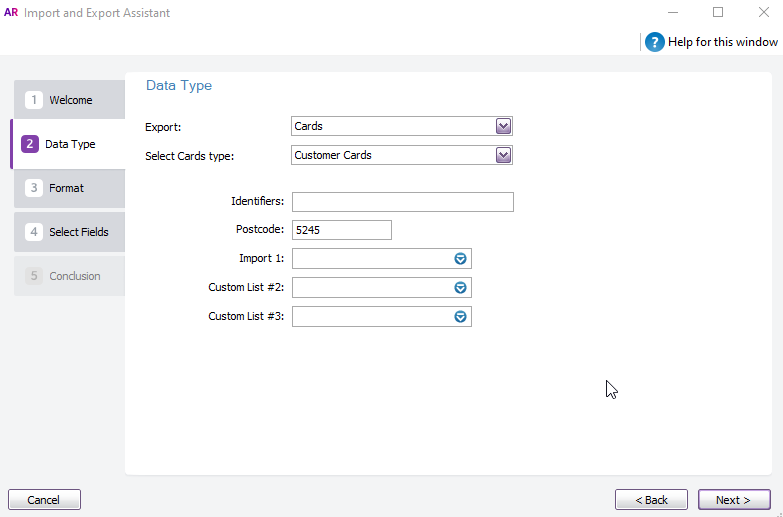Thank you for visiting our Partner Zone. This area is an exclusive space for MYOB Partners. Find out how to Partner with MYOB.
- MYOB Community
- MYOB Business
- MYOB Business: Getting Started
- MYOB Business: Sales and Purchases
- MYOB Business: Banking
- MYOB Business: Payroll & MYOB Team
- MYOB Business: Accounting & BAS
- MYOB Business: Reports
- MYOB Business: Inventory
- AccountRight
- The AccountRight Blog
- AccountRight: Getting Started
- AccountRight: Installing and upgrading
- AccountRight: Sales and Purchases
- AccountRight: Banking
- AccountRight: Payroll
- AccountRight: Accounting & BAS
- AccountRight: Reports
- AccountRight: Inventory and Multi Currency
- AccountRight: Import/Export & Integrations
- New Zealand
- New Zealand Payroll
- New Zealand GST
- MYOB Advanced
- Advanced: Finance
- Advanced: Sales and Purchases
- Advanced: Staff and Payroll
- Advanced: Construction
- Advanced: Dashboard and Reporting
- Advanced: Integrations and Customisations
- Advanced: General
- MYOB EXO
- MYOB EXO Business
- MYOB EXO Employer Services
- More
- Other MYOB Software
- Product Ideas
- MYOB Business Browser Ideas
- Desktop Ideas
- Accountant & Bookkeepers
- Admin Tasks & General Discussions
- MYOB Accountants Office & Accountants Enterprise
- MYOB Practice (PM/DM)
- MYOB Practice BAS
- Forum Hub
- Welcome to the Community
- MYOB Announcements
- Students & Educators
- Student-Hub
- MYOB Learning Library & Links
- MYOB Community
- >
- AccountRight
- >
- AccountRight: Import/Export & Integrations
- >
- Account Right Crashes while exporting customer car...
- Subscribe to RSS Feed
- Mark Topic as New
- Mark Topic as Read
- Float this Topic for Current User
- Bookmark
- Subscribe
- Printer Friendly Page
Account Right Crashes while exporting customer card(s) - all fields
Some of the links and information provided in this thread may no longer be available or relevant.
If you have a question please start a new post.
- Mark as New
- Bookmark
- Subscribe
- Subscribe to RSS Feed
- Permalink
- Report Inappropriate Content
May 2020
May 2020
Account Right Crashes while exporting customer card(s) - all fields
Using the Export function in Account Right Live, latest version, and the software always crashes.
Here's what I'm doing:
File->Export Data -> Cards -> Customer Cards -> entered a specific post code to limit the number of cards exported (So that Account Right wouldn't take so long to export, which is a constant issue).
And Account Right Live crashes, 100% of the time. Error details available. Screen shots as below.
Solved! Go to Solution.
- Tags:
- Export
- Mark as New
- Bookmark
- Subscribe
- Subscribe to RSS Feed
- Permalink
- Report Inappropriate Content
May 2020
May 2020
Re: Account Right Crashes while exporting customer card(s) - all fields
Hi @SteveMacG
Click the 'View error details' in lower left corner of last image you added - this shows the actual error and may be more helpful in identifying cause. Usually this is one of 3 things - a memory error if you are exporting more than MYOB can handle - a corruption in your company file with one or more cards - or a bug in MYOB.
I just tested with the clearwater sample file using postcode 3024 and AR2020.1 crashed with this error:
An item with the same key has already been added.
It would seem there is a another bug in the software - this is best referred to one of the moderators like @Steven_M for comment.
Regards
Gavin
- Mark as New
- Bookmark
- Subscribe
- Subscribe to RSS Feed
- Permalink
- Report Inappropriate Content
May 2020
May 2020
Re: Account Right Crashes while exporting customer card(s) - all fields
Hi @SteveMacG
Just testing that situation I was only able to replicate that issue with an online company file. My offline company files appeared to be work as intended. Do you mind confirming where the file is located? This is just to ensure that we are passing on all the relevant information and testing across to the required team for further investigation.
- Mark as New
- Bookmark
- Subscribe
- Subscribe to RSS Feed
- Permalink
- Report Inappropriate Content
May 2020
May 2020
Re: Account Right Crashes while exporting customer card(s) - all fields
Hi Steven,
Thanks for the message. Yes, this is happens with our online company file. I have included the text of the error message in the attached.
It happens just on the online file when we attempt to limit to a single post code. The workaround for us is to export the entire card list, and then manually text edit to remove all but the one card we're seeking to import into another company file (also Account Right).
Steve
- Mark as New
- Bookmark
- Subscribe
- Subscribe to RSS Feed
- Permalink
- Report Inappropriate Content
May 2020 - last edited May 2020
May 2020 - last edited May 2020
Re: Account Right Crashes while exporting customer card(s) - all fields
Hi @SteveMacG
Thank you for confirming that information.
I've passed across this situation to our team to investigate further for a future update. In the meantime, moving the file locally may be a workable solution (Backup the online file and then restore into a library on your computer). Alternatively, as you have indicated, export all the cards out and filter accordingly.
Just thought I would mention, depending on what information you wanted to export out, you could look at adding that postcode column on the Card List window and use that for a filter along with other filters you might be looking for to generate the desired list. You could then using the right-click Copy List to Clipboard function to allow you to paste that list information into Excel or a similar application. Note: this may not be suited to all situations it does depend on what fields you are needing to show as not all fields can be shown on the Card list window.
**Update: If there is a card with a blank postcode this particular situation will occur. If all your cards have a postcode then you shouldn't encounter this message when exporting filtering by that field.
Didn't find your answer here?
Related Posts
|
41
|
3082
|
|||
|
7
|
726
|
|||
|
9
|
575
|
|||
|
3
|
260
|
|||
|
4
|
440
|