Thank you for visiting our Partner Zone. This area is an exclusive space for MYOB Partners. Find out how to Partner with MYOB.
- MYOB Community
- MYOB Business
- MYOB Business: Getting Started
- MYOB Business: Sales and Purchases
- MYOB Business: Banking
- MYOB Business: Payroll & MYOB Team
- MYOB Business: Accounting & BAS
- MYOB Business: Reports
- MYOB Business: Inventory
- AccountRight
- The AccountRight Blog
- AccountRight: Getting Started
- AccountRight: Sales and Purchases
- AccountRight: Banking
- AccountRight: Payroll
- AccountRight: Accounting & BAS
- AccountRight: Reports
- AccountRight: Inventory and Multi Currency
- AccountRight: Import/Export & Integrations
- New Zealand
- New Zealand Payroll
- New Zealand GST
- MYOB Advanced
- Advanced: Finance
- Advanced: Sales and Purchases
- Advanced: Staff and Payroll
- Advanced: Construction
- Advanced: Dashboard and Reporting
- Advanced: Integrations and Customisations
- Advanced: General
- MYOB EXO
- MYOB EXO Business
- MYOB EXO Employer Services
- More
- Other MYOB Software
- Product Ideas
- MYOB Business Browser Ideas
- Desktop Ideas
- Accountants & Bookkeepers
- Admin Tasks & General Discussions
- MYOB Accountants Office & Accountants Enterprise
- MYOB Practice (PM/DM)
- MYOB Practice BAS
- Forum Hub
- Welcome to the Community
- MYOB Announcements
- Students & Educators
- Student-Hub
- MYOB Learning Library & Links
- MYOB Community
- >
- AccountRight
- >
- AccountRight: Getting Started
- >
- Re: Create new MYOB user & use previous generic em...
- Subscribe to RSS Feed
- Mark Topic as New
- Mark Topic as Read
- Float this Topic for Current User
- Bookmark
- Subscribe
- Printer Friendly Page
Create new MYOB user & use previous generic email
Some of the links and information provided in this thread may no longer be available or relevant.
If you have a question please start a new post.
- Mark as New
- Bookmark
- Subscribe
- Subscribe to RSS Feed
- Permalink
- Report Inappropriate Content
August 2022
August 2022
Create new MYOB user & use previous generic email
Solved! Go to Solution.
- Mark as New
- Bookmark
- Subscribe
- Subscribe to RSS Feed
- Permalink
- Report Inappropriate Content
August 2022
August 2022
Re: Create new MYOB user & use previous generic email
Hi @RichD,
Thank you for your post, however, sorry to hear this issue is still unresolved after speaking with phone support after that amount of time, we'd be more than happy to look into this for you here.
Generally, that message suggests that the user is still active somewhere on our end. So that I can look into this for you can you please send the following information by private message:
- Serial number
- Company File ID
- Email address in question
- Mark as New
- Bookmark
- Subscribe
- Subscribe to RSS Feed
- Permalink
- Report Inappropriate Content
August 2022
August 2022
Re: Create new MYOB user & use previous generic email
Thanks Sam_R,
I don't seem to be able to access Privtate Messages. From a quick search it appears this is a feature that needs to be activated on my account. Are you able to do this please?
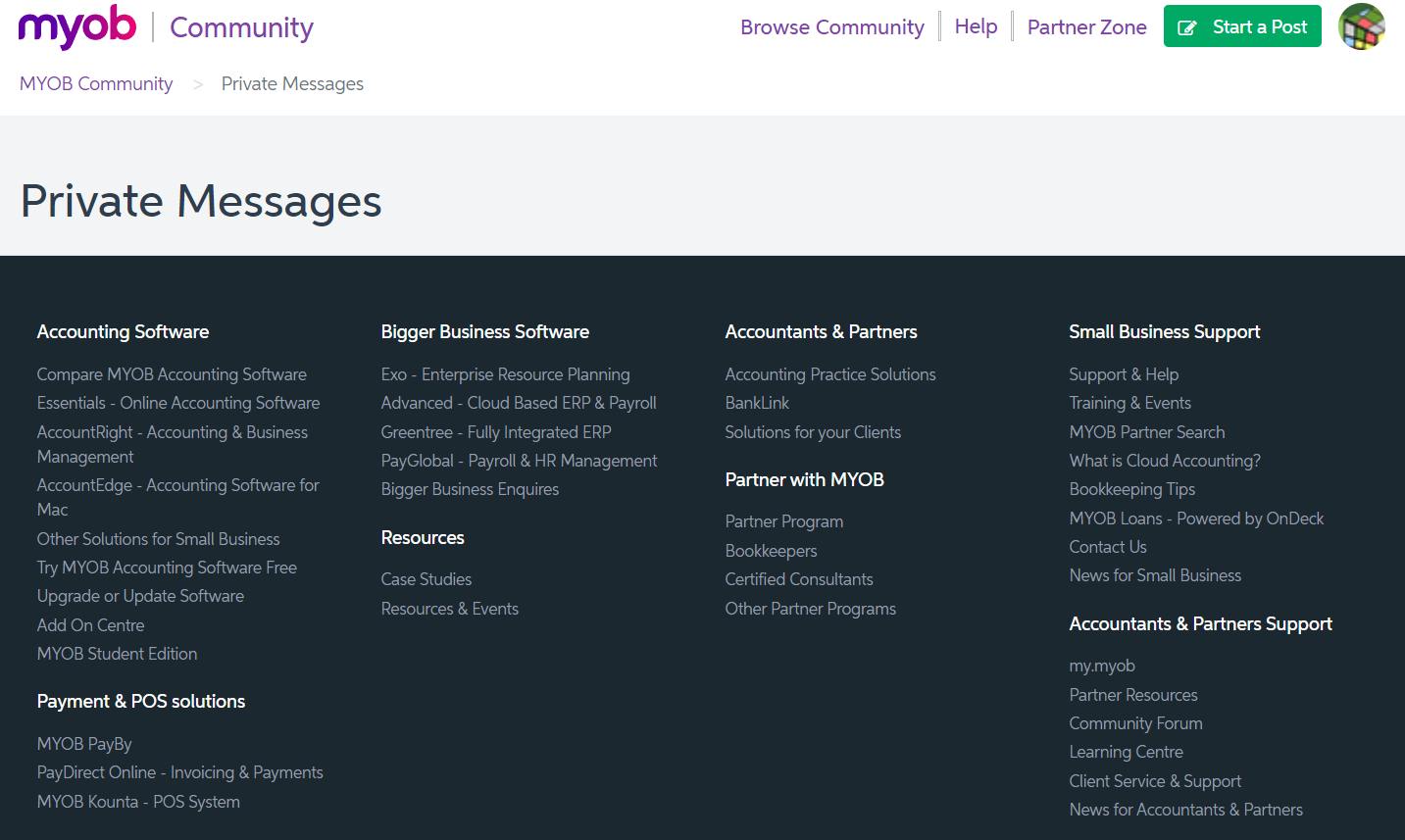
- Mark as New
- Bookmark
- Subscribe
- Subscribe to RSS Feed
- Permalink
- Report Inappropriate Content
August 2022
August 2022
Re: Create new MYOB user & use previous generic email
- Mark as New
- Bookmark
- Subscribe
- Subscribe to RSS Feed
- Permalink
- Report Inappropriate Content
October 2022
October 2022
Re: Create new MYOB user & use previous generic email
I am having this same issue - the new user name after being accepted is somebody that hasn't worked her for months. That person is inactive and all information has been deleted.
How can i resolve this?
- Mark as New
- Bookmark
- Subscribe
- Subscribe to RSS Feed
- Permalink
- Report Inappropriate Content
October 2022
October 2022
Re: Create new MYOB user & use previous generic email
Hi @HDG,
Thanks for reaching out.
So that I can look into this for you can you please send the following information by private message:
- Details of your issue
- Serial number
- Company File ID
- Email address in question
- Mark as New
- Bookmark
- Subscribe
- Subscribe to RSS Feed
- Permalink
- Report Inappropriate Content
February 2023
February 2023
Re: Create new MYOB user & use previous generic email
RichD
Did you get a solution as I have been working on this matter since mid January, when I have time ( I only work 3 days/week). Our IT service provider has tried to resolve without succes and I had to "bite the bullet" and call support. After 3 hours on the phone yesterday I still have no resolution and have had to spend nearly 2 hours this morning building a document with screen shots of all the the things I have tried so that Support can investigate. This delay is currently holding up a company project of changing certain email addresses. I must say that the level of support from MYOB is approaching "non existent"
- Mark as New
- Bookmark
- Subscribe
- Subscribe to RSS Feed
- Permalink
- Report Inappropriate Content
February 2023
February 2023
Re: Create new MYOB user & use previous generic email
Hi @WHCSusan
I wrote a little internal note / procedure for our business (copied below), I believe it to be accurate. Basically I'd suggest direct messaging a moderator. I believe they need to contact you first to start a direct chat, you could probably message @ them in a forum post to get their attention. Good luck :-).
Reuse Email Address for New User
If an email has been registered to a user who has left the company then a new user cannot be setup with the same email address without MYOB’s help. After trying many things the final error message tends to be: “The invitation couldn't be sent because this person is already entitled to use this company file." This is because the old user is still associated with the email even though it appears not to be when viewed by an admin via the desktop app or through my.MYOB. Supposedly an admin can change the old users email to something else to make it available again but hasn’t worked once yet. So far it’s always been resolved by MYOB fixing at their end. Sometimes MYOB phone support can fix within 30 mins but it may be easier to just login into the MYOB community forums and ask a MYOB Moderator to remove the email association at their end, as per email below.
"When a user is made inactive, they no longer have access to the file, however, the email will still be recorded in the company file and if you re-use an already recorded email, you encounter that error. When this happens, we rename the orginal users email so that the system does not pick up the duplication. For example, qldsales@<sample>.com.au is renamed to qldsales@noemail.com allowing the new user to be created with the original email.
If you run into this situation again, you should be able to rename the original email on your end either through User access or my.myob.com, however, if you did have any trouble with this in future, agents of all levels in support should be able to assist with this, although, please feel free to reach out to me directly as I'd be more than happy to assist.
Cheers, Sam _R"