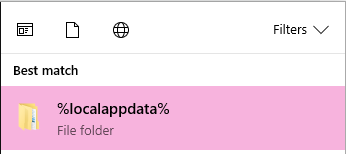Thank you for visiting our Partner Zone. This area is an exclusive space for MYOB Partners. Find out how to Partner with MYOB.
- MYOB Community
- MYOB Business
- MYOB Business: Getting Started
- MYOB Business: Sales and Purchases
- MYOB Business: Banking
- MYOB Business: Payroll & MYOB Team
- MYOB Business: Accounting & BAS
- MYOB Business: Reports
- MYOB Business: Inventory
- AccountRight
- The AccountRight Blog
- AccountRight: Getting Started
- AccountRight: Sales and Purchases
- AccountRight: Banking
- AccountRight: Payroll
- AccountRight: Accounting & BAS
- AccountRight: Reports
- AccountRight: Inventory and Multi Currency
- AccountRight: Import/Export & Integrations
- New Zealand
- New Zealand Payroll
- New Zealand GST
- MYOB Advanced
- Advanced: Finance
- Advanced: Sales and Purchases
- Advanced: Staff and Payroll
- Advanced: Construction
- Advanced: Dashboard and Reporting
- Advanced: Integrations and Customisations
- Advanced: General
- MYOB EXO
- MYOB EXO Business
- MYOB EXO Employer Services
- More
- Other MYOB Software
- Product Ideas
- MYOB Business Browser Ideas
- Desktop Ideas
- Accountants & Bookkeepers
- Admin Tasks & General Discussions
- MYOB Accountants Office & Accountants Enterprise
- MYOB Practice (PM/DM)
- MYOB Practice BAS
- Forum Hub
- Welcome to the Community
- MYOB Announcements
- Students & Educators
- Student-Hub
- MYOB Learning Library & Links
- MYOB Community
- >
- AccountRight
- >
- AccountRight: Getting Started
- >
- Error message when trying to reconcile
- Subscribe to RSS Feed
- Mark Topic as New
- Mark Topic as Read
- Float this Topic for Current User
- Bookmark
- Subscribe
- Printer Friendly Page
Error message when trying to reconcile
Some of the links and information provided in this thread may no longer be available or relevant.
If you have a question please start a new post.
- Mark as New
- Bookmark
- Subscribe
- Subscribe to RSS Feed
- Permalink
- Report Inappropriate Content
October 2018
October 2018
Error message when trying to reconcile
I am having an issue when trying to receive a bulk lot of payments using AR2018.3, in that each time I try, an error message comes up, and I have to restart AR. This has happened several times, on two seperate computers, leading me to believe that the error is something to do with the company file. This is driving me nuts. NUTS. Can anybody help me?
- Mark as New
- Bookmark
- Subscribe
- Subscribe to RSS Feed
- Permalink
- Report Inappropriate Content
October 2018
October 2018
Re: Error message when trying to reconcile
if it's happening on multiple computers, are both those computers on the same network (Internet Connection or Domain)?
that said, I believe the diagnostic log could give some info here, here's a copy and paste of the instructions:
To find the Diagnostic Log:
1. Open your Start Menu
2. Type: %localappdata%
3. Open the %localappdata% folder:
4. Open the MYOB Folder.
5. Open the AccountRight Folder.
6. Open the Version folder (E.g: 2018.2)
7. Open the Diagnostics Folder.
8. Copy the Huxley.Application_xxxx.log file to your Desktop to get to it easier.
please post that here and we can see if this gives any information.
Didn't find your answer here?
Related Posts
|
16
|
699
|
|||
|
5
|
374
|
|||
|
by
Jodie-D
September
6
1069
|
6
|
1069
|
||
|
10
|
900
|
|||
|
18
|
2228
|