Thank you for visiting our Partner Zone. This area is an exclusive space for MYOB Partners. Find out how to Partner with MYOB.
- MYOB Community
- MYOB Business
- MYOB Business: Getting Started
- MYOB Business: Sales and Purchases
- MYOB Business: Banking
- MYOB Business: Payroll & MYOB Team
- MYOB Business: Accounting & BAS
- MYOB Business: Reports
- MYOB Business: Inventory
- AccountRight
- The AccountRight Blog
- AccountRight: Getting Started
- AccountRight: Sales and Purchases
- AccountRight: Banking
- AccountRight: Payroll
- AccountRight: Accounting & BAS
- AccountRight: Reports
- AccountRight: Inventory and Multi Currency
- AccountRight: Import/Export & Integrations
- New Zealand
- New Zealand Payroll
- New Zealand GST
- MYOB Advanced
- Advanced: Finance
- Advanced: Sales and Purchases
- Advanced: Staff and Payroll
- Advanced: Construction
- Advanced: Dashboard and Reporting
- Advanced: Integrations and Customisations
- Advanced: General
- MYOB EXO
- MYOB EXO Business
- MYOB EXO Employer Services
- More
- Other MYOB Software
- Product Ideas
- MYOB Business Browser Ideas
- Desktop Ideas
- Accountants & Bookkeepers
- Admin Tasks & General Discussions
- MYOB Accountants Office & Accountants Enterprise
- MYOB Practice (PM/DM)
- MYOB Practice BAS
- Forum Hub
- Welcome to the Community
- MYOB Announcements
- Students & Educators
- Student-Hub
- MYOB Learning Library & Links
- MYOB Community
- >
- AccountRight
- >
- AccountRight: Getting Started
- >
- MYOB 22.11 after WIN11 22H2 update, wont export t...
- Subscribe to RSS Feed
- Mark Topic as New
- Mark Topic as Read
- Float this Topic for Current User
- Bookmark
- Subscribe
- Printer Friendly Page
MYOB 22.11 after WIN11 22H2 update, wont export to excel
Some of the links and information provided in this thread may no longer be available or relevant.
If you have a question please start a new post.
- Mark as New
- Bookmark
- Subscribe
- Subscribe to RSS Feed
- Permalink
- Report Inappropriate Content
January 2023
January 2023
MYOB 22.11 after WIN11 22H2 update, wont export to excel
it seems like WIN11 22H2 update, was a major one, all settings reset to default.
I am currently unable to export to Excel 2016 Home and office since this update from AR MYOB 22.11
there was a message to say that the Windows language was updated, so I did a reboot, still no functional change.
- Tags:
- WIN11 22H2 update
- Mark as New
- Bookmark
- Subscribe
- Subscribe to RSS Feed
- Permalink
- Report Inappropriate Content
January 2023
January 2023
Re: MYOB 22.11 after WIN11 22H2 update, wont export to excel
Hello @AAW12
If you are unable to export to excel from your AccountRight, we generally see a reinstall of the AccountRight software resolve this issue.
Doing this reconnects AccountRight to the windows components which will allow you to export to Excel. I would also suggest when going to reinstall that you right-click on the installer and choose to run as administrator.
If my response has answered your inquiry please click "Accept as Solution" to assist other users to find this information.
- Mark as New
- Bookmark
- Subscribe
- Subscribe to RSS Feed
- Permalink
- Report Inappropriate Content
January 2023
January 2023
Re: MYOB 22.11 after WIN11 22H2 update, wont export to excel
No an uninstall of MYOB 22.11, restart then reinstall of MYOB 22.11, did not allow reports to be exported to Excel 2016.
it all worked fine, until I installed the WIN11 22H2 update 24/01/2023
there is a new 2023-01 Cumulative Update for Windows 11 Version 22H2 for x64-based Systems (KB5022360) to download I will try that, and test exporting to exel from MYOB
- Mark as New
- Bookmark
- Subscribe
- Subscribe to RSS Feed
- Permalink
- Report Inappropriate Content
January 2023 - last edited January 2023
January 2023 - last edited January 2023
Re: MYOB 22.11 after WIN11 22H2 update, wont export to excel
No the additional update didnt not fix the issue of exporting reports to Excel, I tested exporting to PDF and CSV, they worked, just not Excel. :-(
- Mark as New
- Bookmark
- Subscribe
- Subscribe to RSS Feed
- Permalink
- Report Inappropriate Content
February 2023
February 2023
Re: MYOB 22.11 after WIN11 22H2 update, wont export to excel
Hello @AAW12
Generally, AccountRight sends the data straight to Excel via .NET Framework, if there is nothing happening when trying to export to Excel means that the direct link is either non-existent or became broken.
To repair the .NET Framework you can follow these steps:
- On your keyboard, press Windows+R to open the Run window.
- Type Control Panel, then select OK.
- Select Uninstall a Program, then Turn Windows features on or off.
- Verify that .NET Framework 4.5 or later (4.7) is enabled.
- If the box for .NET Framework 4.5 or later is not enabled (not filled in), enable it by clicking the box.
Select OK, then reboot the computer. - If .NET Framework 4.5 or later is already enabled, repair .NET Framework by clearing the box and rebooting the computer.
After the reboot, re-enable .NET Framework and reboot the computer again.
- If the box for .NET Framework 4.5 or later is not enabled (not filled in), enable it by clicking the box.
- Verify that .NET Framework 3.5 SP1 is enabled.
- If the box for .NET Framework 3.5 SP1 is not enabled (not filled in), enable it by clicking the box. Select OK,
then reboot the computer. - If .NET Framework 3.5 SP1 is already enabled, repair .NET framework by clearing the box and rebooting the computer.
After the reboot, re-enable .NET framework and reboot the computer again.
- If the box for .NET Framework 3.5 SP1 is not enabled (not filled in), enable it by clicking the box. Select OK,
Please note that if the box is blank or you get an error activating a component, you will need to contact an IT professional, as this is a Microsoft component that interacts with the operating system, not just AccountRight.
- Mark as New
- Bookmark
- Subscribe
- Subscribe to RSS Feed
- Permalink
- Report Inappropriate Content
February 2023
February 2023
Re: MYOB 22.11 after WIN11 22H2 update, wont export to excel
thank you for that option, followed for many tedius enable and disables and reboots!
Win11 22H2 update, actually has NET Framework 4.8 , and after disabling 3.5 it wanted to download files, which I allowed.
screen shots attached for your review.
No success in exporting to Excel after this latest procedure.
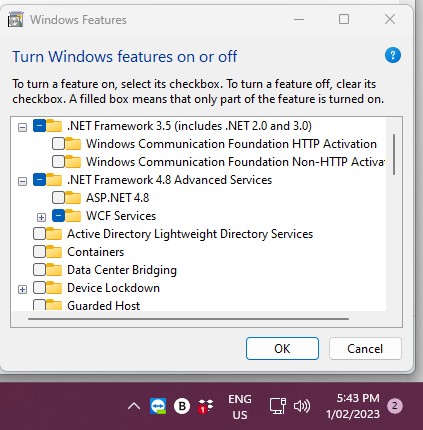
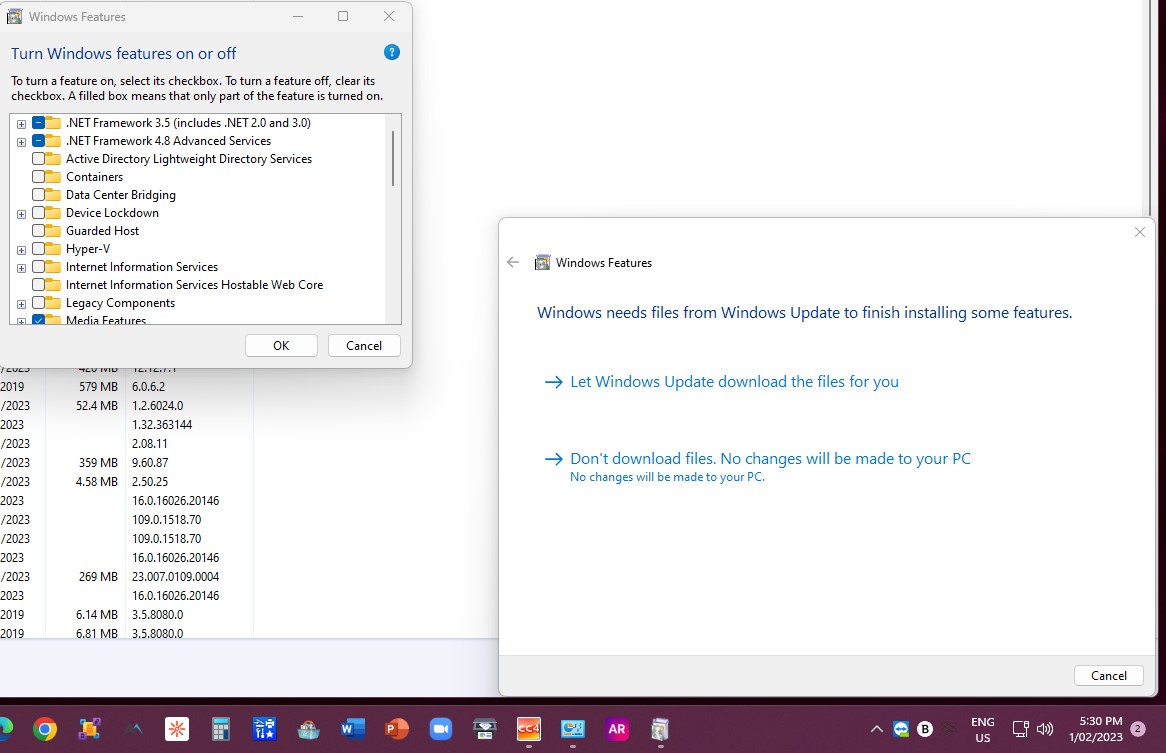
- Mark as New
- Bookmark
- Subscribe
- Subscribe to RSS Feed
- Permalink
- Report Inappropriate Content
February 2023
February 2023
Re: MYOB 22.11 after WIN11 22H2 update, wont export to excel
I have setup a new workstation with WIN10 , as WIN11 22H2 still wont export to Excel. Latest WIN10 update is very overbearing trying to trick user into updateing to WIN11 22H2. I am concerned my staff may accept and end up not being able to use MYOB export functions.
Is is only my wokrstation that has this issue, or are there other users. I dont really have enough workstations to be able to experiment with this.
any assistance please?
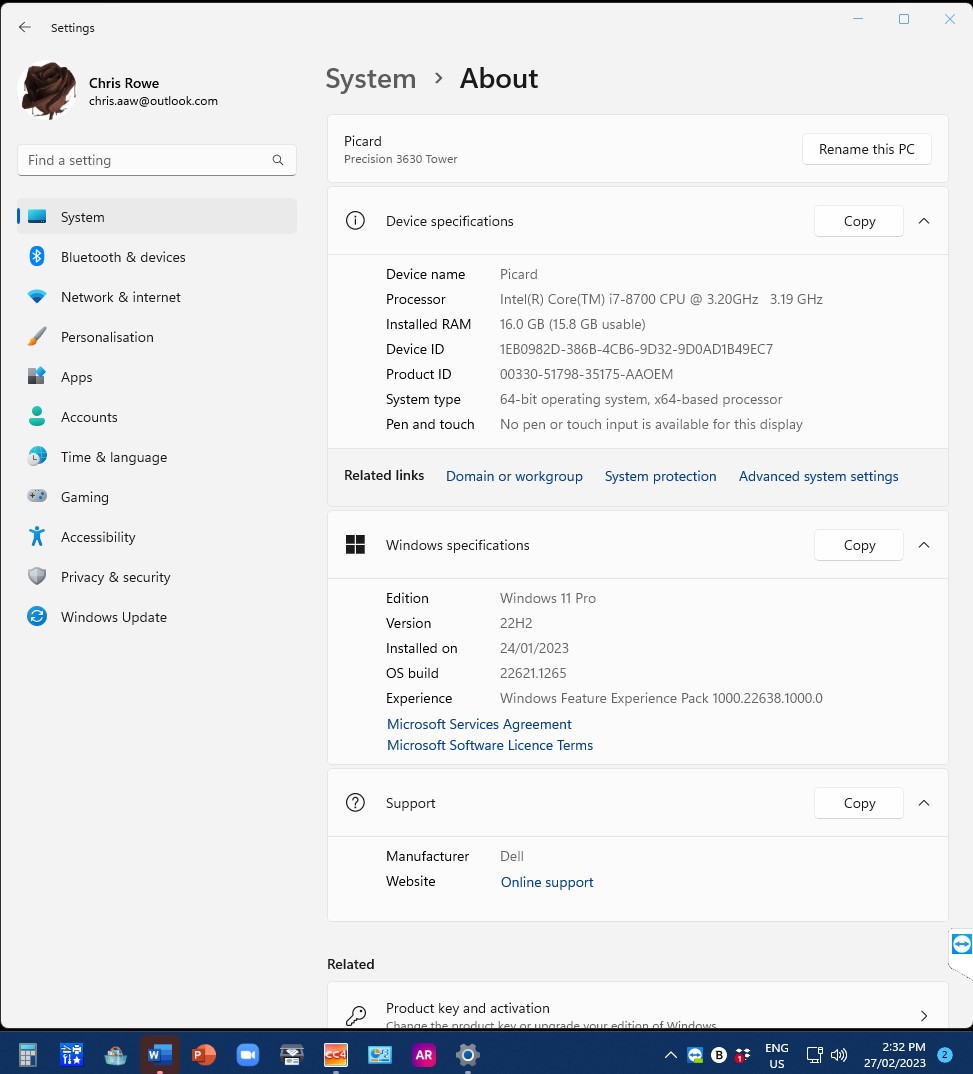
- Mark as New
- Bookmark
- Subscribe
- Subscribe to RSS Feed
- Permalink
- Report Inappropriate Content
May
May
Re: MYOB 22.11 after WIN11 22H2 update, wont export to excel
Did you ever get a resolution to this?
I just got a new PC with windows 11 and have the same issue.
- Mark as New
- Bookmark
- Subscribe
- Subscribe to RSS Feed
- Permalink
- Report Inappropriate Content
May
May
Re: MYOB 22.11 after WIN11 22H2 update, wont export to excel
No, I ended up buying a new computer with only WIN10 on it, I havent checked my old computer for a few weeks, but tried an export after that update, and no change.
I have 2 staff on WIN11 and we cant install updates, in case they have the same issue, which of course is a security issue now as well!
- Mark as New
- Bookmark
- Subscribe
- Subscribe to RSS Feed
- Permalink
- Report Inappropriate Content
May
May
Re: MYOB 22.11 after WIN11 22H2 update, wont export to excel
Hi @AAW12
Thank you for your post. If you open up AccountRight by right-clicking and choosing run as administrator, after proceeding to export to excel if it works you will need to reinstall AccountRight again by right-clicking on the installer and choosing run as administrator.
If the above doesn't work. You can do the following to repair the .NET framework:
- On your keyboard, press Windows+R to open the Run window.
- Type Control Panel, then select OK.
- Select Uninstall a Program, then Turn Windows features on or off.
- Verify that .NET Framework 4.5 or later (4.7) is enabled.
- If the box for .NET Framework 4.5 or later is not enabled (not filled in), enable it by clicking the box.
Select OK, then reboot the computer. - If .NET Framework 4.5 or later is already enabled, repair .NET Framework by clearing the box and rebooting the computer.
After the reboot, re-enable .NET Framework and reboot the computer again.
- If the box for .NET Framework 4.5 or later is not enabled (not filled in), enable it by clicking the box.
- Verify that .NET Framework 3.5 SP1 is enabled.
- If the box for .NET Framework 3.5 SP1 is not enabled (not filled in), enable it by clicking the box. Select OK,
then reboot the computer. - If .NET Framework 3.5 SP1 is already enabled, repair .NET framework by clearing the box and rebooting the computer.
After the reboot, re-enable .NET framework and reboot the computer again.
- If the box for .NET Framework 3.5 SP1 is not enabled (not filled in), enable it by clicking the box. Select OK,
If the box is blank or you get an error activating a component, you will need to contact an IT professional,
as this is a Microsoft component that interacts with the operating system, not just AccountRight.
Please note that while you have done a reinstall of AccountRight, you can also do a reinstall of Excel. This can also fix the link between the software.
Please let me know how you go.
Cheers,
Shella_A
Online Help| Forum Search| my.MYOB| Download Page
Did my answer help?
Accept it as a Solution
Leave a to tell others
Didn't find your answer here?
Related Posts
|
by
AL6
3 weeks ago
0
115
|
0
|
115
|
||
|
41
|
3257
|
|||
|
14
|
567
|
|||
|
1
|
214
|
|||
|
33
|
1525
|