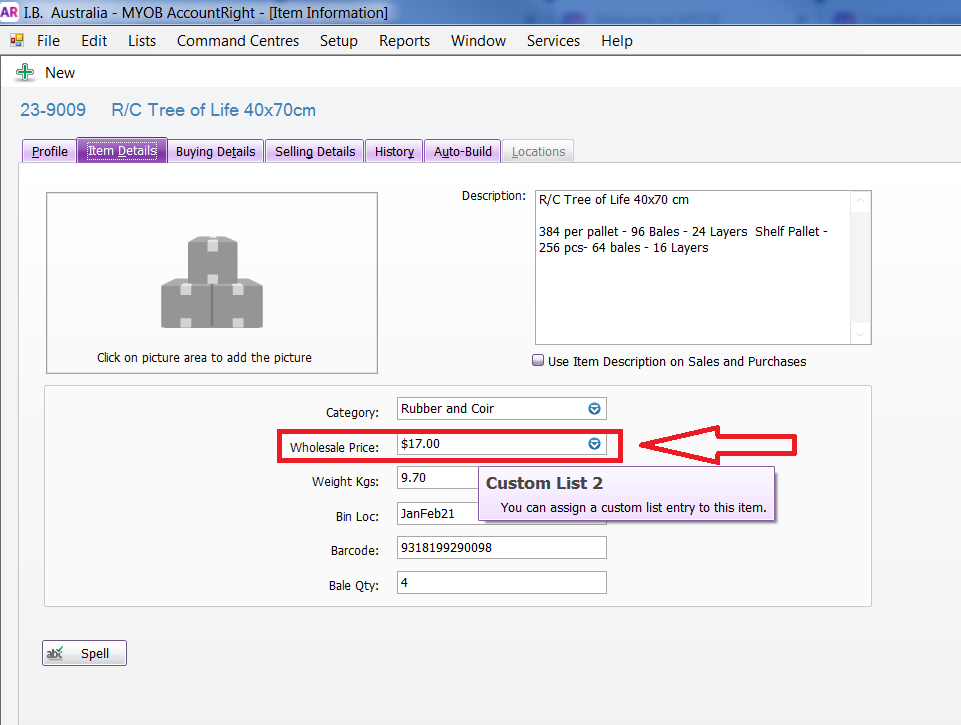Thank you for visiting our Partner Zone. This area is an exclusive space for MYOB Partners. Find out how to Partner with MYOB.
- MYOB Community
- MYOB Business
- MYOB Business: Getting Started
- MYOB Business: Sales and Purchases
- MYOB Business: Banking
- MYOB Business: Payroll & MYOB Team
- MYOB Business: Accounting & BAS
- MYOB Business: Reports
- MYOB Business: Inventory
- AccountRight
- The AccountRight Blog
- AccountRight: Getting Started
- AccountRight: Sales and Purchases
- AccountRight: Banking
- AccountRight: Payroll
- AccountRight: Accounting & BAS
- AccountRight: Reports
- AccountRight: Inventory and Multi Currency
- AccountRight: Import/Export & Integrations
- New Zealand
- New Zealand Payroll
- New Zealand GST
- MYOB Advanced
- Advanced: Finance
- Advanced: Sales and Purchases
- Advanced: Staff and Payroll
- Advanced: Construction
- Advanced: Dashboard and Reporting
- Advanced: Integrations and Customisations
- Advanced: General
- MYOB EXO
- MYOB EXO Business
- MYOB EXO Employer Services
- More
- Other MYOB Software
- Product Ideas
- MYOB Business Browser Ideas
- Desktop Ideas
- Accountants & Bookkeepers
- Admin Tasks & General Discussions
- MYOB Accountants Office & Accountants Enterprise
- MYOB Practice (PM/DM)
- MYOB Practice BAS
- Forum Hub
- Welcome to the Community
- MYOB Announcements
- Students & Educators
- Student-Hub
- MYOB Learning Library & Links
- MYOB Community
- >
- AccountRight
- >
- AccountRight: Import/Export & Integrations
- >
- Re: Unable to update ITEM details via Import/Expor...
- Subscribe to RSS Feed
- Mark Topic as New
- Mark Topic as Read
- Float this Topic for Current User
- Bookmark
- Subscribe
- Printer Friendly Page
Unable to update ITEM details via Import/Export
Some of the links and information provided in this thread may no longer be available or relevant.
If you have a question please start a new post.
- Mark as New
- Bookmark
- Subscribe
- Subscribe to RSS Feed
- Permalink
- Report Inappropriate Content
March 2021
March 2021
Unable to update ITEM details via Import/Export
Hi MYOB Team,
I'm unable to update the prices under Custom List 2. When I recently tried to update all the price feilds using the Import/Export Assistant the prices under Custom List 2 did not update and got a warning "Warning 227: Custom List entry not found; entry ignored."
Attaching the import file. Tried both CSV and Tab delimited files but it did not work. Is this a know bug in MYOB AccountRight? Looking for a quick resolution as it is impacting my business. Attaching import and error files.
Solved! Go to Solution.
- Mark as New
- Bookmark
- Subscribe
- Subscribe to RSS Feed
- Permalink
- Report Inappropriate Content
March 2021
March 2021
Re: Unable to update ITEM details via Import/Export
Does the new entry you are wanting to use currently exist in your Custom List?
Open an Item from the Items List and select the Item Details tab. Notice the Custom Lists fields (ones on the left) have a drop down arrow - this means only List entries you have already added can be used. Click 2nd drop down arrow and try to select one of those you are trying to import. If it is not there, the import will fail. First update the List under Lists > Custom Lists > Items. Then try import again.
Regards
Gavin
- Mark as New
- Bookmark
- Subscribe
- Subscribe to RSS Feed
- Permalink
- Report Inappropriate Content
March 2021
March 2021
Re: Unable to update ITEM details via Import/Export
@gavin12345 Thanks for helping with this.
Didn't find your answer here?
Related Posts
|
by
BareBeauty
2 weeks ago
8
89
|
8
|
89
|
||
|
41
|
3129
|
|||
|
33
|
1504
|
|||
|
9
|
576
|
|||
|
32
|
858
|