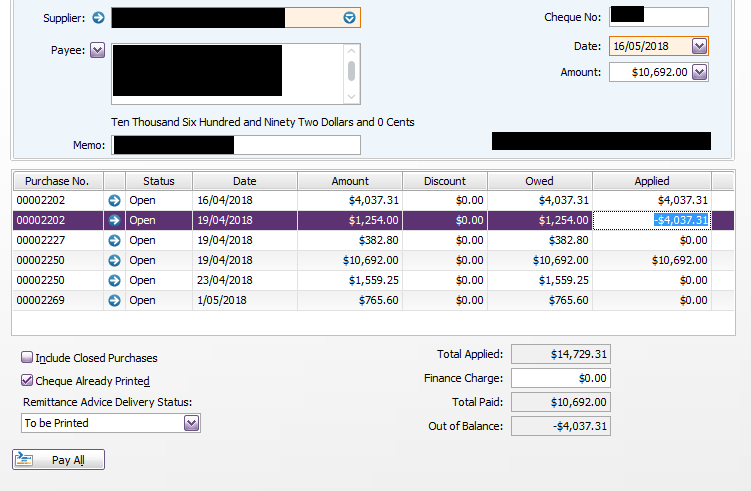Thank you for visiting our Partner Zone. This area is an exclusive space for MYOB Partners. Find out how to Partner with MYOB.
Share your ideas for improving. Vote on ideas and discuss them with the MYOB product development team.
Hi Everyone
When using the Create supplier payment window in the AccountRight Browser interface there is a check box next to each listed purchase. Selecting this check box will auto-fill the payment amount for that selected purchase.
Please note: The AccountRight Desktop application will allow the user to select the Pay All button to pay all purchases in the window for that supplier. If you do wish to exclude some purchases using this method you would need to remove the amount listed in the Applied column for that selected purchase.