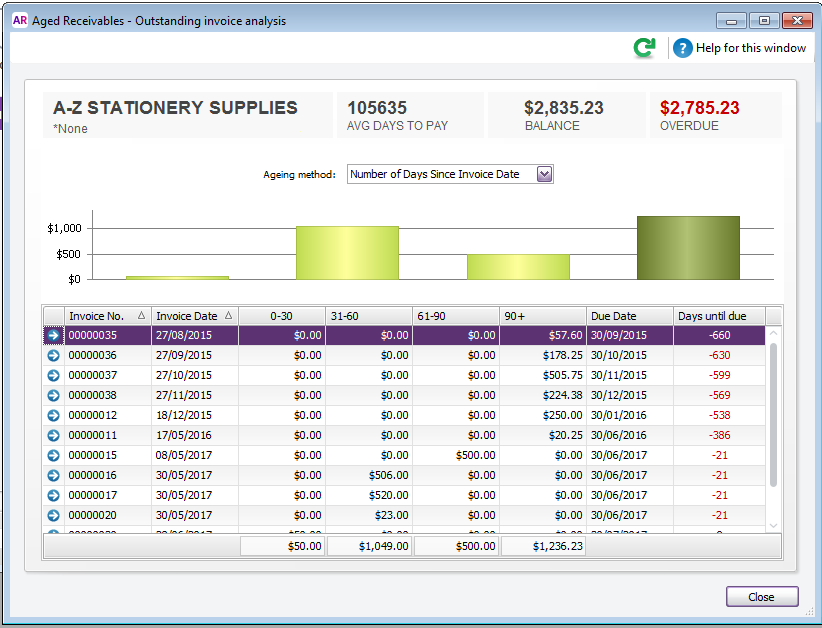Partner Zone
Thank you for visiting our Partner Zone. This area is an exclusive space for MYOB Partners. Find out how to Partner with MYOB.
Share your ideas for improving. Vote on ideas and discuss them with the MYOB product development team.
Last Changed:
July 2017
Hi Everyone
With the release of AccountRight 2014.1, selecting the Total Due value in the Aged Receivables [Summary] & Aged Payables [Summary] reports will generate the Outstanding Invoice Analysis window for the individual customer. From within here, you can see what individual invoices amounts are making up each balance.
10 Comments