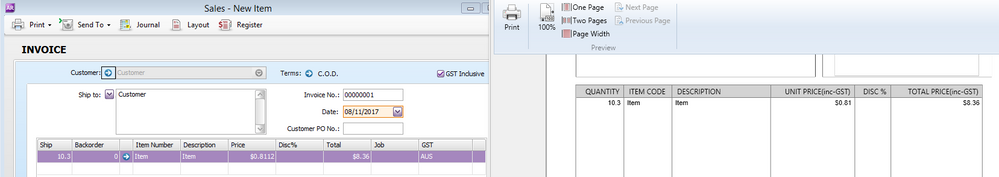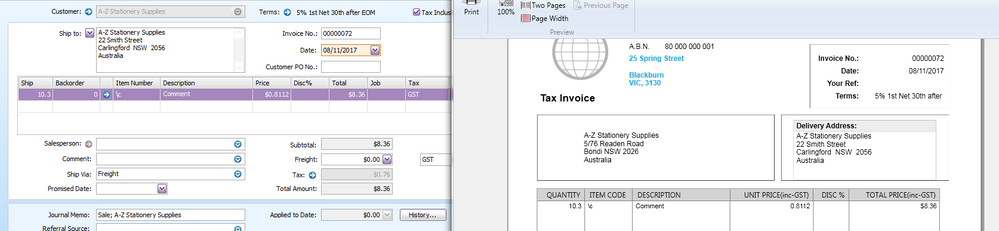Partner Zone
Thank you for visiting our Partner Zone. This area is an exclusive space for MYOB Partners. Find out how to Partner with MYOB.
Share your ideas for improving. Vote on ideas and discuss them with the MYOB product development team.
Last Changed:
November 2017
Hi Everyone
With the release of AccountRight 2015.1 forms created in this version will show 4 decimal places for the Unit Price. This will provide a more accurate Unit Pirce and Total Price on the printed invoice for customers.
For example: AccountRight 2013.5 - manual calculation of Quantity x Unit price on printed invoice would be $8.343 (or $8.34 rounded)
AccountRight 2017.1 - manual calculation of Quantity x Unit price on printed invoice would be $8.35536 (or $8.36 rounded)
29 Comments