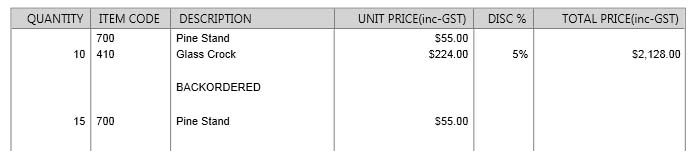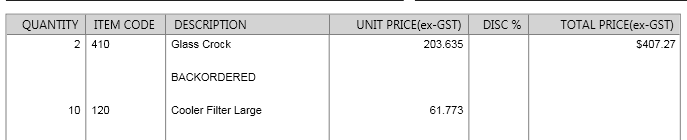Partner Zone
Thank you for visiting our Partner Zone. This area is an exclusive space for MYOB Partners. Find out how to Partner with MYOB.
Share your ideas for improving. Vote on ideas and discuss them with the MYOB product development team.
Last Changed:
February 2016
Hi Everyone
Thank you for your feedback and voting for this idea.
The AccountRight 2015.1 update removed those items that have been solely backordered to be exlcuded from the "invoice' part and only appear in the "backorder section". Do see AccountRight 2015.1 now available for more information.
13 Comments