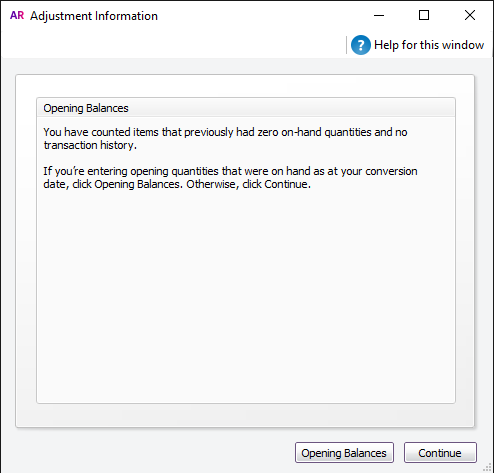Thank you for visiting our Partner Zone. This area is an exclusive space for MYOB Partners. Find out how to Partner with MYOB.
- MYOB Community
- MYOB Business
- MYOB Business: Getting Started
- MYOB Business: Sales and Purchases
- MYOB Business: Banking
- MYOB Business: Payroll & MYOB Team
- MYOB Business: Accounting & BAS
- MYOB Business: Reports
- MYOB Business: Inventory
- AccountRight
- The AccountRight Blog
- AccountRight: Getting Started
- AccountRight: Sales and Purchases
- AccountRight: Banking
- AccountRight: Payroll
- AccountRight: Accounting & BAS
- AccountRight: Reports
- AccountRight: Inventory and Multi Currency
- AccountRight: Import/Export & Integrations
- New Zealand
- New Zealand Payroll
- New Zealand GST
- MYOB Advanced
- Advanced: Finance
- Advanced: Sales and Purchases
- Advanced: Staff and Payroll
- Advanced: Construction
- Advanced: Dashboard and Reporting
- Advanced: Integrations and Customisations
- Advanced: General
- MYOB EXO
- MYOB EXO Business
- MYOB EXO Employer Services
- More
- Other MYOB Software
- Product Ideas
- MYOB Business Browser Ideas
- Desktop Ideas
- Accountants & Bookkeepers
- Admin Tasks & General Discussions
- MYOB Accountants Office & Accountants Enterprise
- MYOB Practice (PM/DM)
- MYOB Practice BAS
- Forum Hub
- Welcome to the Community
- MYOB Announcements
- Students & Educators
- Student-Hub
- MYOB Learning Library & Links
- MYOB Community
- >
- AccountRight
- >
- AccountRight: Sales and Purchases
- >
- Beginning inventory balance, add items
- Subscribe to RSS Feed
- Mark Topic as New
- Mark Topic as Read
- Float this Topic for Current User
- Bookmark
- Subscribe
- Printer Friendly Page
Beginning inventory balance, add items
Some of the links and information provided in this thread may no longer be available or relevant.
If you have a question please start a new post.
- Mark as New
- Bookmark
- Subscribe
- Subscribe to RSS Feed
- Permalink
- Report Inappropriate Content
November 2020
November 2020
Beginning inventory balance, add items
Hi, we currently maintain a spreadsheet of inventory items with the ending value recorded in the assets account for inventory and matched to the spreadsheet. I want to move these items into MYOB -
1. I have managed to import all the items using a code and their description, and accounts for buy, sell and inventory.
2. My question is how do I get the quantities of the items into MYOB so that the COGS calculates? Would I need to enter in the last cost of the item into the "standard cost" box to ensure that happens?
3. Going forward, whatever the last cost of the item is would be what we would use. I understand there is a check box in preferences that I should not select to ensure this happens.
Please confirm/advise how to proceed?
Solved! Go to Solution.
- Mark as New
- Bookmark
- Subscribe
- Subscribe to RSS Feed
- Permalink
- Report Inappropriate Content
November 2020
November 2020
Re: Beginning inventory balance, add items
Hi @ARAP_2020
Generally speaking, if you have not used the Inventory module before within AccountRight if you use the Inventory>>Count Inventory function you can enter the required number of each item. Upon selecting to Adjust the Inventory you would be prompt to enter that count as an opening balance:
This will go through and generate the necessary opening balances record for those items. Note: If you have used the inventory before in the company file you would not receive that prompt and it will adjust the inventory according to the default adjustment account selected by the user.
If you have used Inventory before or just wish to adjust inventory you can either use the Count Inventory function or Adjust Inventory function to generate that one. Count Inventory basically feeds into Adjust Inventory, you just enter the quantity and AccountRight generates the Adjust Inventory transaction for you to review or adjust before recording. Although, you are welcome to bypass this step and use the Adjust Inventory function. More information on those functions can be found on Help Articles: Recording stocktakes and Making inventory Adjustments.
Once you have added the quantity on hand and the value of the inventory, the system will calculate the average cost of the item, which in turn, is used for the cost of sales amount. (Current value / Quantity on Hand) = Average Cost, Average Cost x items being sold = Cost of sales amount.
When you record a bill by default the system will use the Last Purchase Price of that item (can be seen in the Buying Details of the Item record). If you wish to use the Standard Cost of the item, Setup>>Preferences>>Inventory - Use Standard Cost as the Default Price on Purchase Orders and Bills needs to be enabled. If that preference is not enabled, the Last Purchase Price of the item will be used.
- Mark as New
- Bookmark
- Subscribe
- Subscribe to RSS Feed
- Permalink
- Report Inappropriate Content
December 2020
December 2020
Re: Beginning inventory balance, add items
- Mark as New
- Bookmark
- Subscribe
- Subscribe to RSS Feed
- Permalink
- Report Inappropriate Content
December 2020
December 2020
Re: Beginning inventory balance, add items
Hi @ARAP_2020
While you can import adjust inventory transactions through the Import/Export Assistant, there is no way to make these show as opening balances. The recommendation would be to use the Count Inventory function if you are needing to enter opening inventory balances for the company file.
Didn't find your answer here?
Related Posts
|
by
BareBeauty
2 weeks ago
8
143
|
8
|
143
|
||
|
1
|
161
|
|||
|
1
|
179
|
|||
|
1
|
372
|
|||
|
26
|
1063
|