Thank you for visiting our Partner Zone. This area is an exclusive space for MYOB Partners. Find out how to Partner with MYOB.
- MYOB Community
- MYOB Business
- MYOB Business: Getting Started
- MYOB Business: Sales and Purchases
- MYOB Business: Banking
- MYOB Business: Payroll & MYOB Team
- MYOB Business: Accounting & BAS
- MYOB Business: Reports
- MYOB Business: Inventory
- AccountRight
- The AccountRight Blog
- AccountRight: Getting Started
- AccountRight: Sales and Purchases
- AccountRight: Banking
- AccountRight: Payroll
- AccountRight: Accounting & BAS
- AccountRight: Reports
- AccountRight: Inventory and Multi Currency
- AccountRight: Import/Export & Integrations
- New Zealand
- New Zealand Payroll
- New Zealand GST
- MYOB Advanced
- Advanced: Finance
- Advanced: Sales and Purchases
- Advanced: Staff and Payroll
- Advanced: Construction
- Advanced: Dashboard and Reporting
- Advanced: Integrations and Customisations
- Advanced: General
- MYOB EXO
- MYOB EXO Business
- MYOB EXO Employer Services
- More
- Other MYOB Software
- Product Ideas
- MYOB Business Browser Ideas
- Desktop Ideas
- Accountants & Bookkeepers
- Admin Tasks & General Discussions
- MYOB Accountants Office & Accountants Enterprise
- MYOB Practice (PM/DM)
- MYOB Practice BAS
- Forum Hub
- Welcome to the Community
- MYOB Announcements
- Students & Educators
- Student-Hub
- MYOB Learning Library & Links
- MYOB Community
- >
- AccountRight
- >
- AccountRight: Sales and Purchases
- >
- Re: Customer's Total Amount Due does not match wit...
- Subscribe to RSS Feed
- Mark Topic as New
- Mark Topic as Read
- Float this Topic for Current User
- Bookmark
- Subscribe
- Printer Friendly Page
Customer's Total Amount Due does not match with Balance
Some of the links and information provided in this thread may no longer be available or relevant.
If you have a question please start a new post.
- Mark as New
- Bookmark
- Subscribe
- Subscribe to RSS Feed
- Permalink
- Report Inappropriate Content
June 2020 - last edited June 2020
June 2020 - last edited June 2020
Customer's Total Amount Due does not match with Balance
I am trying to resolve a long outstanding problem in that I have 7 Customers whose Balance does not match their Total Amount Due.
I have checked and we have no forwarded dated transactions and I have also run a client statement to 31/12/9999 and the problem still exists for these clients.
There don't appear to be any usual transactions in the Debtors Account or in the Customer Ledger
In addition both my Debtors rec and Historical Sales do not balance.
Debtors inbalance $1,189.56 (Total Sales exceeds Linked Receivable Account)
Historical Sales inbalance $1,454.88 (Total Sales exceeds Linked Receivable Account)
Customer Statement inbalances $ 168.25 (Total amount Due Exceeds Balance)
I am using Accountright 2020.2 and there are a lot of purged transactions and it appears that this issue goes back to 30/06/2015 long before my time with the organisation.
With year end approaching I would really like to get this resolved
Solved! Go to Solution.
- Mark as New
- Bookmark
- Subscribe
- Subscribe to RSS Feed
- Permalink
- Report Inappropriate Content
June 2020
June 2020
Re: Customer's Total Amount Due does not match with Balance
Hi @RodSha
It sounds like we may need to arrange for the company file to be sent in for us to investigate and potentially recalculate the balance of the cards.
Just before we do arrange for that, getting the following screenshots should be ideal:
- The Sales>> Sales Register>> Open Invoices for that customer for an extended date range
- The Sales>> Sales Register>> Returns and Credits tab for that customer
- The Aged Receivables - Outstanding invoice analyse for that customer (Customer Card>> arrow next to the Balance in the Profile tab)
- A copy of the Receivable Reconciliation report for that customer with the As of date set to be 31/12/9998
With this information, we can clearly see what the balance should be and arrange for the file to come in if necessary.
- Mark as New
- Bookmark
- Subscribe
- Subscribe to RSS Feed
- Permalink
- Report Inappropriate Content
June 2020
June 2020
Re: Customer's Total Amount Due does not match with Balance
Steven
Thanks for that did you need screen shots for each client or just an example of one?
Rod
- Mark as New
- Bookmark
- Subscribe
- Subscribe to RSS Feed
- Permalink
- Report Inappropriate Content
June 2020
June 2020
Re: Customer's Total Amount Due does not match with Balance
Hi @RodSha
One customer as an example would be ideal.
If you could also send me a private message on this Forum with the other customer's card names, what the balance of their card says and the actual balance should be. By getting that information we'll be able to add that to that to the ticket when we set up that investigation and possible repair to ensure those cards as looked into as well.
- Mark as New
- Bookmark
- Subscribe
- Subscribe to RSS Feed
- Permalink
- Report Inappropriate Content
June 2020
June 2020
Re: Customer's Total Amount Due does not match with Balance
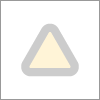
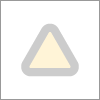
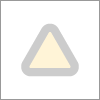
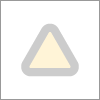
Steven
Please see attached screen shots
- Mark as New
- Bookmark
- Subscribe
- Subscribe to RSS Feed
- Permalink
- Report Inappropriate Content
June 2020
June 2020
Re: Customer's Total Amount Due does not match with Balance
Hi @RodSha
Thank you for confirming that information, The company file would need to come in for a data file investigation and possible repair.
I've sent you a direct email with all the details in regards to getting that file sent in for an investigation and possible repair. All the information required is included in the email but do let us know if you have any questions about the process.
- Mark as New
- Bookmark
- Subscribe
- Subscribe to RSS Feed
- Permalink
- Report Inappropriate Content
June 2020
June 2020
Re: Customer's Total Amount Due does not match with Balance
Steven
I received the email this morning, thank you for your help, I will submit the data file later today :-)
Regards
Rod
Didn't find your answer here?
Related Posts
|
41
|
3255
|
|||
|
7
|
774
|
|||
|
1
|
377
|
|||
|
26
|
1064
|
|||
|
6
|
594
|