Thank you for visiting our Partner Zone. This area is an exclusive space for MYOB Partners. Find out how to Partner with MYOB.
- MYOB Community
- MYOB Business
- MYOB Business: Getting Started
- MYOB Business: Sales and Purchases
- MYOB Business: Banking
- MYOB Business: Payroll & MYOB Team
- MYOB Business: Accounting & BAS
- MYOB Business: Reports
- MYOB Business: Inventory
- AccountRight
- The AccountRight Blog
- AccountRight: Getting Started
- AccountRight: Sales and Purchases
- AccountRight: Banking
- AccountRight: Payroll
- AccountRight: Accounting & BAS
- AccountRight: Reports
- AccountRight: Inventory and Multi Currency
- AccountRight: Import/Export & Integrations
- New Zealand
- New Zealand Payroll
- New Zealand GST
- MYOB Advanced
- Advanced: Finance
- Advanced: Sales and Purchases
- Advanced: Staff and Payroll
- Advanced: Construction
- Advanced: Dashboard and Reporting
- Advanced: Integrations and Customisations
- Advanced: General
- MYOB EXO
- MYOB EXO Business
- MYOB EXO Employer Services
- More
- Other MYOB Software
- Product Ideas
- MYOB Business Browser Ideas
- Desktop Ideas
- Accountants & Bookkeepers
- Admin Tasks & General Discussions
- MYOB Accountants Office & Accountants Enterprise
- MYOB Practice (PM/DM)
- MYOB Practice BAS
- Forum Hub
- Welcome to the Community
- MYOB Announcements
- Students & Educators
- Student-Hub
- MYOB Learning Library & Links
- MYOB Community
- >
- AccountRight
- >
- AccountRight: Sales and Purchases
- >
- Customise forms - New fields
- Subscribe to RSS Feed
- Mark Topic as New
- Mark Topic as Read
- Float this Topic for Current User
- Bookmark
- Subscribe
- Printer Friendly Page
Customise forms - New fields
Some of the links and information provided in this thread may no longer be available or relevant.
If you have a question please start a new post.
- Mark as New
- Bookmark
- Subscribe
- Subscribe to RSS Feed
- Permalink
- Report Inappropriate Content
February 2023
February 2023
Customise forms - New fields
Currently there are limited 'fields' I can add to customise our receipts. I can not even add our ABN?!
If there are fields available for some forms then why can they not be available for all forms? I get the feeling MYOB only give what their opinion is for data on forms. I cant even change the date that is backwards?!
Business need these to suite our needs and include data that we need. Is there any chance that an upgrade is being worked on?
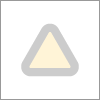
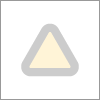
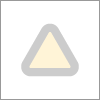
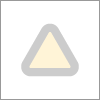
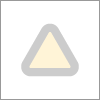
- Mark as New
- Bookmark
- Subscribe
- Subscribe to RSS Feed
- Permalink
- Report Inappropriate Content
February 2023
February 2023
Re: Customise forms - New fields
Hi @FetzAcc
Welcome to the Community Forum, I hope you find it a wealth of knowledge.
When customising forms, the 'Fields' option provides varies of Data fields which typically relates to the fields that you can enter data for, and may be different from transaction to transaction. Different forms will have different fields available as different transactions have different input fields, e.g. the 'Salesperson' data field is relevant for invoice forms but not for statement forms.
If you want to add a fixed information to the form such as your business ABN, please use the 'Text Box' option instead and drag it to the desired location. This Help page Personalising forms contain more details should you be interested.
As of the date format problem, we are currently aware that when printing receipts from an online file, the date format on line items is in US format (MM-DD-YYYY) rather than the expected Australian or NZ format. This is something our developers are investigating, in the meantime, you can work around it by backing up the online file and restore it locally. Once restored and opened locally any receipts printed will use the correct date format.
I hope this helps. If you have any other questions please feel free to let us know.
Kind regards,
Clover
MYOB Community Support
Online Help| Forum Search|Download Page
Did my answer help?
Mark it as a SolutionHelpful? Leave a to tell others
Didn't find your answer here?
Related Posts
|
20
|
916
|
|||
|
4
|
742
|
|||
|
by
B_ruce
September
13
1871
|
13
|
1871
|
||
|
3
|
500
|
|||
|
3
|
881
|