Thank you for visiting our Partner Zone. This area is an exclusive space for MYOB Partners. Find out how to Partner with MYOB.
- MYOB Community
- MYOB Business
- MYOB Business: Getting Started
- MYOB Business: Sales and Purchases
- MYOB Business: Banking
- MYOB Business: Payroll & MYOB Team
- MYOB Business: Accounting & BAS
- MYOB Business: Reports
- MYOB Business: Inventory
- AccountRight
- The AccountRight Blog
- AccountRight: Getting Started
- AccountRight: Sales and Purchases
- AccountRight: Banking
- AccountRight: Payroll
- AccountRight: Accounting & BAS
- AccountRight: Reports
- AccountRight: Inventory and Multi Currency
- AccountRight: Import/Export & Integrations
- New Zealand
- New Zealand Payroll
- New Zealand GST
- MYOB Advanced
- Advanced: Finance
- Advanced: Sales and Purchases
- Advanced: Staff and Payroll
- Advanced: Construction
- Advanced: Dashboard and Reporting
- Advanced: Integrations and Customisations
- Advanced: General
- MYOB EXO
- MYOB EXO Business
- MYOB EXO Employer Services
- More
- Other MYOB Software
- Product Ideas
- MYOB Business Browser Ideas
- Desktop Ideas
- Accountants & Bookkeepers
- Admin Tasks & General Discussions
- MYOB Accountants Office & Accountants Enterprise
- MYOB Practice (PM/DM)
- MYOB Practice BAS
- Forum Hub
- Welcome to the Community
- MYOB Announcements
- Students & Educators
- Student-Hub
- MYOB Learning Library & Links
- MYOB Community
- >
- AccountRight
- >
- AccountRight: Sales and Purchases
- >
- Getting copied on Auto sent emails for Invoice Rem...
- Subscribe to RSS Feed
- Mark Topic as New
- Mark Topic as Read
- Float this Topic for Current User
- Bookmark
- Subscribe
- Printer Friendly Page
Getting copied on Auto sent emails for Invoice Reminders
Some of the links and information provided in this thread may no longer be available or relevant.
If you have a question please start a new post.
- Mark as New
- Bookmark
- Subscribe
- Subscribe to RSS Feed
- Permalink
- Report Inappropriate Content
July 2020
July 2020
Getting copied on Auto sent emails for Invoice Reminders
I've setup MYOB AccountRight 2020 to send Reminder Invoices and Unpaid invoice summaries to customers.
How can I get Copied on the Auto sent Emails or see a list of the Emails sent??
Solved! Go to Solution.
- Mark as New
- Bookmark
- Subscribe
- Subscribe to RSS Feed
- Permalink
- Report Inappropriate Content
July 2020
July 2020
Re: Getting copied on Auto sent emails for Invoice Reminders
Hi @Clinton_ELA
Thank you for your post.
You can see and track the delivery status of your emails including reminder emails using the Sent Emails window, accessible from the bottom of any command centre.

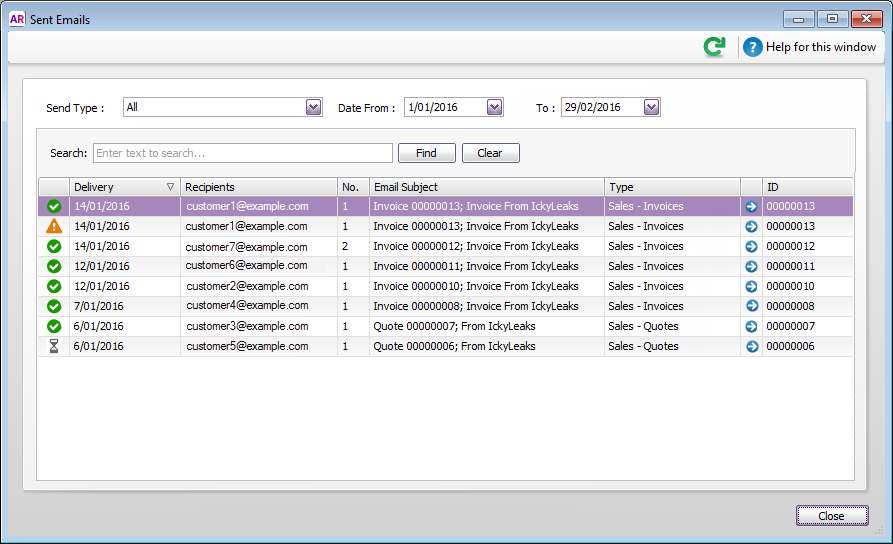
Please let me know how you get on and if you have any further questions.
Kind regards,
Jesh
MYOB Community Support
- Mark as New
- Bookmark
- Subscribe
- Subscribe to RSS Feed
- Permalink
- Report Inappropriate Content
July 2020
July 2020
Re: Getting copied on Auto sent emails for Invoice Reminders
Thanks, Jesh
Seeing the list is great.
Is it possible to sent a Auto CC for sending the Statements?
I can add the email address to each statement email but its a little slow doing one at a time.
- Mark as New
- Bookmark
- Subscribe
- Subscribe to RSS Feed
- Permalink
- Report Inappropriate Content
July 2020
July 2020
Re: Getting copied on Auto sent emails for Invoice Reminders
Hi @Clinton_ELA
Thank you for your reply.
While there is no CC option, you can add multiple email address into the address field by seperating each email address with a semicolon ( ; ).
Let me know how you get on.
Kind regards,
Jesh
MYOB Community Support
Didn't find your answer here?
Related Posts
|
by
BareBeauty
2 weeks ago
8
158
|
8
|
158
|
||
|
4
|
156
|
|||
|
by
Legends1
a month ago
0
107
|
0
|
107
|
||
|
0
|
84
|
|||
|
by
1
204
|
1
|
204
|