Thank you for visiting our Partner Zone. This area is an exclusive space for MYOB Partners. Find out how to Partner with MYOB.
- MYOB Community
- MYOB Business
- MYOB Business: Getting Started
- MYOB Business: Sales and Purchases
- MYOB Business: Banking
- MYOB Business: Payroll & MYOB Team
- MYOB Business: Accounting & BAS
- MYOB Business: Reports
- MYOB Business: Inventory
- AccountRight
- The AccountRight Blog
- AccountRight: Getting Started
- AccountRight: Sales and Purchases
- AccountRight: Banking
- AccountRight: Payroll
- AccountRight: Accounting & BAS
- AccountRight: Reports
- AccountRight: Inventory and Multi Currency
- AccountRight: Import/Export & Integrations
- New Zealand
- New Zealand Payroll
- New Zealand GST
- MYOB Advanced
- Advanced: Finance
- Advanced: Sales and Purchases
- Advanced: Staff and Payroll
- Advanced: Construction
- Advanced: Dashboard and Reporting
- Advanced: Integrations and Customisations
- Advanced: General
- MYOB EXO
- MYOB EXO Business
- MYOB EXO Employer Services
- More
- Other MYOB Software
- Product Ideas
- MYOB Business Browser Ideas
- Desktop Ideas
- Accountants & Bookkeepers
- Admin Tasks & General Discussions
- MYOB Accountants Office & Accountants Enterprise
- MYOB Practice (PM/DM)
- MYOB Practice BAS
- Forum Hub
- Welcome to the Community
- MYOB Announcements
- Students & Educators
- Student-Hub
- MYOB Learning Library & Links
- MYOB Community
- >
- AccountRight
- >
- AccountRight: Sales and Purchases
- >
- How to delete the old Remittance advice - email
- Subscribe to RSS Feed
- Mark Topic as New
- Mark Topic as Read
- Float this Topic for Current User
- Bookmark
- Subscribe
- Printer Friendly Page
How to delete the old Remittance advice - email
Some of the links and information provided in this thread may no longer be available or relevant.
If you have a question please start a new post.
- Mark as New
- Bookmark
- Subscribe
- Subscribe to RSS Feed
- Permalink
- Report Inappropriate Content
July 2021
July 2021
How to delete the old Remittance advice - email
hi ,
I am trying to flush out the old records of the remittance advice stocking up in myob. I dont want to send email nor print them . how can i delete them .
I tried to change the preference -> email -> Do not use Accountright email , and tried to do it as mentioned in the help. but i get error message . Could someone help
Solved! Go to Solution.
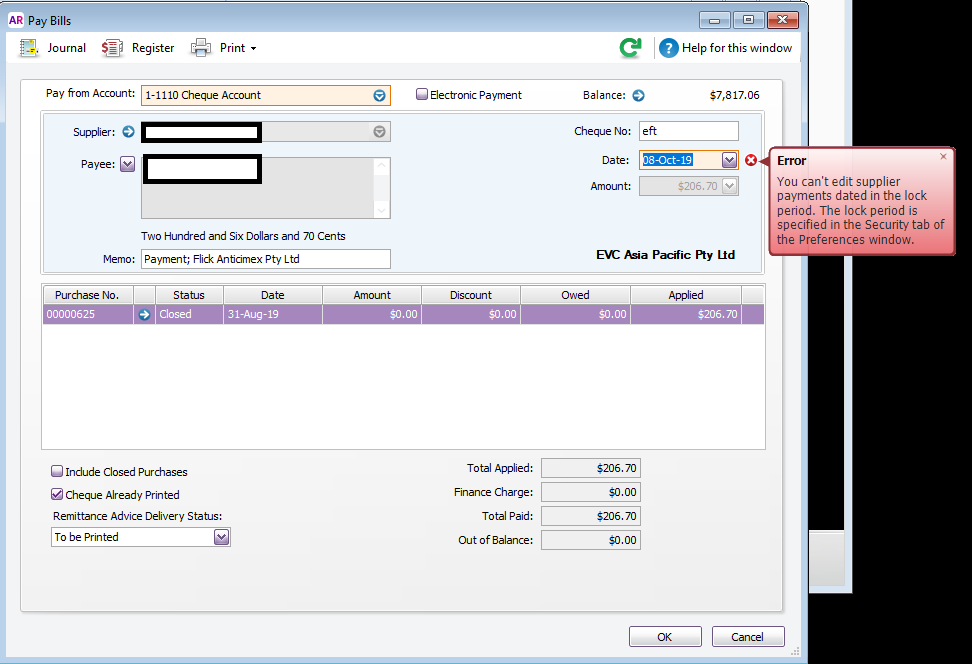
- Mark as New
- Bookmark
- Subscribe
- Subscribe to RSS Feed
- Permalink
- Report Inappropriate Content
July 2021
July 2021
Re: How to delete the old Remittance advice - email
Hi @Hemasri
Generally speaking, you want to take a look at the following Help Article: Clearing the To Be Printed or To Be Emailed windows for clearing those windows.
However, based on the message you are getting the transaction is dated in a prior lock period. If you did wish to update that record you would need to ensure the following option is unticked or date prior to the transaction date - Setup>>Preferences>>Security>>Lock Period: Disallow entries prior to
- Mark as New
- Bookmark
- Subscribe
- Subscribe to RSS Feed
- Permalink
- Report Inappropriate Content
July 2021
July 2021
Re: How to delete the old Remittance advice - email
Hello Steven,
Thanks for the solution . It fixed the error and was able to delete the record . but still cannot do the selection and group delete by clicking on sendemail button . It throws an error .
any solution for this .
I dont want to open each record and do it .will be time saving if i could do the deletion in a bunch without sending the email .
Thanks,
- Mark as New
- Bookmark
- Subscribe
- Subscribe to RSS Feed
- Permalink
- Report Inappropriate Content
July 2021 - last edited July 2021
July 2021 - last edited July 2021
Re: How to delete the old Remittance advice - email
Hi @Hemasri
Additional information would be required to the situation to help us investigate that exact situation.
For example:
- What is the exact wording of the error message? - If it is a Something has gone wrong message, a copy of the error log (bottom left of the message).
- Are you using AccountRight to email or a desktop email client - i.e. is Setup>>Preferences>>Emailing>>Send Emails Using AccountRight enabled?
- If you using a desktop email client, what product and version of that are you using including is it a 32 bit or 64 bit?
- Can you email other transactions i.e. Invoices?
- Is it only occurring when you attempt to email in bulk or does a single email generate the same message?
- Mark as New
- Bookmark
- Subscribe
- Subscribe to RSS Feed
- Permalink
- Report Inappropriate Content
July 2021
July 2021
Re: How to delete the old Remittance advice - email
Hello Steven,
Thanks for the help . My replies below
For example:
- What is the exact wording of the error message? - If it is a Something has gone wrong message, a copy of the error log (bottom left of the message).
I am attaching the image of the error
- Are you using AccountRight to email or a desktop email client - i.e. Setup>>Preferences>>Emailing>>Send Emails Using AccountRight enabled?
I have disabled the check box from send emails using AccountRight
- If you using a desktop email client, what product and version of that are you using including is it a 32 bit or 64 bit?
I am using outlook . 64 bit i guess.
- Can you email other transactions i.e. Invoices?
Yes , but now i have disabled it to sort this delete task.
- Is it only occurring when you attempt to email in bulk or does a single email generate the same message?
Yes , i am able to delete individual record . but i choose , already sent or printed option and then click on the send button.
Thanks
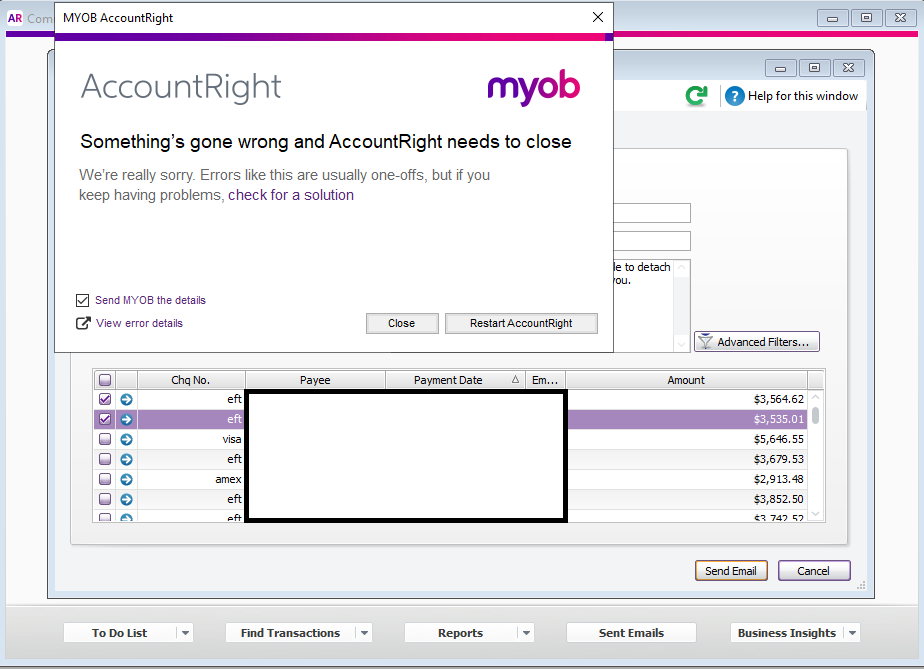
- Mark as New
- Bookmark
- Subscribe
- Subscribe to RSS Feed
- Permalink
- Report Inappropriate Content
July 2021
July 2021
Re: How to delete the old Remittance advice - email
and after this error , i close the outlook message which it tries to send MYOB support . I get this message and my MYOB hangs from there on

- Mark as New
- Bookmark
- Subscribe
- Subscribe to RSS Feed
- Permalink
- Report Inappropriate Content
July 2021
July 2021
Re: How to delete the old Remittance advice - email
Hi @Hemasri
Can you provide the full error log through this channel? This is available by selecting the View error details (bottom right of that Something's gone wrong message).
I would also like to point out that AccountRight is not tested and supported with Microsoft Outlook 64-bit versions. This is as per the System Requirements.
- Mark as New
- Bookmark
- Subscribe
- Subscribe to RSS Feed
- Permalink
- Report Inappropriate Content
July 2021
July 2021
Re: How to delete the old Remittance advice - email
AccountRight Application Error Report
=====================================
Application Version: 2021.4.24.4393
Application File Version: 2021.4.24.4417
Incident Id: 0c2dd40a-4152-4725-9521-e29889f21bff
Time: Wednesday, July 28, 2021 9:49:40 AM
Code:
System.InvalidCastException
Message:
Unable to cast COM object of type 'Microsoft.Office.Interop.Outlook.ApplicationClass' to interface type 'Microsoft.Office.Interop.Outlook._Application'. This operation failed because the QueryInterface call on the COM component for the interface with IID '{00063001-0000-0000-C000-000000000046}' failed due to the following error: Interface not registered (Exception from HRESULT: 0x80040155).
Stack Trace
----------------------------------------
1 : System.InvalidCastException
----------------------------------------
System.InvalidCastException: Unable to cast COM object of type 'Microsoft.Office.Interop.Outlook.ApplicationClass' to interface type 'Microsoft.Office.Interop.Outlook._Application'. This operation failed because the QueryInterface call on the COM component for the interface with IID '{00063001-0000-0000-C000-000000000046}' failed due to the following error: Interface not registered (Exception from HRESULT: 0x80040155).
at mscorlib!0x06004227!System.StubHelpers.StubHelpers.GetCOMIPFromRCW(Object objSrc, IntPtr pCPCMD, IntPtr& ppTarget, Boolean& pfNeedsRelease)
at Microsoft.Office.Interop.Outlook!0x06002365!Microsoft.Office.Interop.Outlook.ApplicationClass.CreateItem(OlItemType ItemType)
at Huxley.MsOffice.Integration!0x06000078!MYOB.Huxley.MsOffice.Integration.OutlookEmail.OutlookEmailProvider.SendMessage(String emailAddresses, String subject, String body, EmailResourceType resourceType, String documentNumber, IEnumerable`1 attachments) +0xf4
at Huxley.UI.Controllers!0x06002531!MYOB.Huxley.UI.Controllers.Helpers.EmailHelper.SendEmail(String to, String subject, String body, String pdfFileName, EmailResourceType resourceType, FormTemplateDefinition formTemplateDefinition, FormPrintingParams formPrintingParams, IEnumerable`1 attachements, Nullable`1 entityUid, LayoutType layoutType, String documentNumber) +0xd0
at Huxley.UI.Controllers!0x06001545!MYOB.Huxley.UI.Controllers.Banking.PrintAdvicesEmailController.<SendEmailsOneByOne>b__59_0(EmailHelper helper) +0x0
at Huxley.UI.Controllers!0x06002535!MYOB.Huxley.UI.Controllers.Helpers.EmailHelper.SendEmail(Func`2 doSend) +0x0
at Huxley.UI.Controllers!0x0600153d!MYOB.Huxley.UI.Controllers.Banking.PrintAdvicesEmailController.SendEmailsOneByOne() +0x35
at Huxley.UI.Controllers!0x06002c4b!MYOB.Huxley.UI.Controllers.Banking.PrintAdvicesEmailController.<>c__DisplayClass57_0.<SendEmails>b__1() +0x0
at Huxley.UI.Controllers!0x06001542!MYOB.Huxley.UI.Controllers.Banking.PrintAdvicesEmailController.PerformActionWithWaitAnimationSpinner(Action action, Boolean disableForm) +0x15
at Huxley.UI.Controllers!0x0600153b!MYOB.Huxley.UI.Controllers.Banking.PrintAdvicesEmailController.SendEmails() +0x61
at Huxley.UI.Forms!0x06002cf4!MYOB.Huxley.UI.Forms.Banking.PrintAdvicesEmailView.<OnOkClicked>b__17_1() +0x0
at Huxley.UI.Forms!0x06002b90!MYOB.Huxley.UI.Forms.BaseForms.BaseViewContainer.PerformAction(Action methodToPerform) +0x16
at Huxley.UI.Forms!0x06002cd6!MYOB.Huxley.UI.Forms.Banking.PrintAdvicesEmailView.OnOkClicked(ButtonClickedArgs args) +0xd5
at Huxley.UI.Forms!0x06002cfc!MYOB.Huxley.UI.Forms.Banking.PrintAdvices.OnOkClicked(ButtonClickedArgs args) +0x6f
at Huxley.UI.Forms!0x06002875!MYOB.Huxley.UI.Forms.BaseForms.BaseViewForm.CallButtonClicked(Action`1 execute, ButtonClickedArgs args, String buttonText) +0x12
at Huxley.UI.Forms!0x060027ef!MYOB.Huxley.UI.Forms.BaseForms.BaseViewForm.btnOk_Click(Object sender, EventArgs e) +0x30
at System.Windows.Forms!0x06000e17!System.Windows.Forms.Control.OnClick(EventArgs e) +0x19
at DevExpress.XtraEditors.v17.1!0x06000d4f!DevExpress.XtraEditors.BaseButton.OnClick(EventArgs e) +0x2e
at DevExpress.XtraEditors.v17.1!0x06000d48!DevExpress.XtraEditors.BaseButton.OnMouseUp(MouseEventArgs e) +0x1d
at System.Windows.Forms!0x06000efe!System.Windows.Forms.Control.WmMouseUp(Message& m, MouseButtons button, Int32 clicks) +0x184
at System.Windows.Forms!0x06000f0e!System.Windows.Forms.Control.WndProc(Message& m) +0x62c
at DevExpress.Utils.v17.1!0x06002708!DevExpress.Utils.Controls.ControlBase.WndProc(Message& m) +0x2e
at DevExpress.XtraEditors.v17.1!0x06000256!DevExpress.XtraEditors.BaseControl.WndProc(Message& msg) +0x0
at System.Windows.Forms!0x0600571d!System.Windows.Forms.Control.ControlNativeWindow.OnMessage(Message& m) +0x0
at System.Windows.Forms!0x06005720!System.Windows.Forms.Control.ControlNativeWindow.WndProc(Message& m) +0x8e
at System.Windows.Forms!0x06002dec!System.Windows.Forms.NativeWindow.Callback(IntPtr hWnd, Int32 msg, IntPtr wparam, IntPtr lparam) +0x25
==========
MODULE: DevExpress.Utils.v17.1 => DevExpress.Utils.v17.1, Version=17.1.7.0, Culture=neutral, PublicKeyToken=b88d1754d700e49a; G:b8c34c059b804930811d5f6d50999b6c; A:1
MODULE: DevExpress.XtraEditors.v17.1 => DevExpress.XtraEditors.v17.1, Version=17.1.7.0, Culture=neutral, PublicKeyToken=b88d1754d700e49a; G:6df94e55f5bd4444b910d4b2a37076a4; A:1
MODULE: Huxley.MsOffice.Integration => Huxley.MsOffice.Integration, Version=2021.4.24.4393, Culture=neutral, PublicKeyToken=947f70fecdd4159f; G:bb9e340b9b9e4d68a0b5a3f9f97467ca; A:1
MODULE: Huxley.UI.Controllers => Huxley.UI.Controllers, Version=2021.4.24.4393, Culture=neutral, PublicKeyToken=947f70fecdd4159f; G:d86dc935223e4cf9b35e44c0448127b2; A:1
MODULE: Huxley.UI.Forms => Huxley.UI.Forms, Version=2021.4.24.4393, Culture=neutral, PublicKeyToken=947f70fecdd4159f; G:71ace125b0be41bdb77dd68eaec1d56b; A:1
MODULE: Microsoft.Office.Interop.Outlook => Microsoft.Office.Interop.Outlook, Version=15.0.0.0, Culture=neutral, PublicKeyToken=71e9bce111e9429c;
MODULE: mscorlib => mscorlib, Version=4.0.0.0, Culture=neutral, PublicKeyToken=b77a5c561934e089; G:64a2f1708bfd4155a0797bb182b1edb2; A:2
MODULE: System.Windows.Forms => System.Windows.Forms, Version=4.0.0.0, Culture=neutral, PublicKeyToken=b77a5c561934e089; G:cfb05836f5354f9e97546329ee52bcdd; A:1
----------------------------------------
- Mark as New
- Bookmark
- Subscribe
- Subscribe to RSS Feed
- Permalink
- Report Inappropriate Content
July 2021
July 2021
Re: How to delete the old Remittance advice - email
After this message doesnt allow me to close the myob , keeps saying Still working message.
Its getting frustrating , everytime i need to delete the old remittance advise without sending the email using Myob.
Is there any setting or something i can do to fix this.
thanks,
Hema
- Mark as New
- Bookmark
- Subscribe
- Subscribe to RSS Feed
- Permalink
- Report Inappropriate Content
July 2021
July 2021
Re: How to delete the old Remittance advice - email
Hi @Hemasri
When you email through AccountRight 201x the program will use Interop. Basically, in its simplest form, Interop is a Microsoft Outlook process that gets installed with Outlook so that third-party programs can send emails through Outlook. The error message you are experiencing indicates that Interop is not correctly set up in the Windows Registry (Interface not registered) thus when AccountRight does call to it an error message is generated.
I would recommend speaking to an IT person in regards to that particular error message and getting Interop correctly installed on your computer. You may need to reinstall Outlook in regards to that error. I would also recommend taking a look at "Library Not Registered" error when using EMS in Outlook which does also give you some possible solutions that you can speak to an IT person in regards to.
Please note that MYOB can't provide additional support in regards to this particular message as it's an environment error generated by the Windows Registry missing information.
However, in saying that, I would recommend ensuring that you do have Microsoft Office 2010 or later (32-bit) installed.
Didn't find your answer here?
Related Posts
|
4
|
155
|
|||
|
by
1
204
|
1
|
204
|
||
|
9
|
513
|
|||
|
1
|
604
|
|||
|
31
|
1688
|