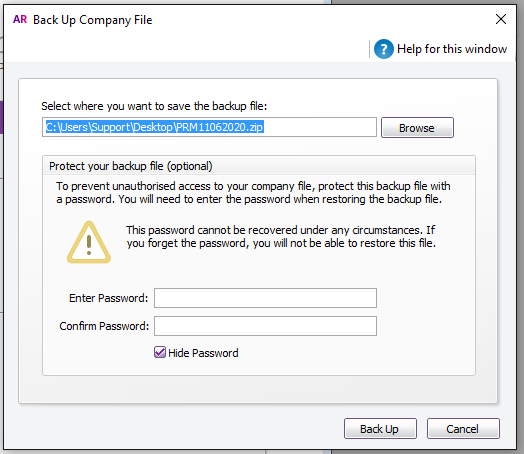Thank you for visiting our Partner Zone. This area is an exclusive space for MYOB Partners. Find out how to Partner with MYOB.
- MYOB Community
- MYOB Business
- MYOB Business: Getting Started
- MYOB Business: Sales and Purchases
- MYOB Business: Banking
- MYOB Business: Payroll & MYOB Team
- MYOB Business: Accounting & BAS
- MYOB Business: Reports
- MYOB Business: Inventory
- AccountRight
- The AccountRight Blog
- AccountRight: Getting Started
- AccountRight: Sales and Purchases
- AccountRight: Banking
- AccountRight: Payroll
- AccountRight: Accounting & BAS
- AccountRight: Reports
- AccountRight: Inventory and Multi Currency
- AccountRight: Import/Export & Integrations
- New Zealand
- New Zealand Payroll
- New Zealand GST
- MYOB Advanced
- Advanced: Finance
- Advanced: Sales and Purchases
- Advanced: Staff and Payroll
- Advanced: Construction
- Advanced: Dashboard and Reporting
- Advanced: Integrations and Customisations
- Advanced: General
- MYOB EXO
- MYOB EXO Business
- MYOB EXO Employer Services
- More
- Other MYOB Software
- Product Ideas
- MYOB Business Browser Ideas
- Desktop Ideas
- Accountants & Bookkeepers
- Admin Tasks & General Discussions
- MYOB Accountants Office & Accountants Enterprise
- MYOB Practice (PM/DM)
- MYOB Practice BAS
- Forum Hub
- Welcome to the Community
- MYOB Announcements
- Students & Educators
- Student-Hub
- MYOB Learning Library & Links
- MYOB Community
- >
- AccountRight
- >
- AccountRight: Sales and Purchases
- >
- Incorrect creditor balances
- Subscribe to RSS Feed
- Mark Topic as New
- Mark Topic as Read
- Float this Topic for Current User
- Bookmark
- Subscribe
- Printer Friendly Page
Incorrect creditor balances
Some of the links and information provided in this thread may no longer be available or relevant.
If you have a question please start a new post.
- Mark as New
- Bookmark
- Subscribe
- Subscribe to RSS Feed
- Permalink
- Report Inappropriate Content
October 2020
October 2020
Incorrect creditor balances
I have an accounts payable reconcilliation amount that shows 2 creditors that have balances owing. These are both foreign currency amounts.
Example 1 shows a balance of 2c - but the card shows a balance of $45 AUD. The actual balance is nil. I clicked on the purchase that has 2c owing and the balance shows nil so there is nothing to corect - have no idea how the card shows a balance of $45 - how do I fix this.
The other card is for Euros with a similar issue. I have 3 amounts "owing" one of them is a credit but there is nothing showing in returns and debits so I can offset the credit of one against the outstanding balance of the other. Even if I could do that there would still be 4c Euro outstanding.
They are not large amounts but it is annoying to have them show up each month as payable in the aged payable summary
When I do pay creditors using pay bills the old purchases with the oustanding amounts do not appear so I cannot even enter as a discount to get rid of them.
Please advise
Solved! Go to Solution.
- Mark as New
- Bookmark
- Subscribe
- Subscribe to RSS Feed
- Permalink
- Report Inappropriate Content
November 2020
November 2020
Re: Incorrect creditor balances
Hi @Tina1959
Based on the information that you have provided, it sounds a bit like we may have to arrange for the card to come in for an investigation and possibly a card recalculation.
Just before we do arrange for that one, getting the following screenshots would be ideal so we can review the values to ensure that is the case.
- The Purchase Register>>Open Bills for that supplier for an extended date range 01/07/2000 -31/12/9998.
- The Purchase Register>>Returns & Debits for that supplier
- The Aged Payables - Outstanding purchase analysis window (Open the supplier's card and select the Balance arrow - top right)
- The Payable reconciliation report with an as of date of 31/12/9998
- Mark as New
- Bookmark
- Subscribe
- Subscribe to RSS Feed
- Permalink
- Report Inappropriate Content
November 2020
November 2020
Re: Incorrect creditor balances
Hi Stephen,
Thanks for the response.
There are no open bills for supplier 1 or supplier 2
There are no returns and debits for supplier 1 or supplier 2
The sreen shot shows the balance of AUD $45.54. For supplier 1. The oustanding is theroretically 2c. If you look into the invoice (2nd screen shot) the balance is nil - no idea how it can be showing $45.54?
3rd screen shot shows the 2 c outstanding in the reconcilliation report for supplier 1.
4th sreen shot shows card detail supplier 2. This is made of 3 invoices - screen shot 5 - but again if you look into the invoices the balances are nil.
I saved the reconcilliation for the second supplier but I cannot upload it onthis post so will add to a second post.
Let me know what you think.
It is not a big deal but I would like it to be correct going forward.
- Mark as New
- Bookmark
- Subscribe
- Subscribe to RSS Feed
- Permalink
- Report Inappropriate Content
November 2020
November 2020
Re: Incorrect creditor balances
Hi Stephen - this is the second response with the last upload attached that did not fir on the previous response.
- Mark as New
- Bookmark
- Subscribe
- Subscribe to RSS Feed
- Permalink
- Report Inappropriate Content
November 2020
November 2020
Re: Incorrect creditor balances
Hi @Tina1959
Thank you for providing those screenshots.
Just taking a look at them, I actually think you might have two issues that are almost masquerading as one. For example, Purchase order 00012672 is closed but is still showing a balance in the local currency and then you have the balance impact of that card, which is unrelated.
Either way, I've arranged for that company file to come in for an investigation and possible repair. You'll get an email soon with all the details in relation to that process. All the information required is included in the email but do let us know if you have any questions about the process.
- Mark as New
- Bookmark
- Subscribe
- Subscribe to RSS Feed
- Permalink
- Report Inappropriate Content
November 2020
November 2020
Re: Incorrect creditor balances
Thanks Steve,
Yes I have just got the message so will upload it all shortly. As I use multi currency I will also upload our old Classic File. Just waiting for everyone to finish what they are doing first.
- Mark as New
- Bookmark
- Subscribe
- Subscribe to RSS Feed
- Permalink
- Report Inappropriate Content
November 2020
November 2020
Re: Incorrect creditor balances
Hi Steve,
Have uploaded both bakc up files - one for Account Right that we are using now and the other for the old Classic MYOB.
If you need passwords to open the files let me know - I did not use a password on the back up of the new file but from memory whenever I have restored a file I have needed to put my password in for the old Classic version.
- Mark as New
- Bookmark
- Subscribe
- Subscribe to RSS Feed
- Permalink
- Report Inappropriate Content
November 2020
November 2020
Re: Incorrect creditor balances
Hi @Tina1959
Looks like our team has received that file and is in the pipeline for that investigation and possible repair.
We should be able to get around the company file passwords for v2020 and v19 company files. The ones we can't get around is the password when taking the backup file. For example, the password entered at the following window:
If you have added a password at the following backup stage on that uploaded file, do repeat that upload process without that backup password being added before re-uploading it to the secure Dropzone/FTP account.
In any case, should our team encounter an error with retrieving or accessing that file, I'm sure that they will reach out to yourself with the next course of action.
Didn't find your answer here?
Related Posts
|
1
|
362
|
|||
|
26
|
1059
|
|||
|
21
|
1551
|
|||
|
1
|
675
|
|||
|
14
|
1311
|