Thank you for visiting our Partner Zone. This area is an exclusive space for MYOB Partners. Find out how to Partner with MYOB.
- MYOB Community
- MYOB Business
- MYOB Business: Getting Started
- MYOB Business: Sales and Purchases
- MYOB Business: Banking
- MYOB Business: Payroll & MYOB Team
- MYOB Business: Accounting & BAS
- MYOB Business: Reports
- MYOB Business: Inventory
- AccountRight
- The AccountRight Blog
- AccountRight: Getting Started
- AccountRight: Sales and Purchases
- AccountRight: Banking
- AccountRight: Payroll
- AccountRight: Accounting & BAS
- AccountRight: Reports
- AccountRight: Inventory and Multi Currency
- AccountRight: Import/Export & Integrations
- New Zealand
- New Zealand Payroll
- New Zealand GST
- MYOB Advanced
- Advanced: Finance
- Advanced: Sales and Purchases
- Advanced: Staff and Payroll
- Advanced: Construction
- Advanced: Dashboard and Reporting
- Advanced: Integrations and Customisations
- Advanced: General
- MYOB EXO
- MYOB EXO Business
- MYOB EXO Employer Services
- More
- Other MYOB Software
- Product Ideas
- MYOB Business Browser Ideas
- Desktop Ideas
- Accountants & Bookkeepers
- Admin Tasks & General Discussions
- MYOB Accountants Office & Accountants Enterprise
- MYOB Practice (PM/DM)
- MYOB Practice BAS
- Forum Hub
- Welcome to the Community
- MYOB Announcements
- Students & Educators
- Student-Hub
- MYOB Learning Library & Links
- MYOB Community
- >
- AccountRight
- >
- AccountRight: Sales and Purchases
- >
- Transaction with grey tag in Prepare Electronic Pa...
- Subscribe to RSS Feed
- Mark Topic as New
- Mark Topic as Read
- Float this Topic for Current User
- Bookmark
- Subscribe
- Printer Friendly Page
Transaction with grey tag in Prepare Electronic Payment
Some of the links and information provided in this thread may no longer be available or relevant.
If you have a question please start a new post.
- Mark as New
- Bookmark
- Subscribe
- Subscribe to RSS Feed
- Permalink
- Report Inappropriate Content
November 2022
November 2022
Transaction with grey tag in Prepare Electronic Payment
Hi Guys, i have deosit at Dr side in my Bank reconcile from Purchase. i guess it may because i made payment by electronic payment when purchase was an order and then i convert order to bill. now i could not delete deposit from bank and also in prepare Electonic payments. All transactions are grey tag. Please see following photos. i have full access for my account. please let me know hwo to fix this as i do not want to post another purchase to reverse this deposit , it will double expense in P&L. I try to delete electronic payment first to see if i can open this transaction. but i think i could not delete from electronic payment is because there is deposit applied. i could not deposit is becasue it was paid by electronic. they linked to each other.
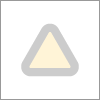
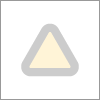
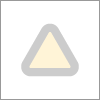
- Mark as New
- Bookmark
- Subscribe
- Subscribe to RSS Feed
- Permalink
- Report Inappropriate Content
November 2022
November 2022
Re: Transaction with grey tag in Prepare Electronic Payment
Hi @JayW
Thanks for your post. If a payment is applied to a purchase order and the purchase order is then converted to a bill, you can't delete the deposit. You will need to reverse the bill first. The Help Article, Supplier deposits, has detailed instructions to guide you through this process.
Please let me know if you need further help.
If my response has answered your enquiry please click "Accept as Solution" to assist other users find this information.
Cheers,
Tracey
Previously @bungy15
MYOB Community Support
Online Help| Forum Search| my.MYOB| Download Page
Did my answer help?
Mark it as a SolutionHelpful? Leave a to tell others
Didn't find your answer here?
Related Posts
|
5
|
375
|
|||
|
0
|
272
|
|||
|
4
|
445
|
|||
|
12
|
847
|
|||
|
3
|
407
|