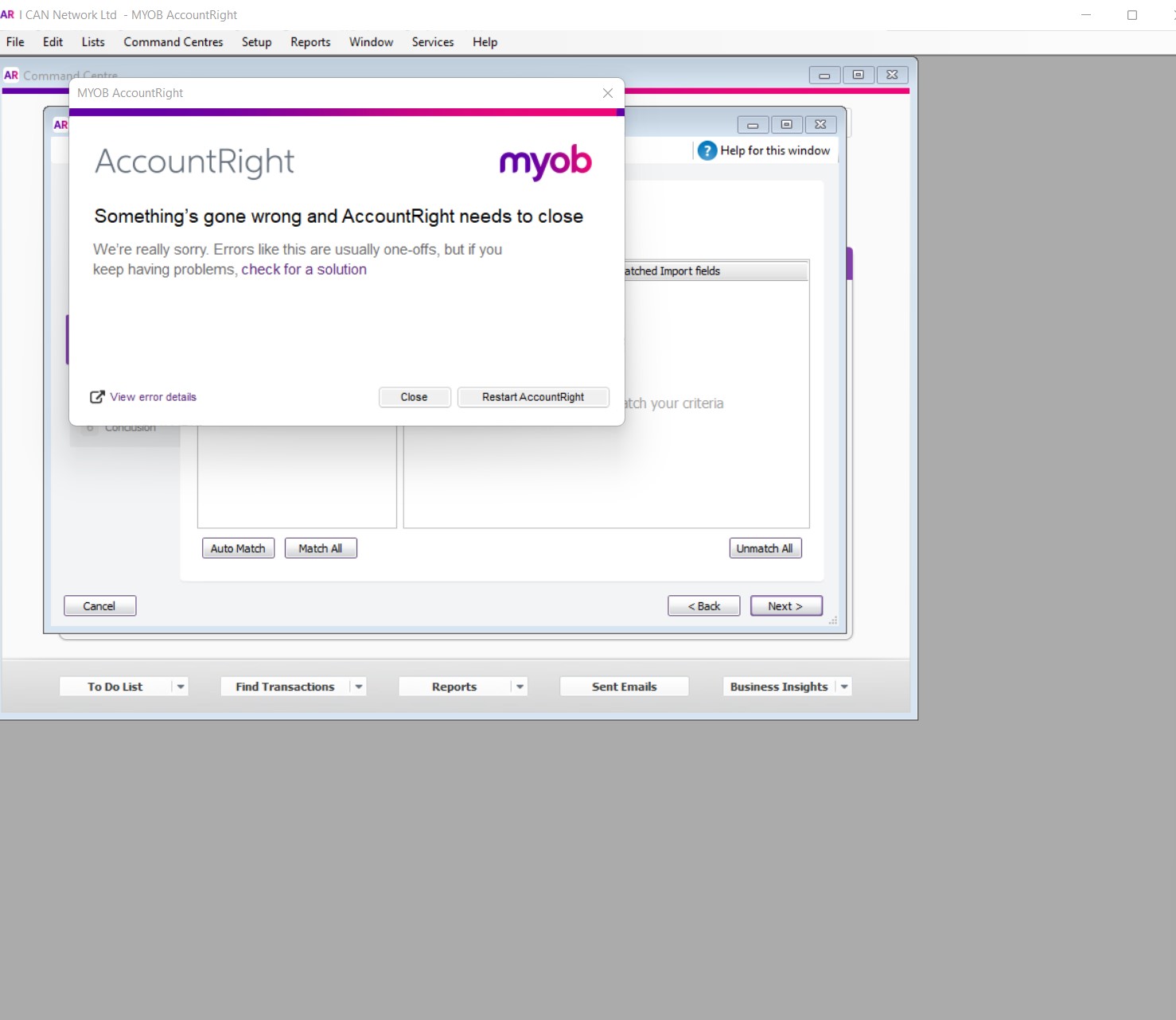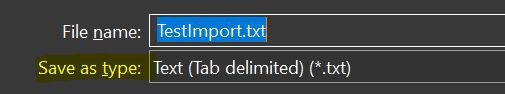Thank you for visiting our Partner Zone. This area is an exclusive space for MYOB Partners. Find out how to Partner with MYOB.
- MYOB Community
- MYOB Business
- MYOB Business: Getting Started
- MYOB Business: Sales and Purchases
- MYOB Business: Banking
- MYOB Business: Payroll & MYOB Team
- MYOB Business: Accounting & BAS
- MYOB Business: Reports
- MYOB Business: Inventory
- AccountRight
- The AccountRight Blog
- AccountRight: Getting Started
- AccountRight: Sales and Purchases
- AccountRight: Banking
- AccountRight: Payroll
- AccountRight: Accounting & BAS
- AccountRight: Reports
- AccountRight: Inventory and Multi Currency
- AccountRight: Import/Export & Integrations
- New Zealand
- New Zealand Payroll
- New Zealand GST
- MYOB Advanced
- Advanced: Finance
- Advanced: Sales and Purchases
- Advanced: Staff and Payroll
- Advanced: Construction
- Advanced: Dashboard and Reporting
- Advanced: Integrations and Customisations
- Advanced: General
- MYOB EXO
- MYOB EXO Business
- MYOB EXO Employer Services
- More
- Other MYOB Software
- Product Ideas
- MYOB Business Browser Ideas
- Desktop Ideas
- Accountants & Bookkeepers
- Admin Tasks & General Discussions
- MYOB Accountants Office & Accountants Enterprise
- MYOB Practice (PM/DM)
- MYOB Practice BAS
- Forum Hub
- Welcome to the Community
- MYOB Announcements
- Students & Educators
- Student-Hub
- MYOB Learning Library & Links
- MYOB Community
- >
- AccountRight
- >
- AccountRight: Sales and Purchases
- >
- Trouble importing customer contact cards
- Subscribe to RSS Feed
- Mark Topic as New
- Mark Topic as Read
- Float this Topic for Current User
- Bookmark
- Subscribe
- Printer Friendly Page
Trouble importing customer contact cards
Some of the links and information provided in this thread may no longer be available or relevant.
If you have a question please start a new post.
- Mark as New
- Bookmark
- Subscribe
- Subscribe to RSS Feed
- Permalink
- Report Inappropriate Content
July 2022
July 2022
Trouble importing customer contact cards
Every 2 months or so we import customer contact cards via csv file that is exported from our customer relationship system in order to invoice customers for one of our programs. Usually works perfectly and is easy to do.
Last week when we tried to import customer cards we encountered an error that we have not come accross before in relation to this activity. "Somethings gone wrong and account right needs to close". We tried this several times, on different computers with different logins to no avail.
The error log says
Code:
Unknown (0)
Message:
(Unknown):
Stack Trace
----------------------------------------
1 : MYOB.Huxley.API.HuxleyApplicationException
----------------------------------------
MYOB.Huxley.API.HuxleyApplicationException: (Unknown): ---> System.ArgumentOutOfRangeException: Length cannot be less than zero.
Parameter name: length
I contacted customer support last Tuesday and their customer support person acknowledged it does not appear to be an import file error but more a company file error. This acknowledgment however took 2 hours and 16 mins on the phone to eventuate.
Someone with team viewer is meant to contact me as a high priority but despite a follow up phone call last Friday I still have not received a phone call back.
Any thoughts anyone as to what the issue could be and how to resolve.
I have attached screen shot of error message and copy of error log file.
Solved! Go to Solution.
- Mark as New
- Bookmark
- Subscribe
- Subscribe to RSS Feed
- Permalink
- Report Inappropriate Content
July 2022
July 2022
Re: Trouble importing customer contact cards
Hi @Von,
Thank you for your post.
My first advice would be to clear your AccountRight cache, then attempt the import again.
If the error persists, please try importing the file as .txt (tab-delimited). You can do this by opening the file in Excel, then going to the 'File' Menu and into 'Save As', from there click on 'Browse', and change the Save As type to Text (Tab Delimited) .txt
Once you've done the above and are importing the file again, just make sure you change the Import Format in Step Three to 'Tab' instead of 'Commas', see below:
Do let me know how you go, happy to assist further.
If my response has answered your enquiry please click "Accept as Solution" to assist other users find this information.
- Mark as New
- Bookmark
- Subscribe
- Subscribe to RSS Feed
- Permalink
- Report Inappropriate Content
July 2022
July 2022
Re: Trouble importing customer contact cards
Thanks Sam for your post. Clearing the cache did not work but importing customer contact cards as a text file rather than csv file did. Not sure why this is as csv file has worked many times in the past but at least it is working.
Didn't find your answer here?
Related Posts
|
by
AL6
2 weeks ago
0
78
|
0
|
78
|
||
|
41
|
3120
|
|||
|
7
|
744
|
|||
|
1
|
590
|
|||
|
3
|
262
|