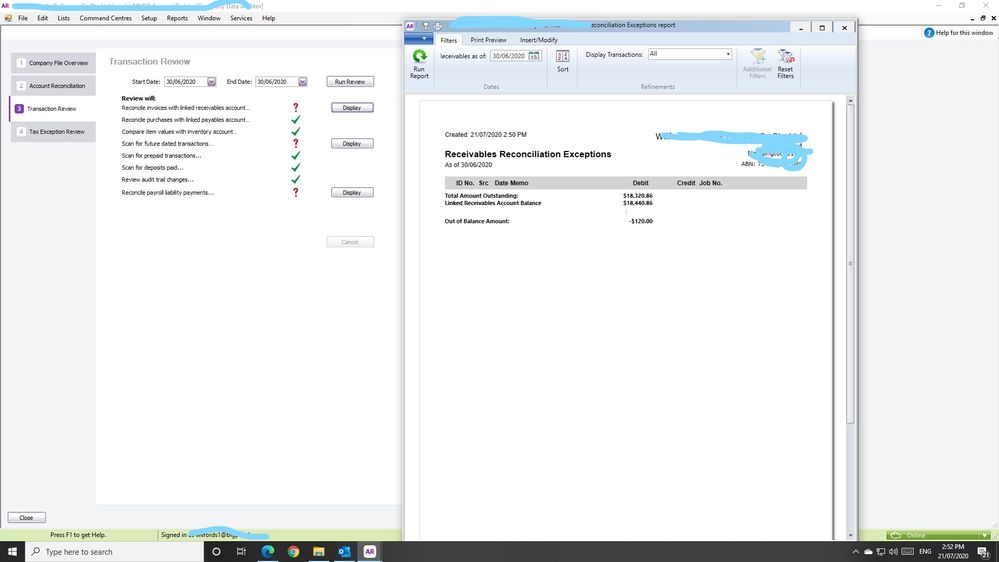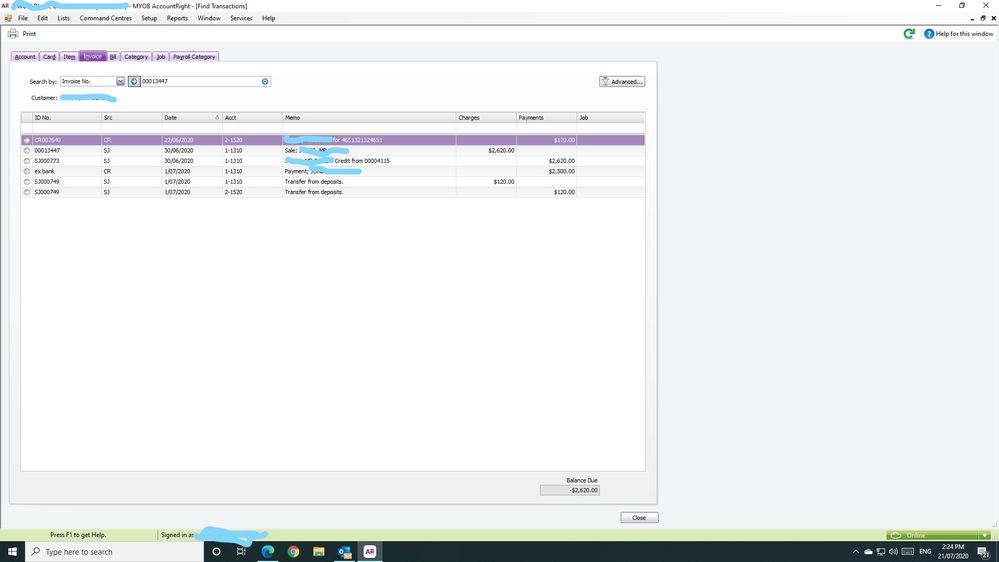Thank you for visiting our Partner Zone. This area is an exclusive space for MYOB Partners. Find out how to Partner with MYOB.
- MYOB Community
- MYOB Business
- MYOB Business: Getting Started
- MYOB Business: Sales and Purchases
- MYOB Business: Banking
- MYOB Business: Payroll & MYOB Team
- MYOB Business: Accounting & BAS
- MYOB Business: Reports
- MYOB Business: Inventory
- AccountRight
- The AccountRight Blog
- AccountRight: Getting Started
- AccountRight: Sales and Purchases
- AccountRight: Banking
- AccountRight: Payroll
- AccountRight: Accounting & BAS
- AccountRight: Reports
- AccountRight: Inventory and Multi Currency
- AccountRight: Import/Export & Integrations
- New Zealand
- New Zealand Payroll
- New Zealand GST
- MYOB Advanced
- Advanced: Finance
- Advanced: Sales and Purchases
- Advanced: Staff and Payroll
- Advanced: Construction
- Advanced: Dashboard and Reporting
- Advanced: Integrations and Customisations
- Advanced: General
- MYOB EXO
- MYOB EXO Business
- MYOB EXO Employer Services
- More
- Other MYOB Software
- Product Ideas
- MYOB Business Browser Ideas
- Desktop Ideas
- Accountants & Bookkeepers
- Admin Tasks & General Discussions
- MYOB Accountants Office & Accountants Enterprise
- MYOB Practice (PM/DM)
- MYOB Practice BAS
- Forum Hub
- Welcome to the Community
- MYOB Announcements
- Students & Educators
- Student-Hub
- MYOB Learning Library & Links
- MYOB Community
- >
- AccountRight
- >
- AccountRight: Sales and Purchases
- >
- Re: how to reverse a credit note
- Subscribe to RSS Feed
- Mark Topic as New
- Mark Topic as Read
- Float this Topic for Current User
- Bookmark
- Subscribe
- Printer Friendly Page
how to reverse a credit note
Some of the links and information provided in this thread may no longer be available or relevant.
If you have a question please start a new post.
- Mark as New
- Bookmark
- Subscribe
- Subscribe to RSS Feed
- Permalink
- Report Inappropriate Content
July 2020
July 2020
how to reverse a credit note
Hello
I am trying to fix a problem in regard to Company Data Auditor - Out of Balance transaction.
A deposit was paid in June 22.
The deposit was changed on June 30 to an invoice but the transfer from deposits is showing the date of July 1.
I tried to reverse the invoice on June 30 and have done something wrong because it hasn't changed the original transaction.
When I go into the customers name in Sales register, it is showing the original transaction plus a 'reversal' dated June 30, but this reversal is showing as a credit.
How can I Delete This Incorrect Credit ? (and hopefully start again by reversing the original transaction and re-doing the transaction this credit from the start).
Regards
Lindy
Solved! Go to Solution.
- Mark as New
- Bookmark
- Subscribe
- Subscribe to RSS Feed
- Permalink
- Report Inappropriate Content
July 2020
July 2020
Re: how to reverse a credit note
Hi @Wilfords
Thank you for your post.
In AccountRight a reversal transaction is a new transaction that replicates the original transaction, but with debit amounts shown as credit amounts and vice versa. After posting a reversal transaction, you have two transactions (the original and the reversal), but the account balances appear as if the original transaction was never posted. Here is a Help Article that provides more information and guides you on how to Reverse a transaction.
Please let me know how you get on and f you require further assistance.
Kind regards,
Jesh
MYOB Community Support
- Mark as New
- Bookmark
- Subscribe
- Subscribe to RSS Feed
- Permalink
- Report Inappropriate Content
July 2020
July 2020
Re: how to reverse a credit note
Hello,
Thank you for your reply.
We have reversed the sale and applied the credit note with no issue but that doesn't seem to have solved our problem.
I have attached some screenshots to show the issue. We have a Receivables Reconciliation Exception from June 30th. We believe it is the $120 Transfer from Deposit showing on July 1st. Normally the Transfer from Deposit happens on the same day as the invoice date (June 30th). As we cant delete the transfer, we had hoped reversing the sale would solve it.
Any suggestions?
Thanks,
Kristina
- Mark as New
- Bookmark
- Subscribe
- Subscribe to RSS Feed
- Permalink
- Report Inappropriate Content
July 2020
July 2020
Re: how to reverse a credit note
Hi @Wilfords
Thank you for your reply and supplying screenshots for me.
What we can see from your screenshots is that it looks like a false out of balance due to dates on the transactions. With that said, if you run the report for a future date it should resolve for you.
Kind regards,
Jesh
MYOB Community Support
- Mark as New
- Bookmark
- Subscribe
- Subscribe to RSS Feed
- Permalink
- Report Inappropriate Content
July 2020 - last edited July 2020
July 2020 - last edited July 2020
Re: how to reverse a credit note
Hello,
Thanks for that, I did that and it balanced.
But does it matter that we have these exceptions at the end of the financial year? Doesnt everything need to balance?
Many thanks,
Kristina
- Mark as New
- Bookmark
- Subscribe
- Subscribe to RSS Feed
- Permalink
- Report Inappropriate Content
July 2020
July 2020
Re: how to reverse a credit note
Hi @Wilfords
Thank you for your response and we are glad that worked for you. This is the best way to resolve this issue, however if you are concerned about having any out of balance amounts at EOFY, I would recommend speaking with your accounting advisor.
Kind regards,
Jesh
MYOB Community Support
Didn't find your answer here?
Related Posts
|
1
|
206
|
|||
|
3
|
264
|
|||
|
1
|
535
|
|||
|
6
|
1072
|
|||
|
3
|
1844
|