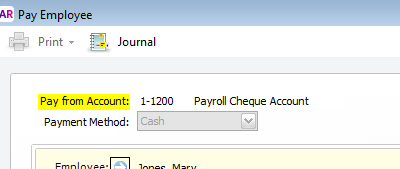Thank you for visiting our Partner Zone. This area is an exclusive space for MYOB Partners. Find out how to Partner with MYOB.
- MYOB Community
- MYOB Business
- MYOB Business: Getting Started
- MYOB Business: Sales and Purchases
- MYOB Business: Banking
- MYOB Business: Payroll & MYOB Team
- MYOB Business: Accounting & BAS
- MYOB Business: Reports
- MYOB Business: Inventory
- AccountRight
- The AccountRight Blog
- AccountRight: Getting Started
- AccountRight: Sales and Purchases
- AccountRight: Banking
- AccountRight: Payroll
- AccountRight: Accounting & BAS
- AccountRight: Reports
- AccountRight: Inventory and Multi Currency
- AccountRight: Import/Export & Integrations
- New Zealand
- New Zealand Payroll
- New Zealand GST
- MYOB Advanced
- Advanced: Finance
- Advanced: Sales and Purchases
- Advanced: Staff and Payroll
- Advanced: Construction
- Advanced: Dashboard and Reporting
- Advanced: Integrations and Customisations
- Advanced: General
- MYOB EXO
- MYOB EXO Business
- MYOB EXO Employer Services
- More
- Other MYOB Software
- Product Ideas
- MYOB Business Browser Ideas
- Desktop Ideas
- Accountants & Bookkeepers
- Admin Tasks & General Discussions
- MYOB Accountants Office & Accountants Enterprise
- MYOB Practice (PM/DM)
- MYOB Practice BAS
- Forum Hub
- Welcome to the Community
- MYOB Announcements
- Students & Educators
- Student-Hub
- MYOB Learning Library & Links
- MYOB Community
- >
- AccountRight
- >
- AccountRight: Payroll
- >
- Correcting Payroll
- Subscribe to RSS Feed
- Mark Topic as New
- Mark Topic as Read
- Float this Topic for Current User
- Bookmark
- Subscribe
- Printer Friendly Page
Correcting Payroll
Some of the links and information provided in this thread may no longer be available or relevant.
If you have a question please start a new post.
- Mark as New
- Bookmark
- Subscribe
- Subscribe to RSS Feed
- Permalink
- Report Inappropriate Content
January 2021
January 2021
Correcting Payroll
I processed a wage payment which was incorrect and has been reported to ATO, when I reverse the payment I cannot select the bank account which the wage payment was originally paid from as the during the reversal process it is processed as 'CASH' and I don't have the option of selecting the bank account. All wage payments are processed as EFT.
How do I fix the incorrect wage payment processed?
Thank you
Solved! Go to Solution.
- Mark as New
- Bookmark
- Subscribe
- Subscribe to RSS Feed
- Permalink
- Report Inappropriate Content
January 2021
January 2021
Re: Correcting Payroll
Thanks for your post. When you reverse a payroll transaction the Payment Method changes to Cash, however, the Pay from Account will be the same bank account as the original transaction:
I would open the reversal transaction and check the Pay from Account. If you create a bank file in Prepare Electronic Payments the Pay from account should be the electronic clearing account. You will need to go to Prepare Electronic Payments, tick the reversal transaction, click Bank File and OK. This will transfer the amount from the electronic clearing account to the bank account for reconciliation with the original transaction.
If the Pay from account is another bank account, like the Payroll clearing account, you can record a Transfer Money transaction to move the amount from the payroll clearing account to the bank account for reconciliation.
Please let me know if you need further help.
If my response has answered your enquiry please click "Accept as Solution" to assist other users find this information.
Cheers,
Tracey
Previously @bungy15
MYOB Community Support
Online Help| Forum Search| my.MYOB| Download Page
Did my answer help?
Mark it as a SolutionHelpful? Leave a to tell others
- Mark as New
- Bookmark
- Subscribe
- Subscribe to RSS Feed
- Permalink
- Report Inappropriate Content
January 2021
January 2021
Re: Correcting Payroll
Hi Tracey,
Thank you for your reply it is very much appreciated.
I understand when reversing the transaction 'cash' will be selected as the payment method however the Pay from Account was NOT the same account from which the entry was originally processed from which created my confusion.
For some reason and old bank account which is marked as 'inactive' in my accounts list was selected and I had no option of changing the account to the correct one when reversing the transaction or going back into the transcation once processed.
I did however work out to change the Pay from Account that was used to 'active' so I could do a transfer money entry to correct the bank reconciliation and then change the account back to 'inactive'.
Seems very confusing that when reversing a transaction that all the information is not automatically the same as what was originally processed and I have no idea as to why an account marked as 'inactive' would be used.
I have spent time and checked all my payroll balances and everything seems to correct.
Kind regards
Narelle
- Mark as New
- Bookmark
- Subscribe
- Subscribe to RSS Feed
- Permalink
- Report Inappropriate Content
January 2021
January 2021
Re: Correcting Payroll
I've done multiple tests on this and the reversal didn't change the Pay from account, which is how the software is intended to record the reversal. So it is strange that you've had something different occur. If you would like me to investigate further you can send me screenshots of both the original pay and the reversal by private message.
I'm glad to hear that you were able to resolve the reconciliation problem with a Transfer Money transaction.
Please let me know if you need further help.
If my response has answered your enquiry please click "Accept as Solution" to assist other users find this information.
Cheers,
Tracey
Previously @bungy15
MYOB Community Support
Online Help| Forum Search| my.MYOB| Download Page
Did my answer help?
Mark it as a SolutionHelpful? Leave a to tell others
Didn't find your answer here?
Related Posts
|
7
|
749
|
|||
|
1
|
592
|
|||
|
12
|
861
|
|||
|
by
91
1691
|
91
|
1691
|
||
|
10
|
1052
|