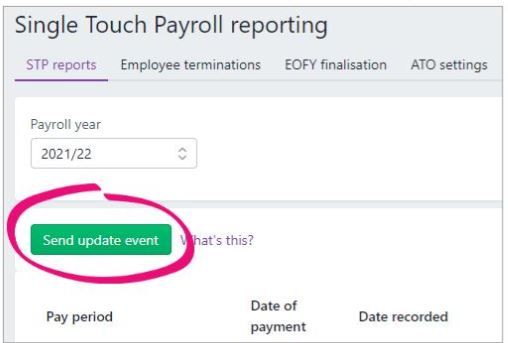Thank you for visiting our Partner Zone. This area is an exclusive space for MYOB Partners. Find out how to Partner with MYOB.
- MYOB Community
- MYOB Business
- MYOB Business: Getting Started
- MYOB Business: Sales and Purchases
- MYOB Business: Banking
- MYOB Business: Payroll & MYOB Team
- MYOB Business: Accounting & BAS
- MYOB Business: Reports
- MYOB Business: Inventory
- AccountRight
- The AccountRight Blog
- AccountRight: Getting Started
- AccountRight: Sales and Purchases
- AccountRight: Banking
- AccountRight: Payroll
- AccountRight: Accounting & BAS
- AccountRight: Reports
- AccountRight: Inventory and Multi Currency
- AccountRight: Import/Export & Integrations
- New Zealand
- New Zealand Payroll
- New Zealand GST
- MYOB Advanced
- Advanced: Finance
- Advanced: Sales and Purchases
- Advanced: Staff and Payroll
- Advanced: Construction
- Advanced: Dashboard and Reporting
- Advanced: Integrations and Customisations
- Advanced: General
- MYOB EXO
- MYOB EXO Business
- MYOB EXO Employer Services
- More
- Other MYOB Software
- Product Ideas
- MYOB Business Browser Ideas
- Desktop Ideas
- Accountants & Bookkeepers
- Admin Tasks & General Discussions
- MYOB Accountants Office & Accountants Enterprise
- MYOB Practice (PM/DM)
- MYOB Practice BAS
- Forum Hub
- Welcome to the Community
- MYOB Announcements
- Students & Educators
- Student-Hub
- MYOB Learning Library & Links
- MYOB Community
- >
- AccountRight
- >
- AccountRight: Payroll
- >
- Error code CMN.ATO.GEN.XML03
- Subscribe to RSS Feed
- Mark Topic as New
- Mark Topic as Read
- Float this Topic for Current User
- Bookmark
- Subscribe
- Printer Friendly Page
Error code CMN.ATO.GEN.XML03
Some of the links and information provided in this thread may no longer be available or relevant.
If you have a question please start a new post.
- Mark as New
- Bookmark
- Subscribe
- Subscribe to RSS Feed
- Permalink
- Report Inappropriate Content
May 2022 - last edited August 2022 by Sam_R
May 2022 - last edited August 2022 by Sam_R
Error code CMN.ATO.GEN.XML03
I spent approximately 2 hours for each call, spent more than 6 hours during this week to sort out an error message - STP2.
I think their upgration on STP2 from 22nd March is not working.
Poor resposnse, thinking to move out from MYOB.
Thanks in advance.
Solved! Go to Solution.
- Mark as New
- Bookmark
- Subscribe
- Subscribe to RSS Feed
- Permalink
- Report Inappropriate Content
May 2022
May 2022
Re: MYOB Support
Hi @Arul
Sorry to hear you had that experience. So we can assist with this, can you please confirm the details of the issue you're experiencing with STP2 and also what error you're getting.
Kind regards,
Komal
MYOB Community Support
Online Help| Forum Search| my.MYOB| Download Page
Did my answer help?
Mark it as a SolutionHelpful? Leave a to tell others
- Mark as New
- Bookmark
- Subscribe
- Subscribe to RSS Feed
- Permalink
- Report Inappropriate Content
May 2022 - last edited May 2022 by Tracey_H
May 2022 - last edited May 2022 by Tracey_H
Re: MYOB Support
Hi,
I have been contacting MYOB since March 22 but could not get any support from them. I spent around 2 hours with xxxx xxxx yesterday afternoon but could not get any solution; disconnected the telephone line (after two hours) as usual. I have been holding telephone line an average of 6 hour per week since 22/3/2022.
There was no problem till updating MYOB's new version on 22/3/2022. The error message started after updating new version. The error message is CMN.ATO.GEN.XML03.
My question is why updated version(s) give error message?
The second question is, ATO accepts only three employee's data where all other employee's data are accepted with error. No changes in data base but ATO accepts only three employee's data.
I thoroughly checked all data and compared accepted employee's data with other (with error) employee's record but could not find any issues.
MYOB support team confirmed that “Check your Payroll” function is not Working. To access this report, Payroll Reporting, Check Payroll Details. This indicating MYOB development team need to correct debug in their program.
- Mark as New
- Bookmark
- Subscribe
- Subscribe to RSS Feed
- Permalink
- Report Inappropriate Content
May 2022
May 2022
Re: MYOB Support
Hi @Arul
Regarding your first query relating to error CMN.ATO.GEN.XML03, we have received reports of this happening to other users recently, however, they found fields containing invalid characters that needed to be corrected and were able to resolve the issue. Error text will identify a specific field and item.
If your payroll report has a status of Accepted with errors, this means that the ATO has accepted your payroll information, but there is some information you need to fix before your next pay run. The information you need to fix is listed in the report. Please refer to this help article for more information on this.
Kind regards,
Komal
MYOB Community Support
Online Help| Forum Search| my.MYOB| Download Page
Did my answer help?
Mark it as a SolutionHelpful? Leave a to tell others
- Mark as New
- Bookmark
- Subscribe
- Subscribe to RSS Feed
- Permalink
- Report Inappropriate Content
May 2022
May 2022
Re: MYOB Support
Hi Komal,
Thanks for reply.
I run many times the report of “Check Payroll Details” as suggested by you and MYOB. Every time MYOB confirms “Nice One! Your company information and employee details meet ATO requirements”. Really, I do not know what I should do beyond this confirmation. Either MYOB report is wrong, or I do not understand this verification. Given below is the image of reprort, run just today few hours ago.
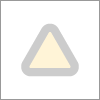
Thanks.
- Mark as New
- Bookmark
- Subscribe
- Subscribe to RSS Feed
- Permalink
- Report Inappropriate Content
May 2022
May 2022
Re: MYOB Support
Hi @Arul
In order to identify which employees are in error, from the Reports tab, click the pay period for the report. The report lists the employees and what information needs to be fixed. This help article details where you need to check the report for errors.
Kind regards,
Komal
MYOB Community Support
Online Help| Forum Search| my.MYOB| Download Page
Did my answer help?
Mark it as a SolutionHelpful? Leave a to tell others
- Mark as New
- Bookmark
- Subscribe
- Subscribe to RSS Feed
- Permalink
- Report Inappropriate Content
May 2022
May 2022
Re: MYOB Support
Hi Komal,
I do not think anyone understand the gravity of this issue.
I did everything as you have suggested but the results are negative.
Scenario 1:
- Uploaded all employee’s payroll data, ATO accepted all employee’s data with errors.
Scenario 2:
- Uploaded employee’s payroll data with zero (0) pay for those who were (3 employees) joined on or after 1/12/2001
- ATO accepted all three employee’s data
Scenario 3:
- Uploaded three employees (discussed in Scenario 2 – data accepted by ATO) payroll data with zero pay (0) along with employees who joined on September 21,
- ATO accepted all four employee’s payroll data with errors.
Scenario 4:
- 23/3/2022 – Weekly payroll data uploaded to ATO and ATO accepted all employee’s data
- 29/3/2022 – Updated new MYOB version. ATO accepted all employee’s payroll data with error.
Compared payroll data for those who were accepted by ATO (refer Scenario 2) with all other employees but could not find any significant differences.
While analyzing of all above scenarios, it is clear that
- ATO accept (or accept with errors) payroll data if all employee’s data are acceptable according to their format. Combination of acceptable and non-acceptable employee’s data will be rejected (or accept with errors) totally, no partial acceptance has been noted.
- The problem of non-acceptance (or accepted with error) has started when MYOB new version was updated, no issues were noted prior to the updating on 29/3/22.
- When new venison was updated on 29/3/22, system generated new Employee ID for all employees. Users are allowed to allocate a Card ID but not Employee ID. ATO accepted all data those who are numbered from 100 but rejected (or accepted with errors) those are numbered from 0001 to 0099.
When MYOB is not able to come out with amenable solution, it is better to take up this with ATO and resolve before year end.
Thanks.
- Mark as New
- Bookmark
- Subscribe
- Subscribe to RSS Feed
- Permalink
- Report Inappropriate Content
May 2022
May 2022
Re: MYOB Support
Hi @Arul
Based on the screenshots you've provided, we need further information, can you please go to Payroll Reporting>>Payroll Reporting Centre>>STP Reports and attach a screenshot of that window. This would help us identify which phase you're on and can then advise from there.
Kind regards,
Komal
MYOB Community Support
Online Help| Forum Search| my.MYOB| Download Page
Did my answer help?
Mark it as a SolutionHelpful? Leave a to tell others
- Mark as New
- Bookmark
- Subscribe
- Subscribe to RSS Feed
- Permalink
- Report Inappropriate Content
May 2022
May 2022
Re: MYOB Support
Hi,
Two files; one current status with erros and the second one prior to updation of new version are attached.
Thanks.
- Mark as New
- Bookmark
- Subscribe
- Subscribe to RSS Feed
- Permalink
- Report Inappropriate Content
May 2022
May 2022
Re: MYOB Support
Hi @Arul
From your screenshots, it appears that you are still reporting under STP Phase 1. If you have moved to STP Phase 2 you will have a Send update event button in the STP reports tab as shown in the screenshot attached:
If you don't have that button, you will need to update to start reporting under STP phase 2.
For your second issue of reports showing as Accepted with Errors, you will need to click on the ellipsis for a report that is accepted with errors and send a screenshot of the error report:
Please also note that changes could have been made to the employee card after the first report was sent successfully, thereby causing errors now but the real cause can only be identified once we have the detailed screenshot of the error report.
Kind regards,
Komal
MYOB Community Support
Online Help| Forum Search| my.MYOB| Download Page
Did my answer help?
Mark it as a SolutionHelpful? Leave a to tell others
Didn't find your answer here?
Related Posts
|
by
Jodie-D
September
6
1068
|
6
|
1068
|
||
|
10
|
900
|
|||
|
18
|
2228
|
|||
|
14
|
2522
|
|||
|
6
|
1679
|