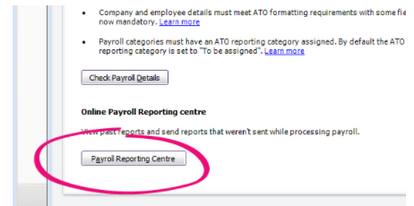Thank you for visiting our Partner Zone. This area is an exclusive space for MYOB Partners. Find out how to Partner with MYOB.
- MYOB Community
- MYOB Business
- MYOB Business: Getting Started
- MYOB Business: Sales and Purchases
- MYOB Business: Banking
- MYOB Business: Payroll & MYOB Team
- MYOB Business: Accounting & BAS
- MYOB Business: Reports
- MYOB Business: Inventory
- AccountRight
- The AccountRight Blog
- AccountRight: Getting Started
- AccountRight: Sales and Purchases
- AccountRight: Banking
- AccountRight: Payroll
- AccountRight: Accounting & BAS
- AccountRight: Reports
- AccountRight: Inventory and Multi Currency
- AccountRight: Import/Export & Integrations
- New Zealand
- New Zealand Payroll
- New Zealand GST
- MYOB Advanced
- Advanced: Finance
- Advanced: Sales and Purchases
- Advanced: Staff and Payroll
- Advanced: Construction
- Advanced: Dashboard and Reporting
- Advanced: Integrations and Customisations
- Advanced: General
- MYOB EXO
- MYOB EXO Business
- MYOB EXO Employer Services
- More
- Other MYOB Software
- Product Ideas
- MYOB Business Browser Ideas
- Desktop Ideas
- Accountants & Bookkeepers
- Admin Tasks & General Discussions
- MYOB Accountants Office & Accountants Enterprise
- MYOB Practice (PM/DM)
- MYOB Practice BAS
- Forum Hub
- Welcome to the Community
- MYOB Announcements
- Students & Educators
- Student-Hub
- MYOB Learning Library & Links
- MYOB Community
- >
- AccountRight
- >
- AccountRight: Payroll
- >
- STP In Accountsright plus failing
- Subscribe to RSS Feed
- Mark Topic as New
- Mark Topic as Read
- Float this Topic for Current User
- Bookmark
- Subscribe
- Printer Friendly Page
STP In Accountsright plus failing
Some of the links and information provided in this thread may no longer be available or relevant.
If you have a question please start a new post.
- Mark as New
- Bookmark
- Subscribe
- Subscribe to RSS Feed
- Permalink
- Report Inappropriate Content
August 2021
August 2021
STP In Accountsright plus failing
ountright plus 2021.4.10 version. I use this on my desktop and when I complete the payroll and process it asks me to file with ATO. Then it comes up with STP needs authorisation and the ATO reprot is not sent. However, If I go into the web version separately, my ATO reprots are listed as not sent and then I can complet ethe filing with ATO. I should not have to break a payroll run process to sort out the STP filing. Why does hte Dessktop version (when it reads Online) not process the STP reporting in the middle of the process. I'm registered and authroised with ATO and serial numbers and all that. ther eis no clear reason why desktop version is not working. the desktop version should be currently and check at the begining of each run. The porcess was working up unitl begining of July and now is failing. Now I have to do all ATO reporting via the Web version. I shoudl be able to compelte everything in teh desktop version. any ideas - I ahve tried reinstalling accountsright, but that did not help. I should not have to reinstall the accountsright software before each payroll run. I have over 100 staff and payroll run are very numerous - like 30 a month across the businesses I working on. Why won't the STP process work in the desktop version????
A simlar thing happenned several months ago and then it righted itself. Now it is happening again. Me things some software changes are not working through the update process for the DESKtop version. Please resolve the update process MYOB so we have working software. Anyone having similar challenges and have a working solutions that does not burn my time
Solved! Go to Solution.
- Mark as New
- Bookmark
- Subscribe
- Subscribe to RSS Feed
- Permalink
- Report Inappropriate Content
August 2021
August 2021
Re: STP In Accountsright plus failing
Hi @Graeme_B,
I'm sorry to hear about this. Do any error messages appear after the authorisation window appears or when the report is sent ? Also does the report appear as rejected or not sent ?
To troubleshoot, are you able to clear your AccountRight cache. Once cleared, when you process payroll via the desktop again does the same thing happen ? If it does, are you able to retrieve the diagnostic log of the file right after this has happened so we can investigate further.
Cheers,
Melisa
MYOB Community Support
Online Help| Forum Search| my.MYOB| Download Page
Did my answer help?
Mark it as a SolutionHelpful? Leave a to tell others
- Mark as New
- Bookmark
- Subscribe
- Subscribe to RSS Feed
- Permalink
- Report Inappropriate Content
August 2021
August 2021
Re: STP In Accountsright plus failing
Thank you
I cleared the AccountsRight cache (Windows Local cache), all files. Then I restarted the AR software and tried to access Payroll Reporting and I get this message - "You need an AccountsRight Subscription to use STP". (this is in the desktop windows software).
However, then I go into the MYOB Essentials web version through Microsoft Edge for the same companies ledger, Here I use the Menu drop down and I can access the ATO reporting without any restriction.
I have copied the Wondows version log file - but it is not a long log!
Dianostic Log file below
2021-08-13 08:33:31.0574,MYOB.Huxley.RF.Core.Services.AppService.RFLogService,Error,17, : System.Threading.ThreadAbortException: Thread was being aborted.
at System.Threading.Thread.AbortInternal()
at System.Threading.Thread.Abort()
at MYOB.Huxley.RF.Framework.UI.ProgressWindowHelper.Close(Boolean final)
I will need you to assess what this means and respond. thank you
- Mark as New
- Bookmark
- Subscribe
- Subscribe to RSS Feed
- Permalink
- Report Inappropriate Content
August 2021
August 2021
Re: STP In Accountsright plus failing
The error message I get when filing teh STP report is you are not authorised. But I am authorised. The report appears in teh web version when I see it as not sent. I have to trigger a send to ATO in the web version to trigger dispatch to the ATO.
- Mark as New
- Bookmark
- Subscribe
- Subscribe to RSS Feed
- Permalink
- Report Inappropriate Content
August 2021
August 2021
Re: STP In Accountsright plus failing
Hi @Graeme_B,
Thank you for troubleshooting and the update on this. Unfortunately the error log doesn't have much for me to pinpoint on what could be the issue here, I'll need to investigate further.
If you sign into AccountRight and click into the payroll reporting centre, and select the Payroll reporting centre button. Can you please attach a screenshot of what appears ?
Cheers,
Melisa
MYOB Community Support
Online Help| Forum Search| my.MYOB| Download Page
Did my answer help?
Mark it as a SolutionHelpful? Leave a to tell others
- Mark as New
- Bookmark
- Subscribe
- Subscribe to RSS Feed
- Permalink
- Report Inappropriate Content
August 2021
August 2021
Re: STP In Accountsright plus failing
Please attached for the screen that appears in the Desktop screen when using it locally on my app.
when I select the drop down menu from the web browser for the same set of accounts through MYOB Essential access for the online verion, I do not get this result, but it opens to the ATO reporting screen where I can process the items.
THe ATO Signin ID is the same for both systems.
- Mark as New
- Bookmark
- Subscribe
- Subscribe to RSS Feed
- Permalink
- Report Inappropriate Content
August 2021
August 2021
Re: STP In Accountsright plus failing
Hi @Graeme_B,
Thanks for the screenshot. Can you please send me a private message with your product serial number and email addressed used to sign into the file.
Cheers,
Melisa
MYOB Community Support
Online Help| Forum Search| my.MYOB| Download Page
Did my answer help?
Mark it as a SolutionHelpful? Leave a to tell others