Thank you for visiting our Partner Zone. This area is an exclusive space for MYOB Partners. Find out how to Partner with MYOB.
- MYOB Community
- MYOB Business
- MYOB Business: Getting Started
- MYOB Business: Sales and Purchases
- MYOB Business: Banking
- MYOB Business: Payroll & MYOB Team
- MYOB Business: Accounting & BAS
- MYOB Business: Reports
- MYOB Business: Inventory
- AccountRight
- The AccountRight Blog
- AccountRight: Getting Started
- AccountRight: Sales and Purchases
- AccountRight: Banking
- AccountRight: Payroll
- AccountRight: Accounting & BAS
- AccountRight: Reports
- AccountRight: Inventory and Multi Currency
- AccountRight: Import/Export & Integrations
- New Zealand
- New Zealand Payroll
- New Zealand GST
- MYOB Advanced
- Advanced: Finance
- Advanced: Sales and Purchases
- Advanced: Staff and Payroll
- Advanced: Construction
- Advanced: Dashboard and Reporting
- Advanced: Integrations and Customisations
- Advanced: General
- MYOB EXO
- MYOB EXO Business
- MYOB EXO Employer Services
- More
- Other MYOB Software
- Product Ideas
- MYOB Business Browser Ideas
- Desktop Ideas
- Accountants & Bookkeepers
- Admin Tasks & General Discussions
- MYOB Accountants Office & Accountants Enterprise
- MYOB Practice (PM/DM)
- MYOB Practice BAS
- Forum Hub
- Welcome to the Community
- MYOB Announcements
- Students & Educators
- Student-Hub
- MYOB Learning Library & Links
- MYOB Community
- >
- AccountRight
- >
- AccountRight: Payroll
- >
- Superannuation not calculating
- Subscribe to RSS Feed
- Mark Topic as New
- Mark Topic as Read
- Float this Topic for Current User
- Bookmark
- Subscribe
- Printer Friendly Page
Superannuation not calculating
Some of the links and information provided in this thread may no longer be available or relevant.
If you have a question please start a new post.
- Mark as New
- Bookmark
- Subscribe
- Subscribe to RSS Feed
- Permalink
- Report Inappropriate Content
February 2020
February 2020
Superannuation not calculating
Hi,
I recently added in a new Casual Employee into our system.
I have set her up the same as all other employees however her Superannuation is not calculating.
In week 1 she earnt $350.00 and in week 2 she earnt $350.00 so so far she has earnt $700.00 this month.
I understand you have to earn over $450.00 in a month for Super to calculate however it is now week 2 and Superannuation is not showing on her payslip, not recorded in MYOB on any reports and not calculating in the Payroll Screen where the Super Guarantee lines are.
I have snipped a copy of the screen in her employee file below. This is exactly how all other employees are set up yet hers is still not calculating.
Any help on fixing this issue would be greatly appreciated.
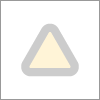
Solved! Go to Solution.
- Mark as New
- Bookmark
- Subscribe
- Subscribe to RSS Feed
- Permalink
- Report Inappropriate Content
February 2020
February 2020
Re: Superannuation not calculating
Hi @Tazzlet
Looking at the screenshot you have uploaded the calculation basis of that superannuation category is set to be User Entered Amount per Pay Period. When this calculation basis is selected the user needs to enter the superannuation value of the pay on the payroll transaction when processing. So if you didn't add a value a when processing the pays there would be no superannuation on that pay.
For Superannuation Guarantee you would likely have that calculation basis set to be Equals 9.5% of Gross Wages. This way the system will automatically calculate 9.5% of their gross wages for the pays in the calendar month as superannuation and add that to the pays.
Do let us know how you get on and if you require further assistance.
- Mark as New
- Bookmark
- Subscribe
- Subscribe to RSS Feed
- Permalink
- Report Inappropriate Content
February 2020
February 2020
Re: Superannuation Not Calculating
Thanks @Tracey_H
I have corrected that in the Employee Card and it prompted me that all Employee Cards would be amended as they are all in the same Supperanuation Category. I clicked YES and they have now all updated to be 9.5% of Gross Wages.
Only question is now when i go to prepare a dummy pay run (to see if the problem is resolved) some employees superannuation lines have changed to $0.00 and some are now higher than before.
Would this be because MYOB is automatically fixing errors from past pay runs?
- Mark as New
- Bookmark
- Subscribe
- Subscribe to RSS Feed
- Permalink
- Report Inappropriate Content
February 2020
February 2020
Re: Superannuation not calculating
Thanks @Steven_M
I have corrected that in the Employee Card and it prompted me that all Employee Cards would be amended as they are all in the same Supperanuation Category. I clicked YES and they have now all updated to be 9.5% of Gross Wages.
Only question is now when i go to prepare a dummy pay run (to see if the problem is resolved) some employees superannuation lines have changed to $0.00 and some are now higher than before.
Would this be because MYOB is automatically fixing errors from past pay runs?
- Mark as New
- Bookmark
- Subscribe
- Subscribe to RSS Feed
- Permalink
- Report Inappropriate Content
February 2020
February 2020
Re: Superannuation not calculating
Hi @Tazzlet
AccountRight will calculate superannuation on a per calendar month basis. This does mean that if you have had an error calculating superannuation or have not calculated the superannuation on a pay the system will calculate more (or less) than the 9.5% on that particular pay as its attempting to calculate 9.5% for the calendar month.
If you are needing to do a dummy test to ensure that it is calculating correctly updating the payment date to fall in a new pay month would be the recommendation. This way previous pays in the month are not impacting the superannuation calculations.
- Mark as New
- Bookmark
- Subscribe
- Subscribe to RSS Feed
- Permalink
- Report Inappropriate Content
February 2020
February 2020
Re: Superannuation not calculating
Thanks so much for your help @Steven_M
All fixed now.
I realised that Vehicle Allowance was not marked as Exempt from Superannuation in the system and that is why some employee's super was calculating too high.
My last question would be how do I now go about processing a payroll to record missed Superannuation Amounts.
Would i do the below -
Go into Process Payroll. Select the employee and insert nil amounts in all fields, except in the Superannuation fields - enter the missed Super which is due - negative for the Superannuation Payable line and positive in the Superannuation line and record it?
- Mark as New
- Bookmark
- Subscribe
- Subscribe to RSS Feed
- Permalink
- Report Inappropriate Content
March 2020
March 2020
Re: Superannuation not calculating
Hi @Tazzlet
Help Article: Checking and adjusting superannuation outlines the process of making adjustments to superannuation. However, I think you have nailed the process.
The only thing I would add would be is if the superannuation has been incorrectly calculated in the current month no adjustment pay would be required. As superannuation is calculated on a month by month basis, should you adjust the superannuation calculation AccountRight will make adjustments in your next pay in that calendar month to calculate the superannuation amount for the calendar month.
- Mark as New
- Bookmark
- Subscribe
- Subscribe to RSS Feed
- Permalink
- Report Inappropriate Content
March 2020