Thank you for visiting our Partner Zone. This area is an exclusive space for MYOB Partners. Find out how to Partner with MYOB.
- MYOB Community
- MYOB Business
- MYOB Business: Getting Started
- MYOB Business: Sales and Purchases
- MYOB Business: Banking
- MYOB Business: Payroll & MYOB Team
- MYOB Business: Accounting & BAS
- MYOB Business: Reports
- MYOB Business: Inventory
- AccountRight
- The AccountRight Blog
- AccountRight: Getting Started
- AccountRight: Sales and Purchases
- AccountRight: Banking
- AccountRight: Payroll
- AccountRight: Accounting & BAS
- AccountRight: Reports
- AccountRight: Inventory and Multi Currency
- AccountRight: Import/Export & Integrations
- New Zealand
- New Zealand Payroll
- New Zealand GST
- MYOB Advanced
- Advanced: Finance
- Advanced: Sales and Purchases
- Advanced: Staff and Payroll
- Advanced: Construction
- Advanced: Dashboard and Reporting
- Advanced: Integrations and Customisations
- Advanced: General
- MYOB EXO
- MYOB EXO Business
- MYOB EXO Employer Services
- More
- Other MYOB Software
- Product Ideas
- MYOB Business Browser Ideas
- Desktop Ideas
- Accountants & Bookkeepers
- Admin Tasks & General Discussions
- MYOB Accountants Office & Accountants Enterprise
- MYOB Practice (PM/DM)
- MYOB Practice BAS
- Forum Hub
- Welcome to the Community
- MYOB Announcements
- Students & Educators
- Student-Hub
- MYOB Learning Library & Links
- MYOB Community
- >
- AccountRight
- >
- AccountRight: Payroll
- >
- Unable to Process Payroll because of PAYG tax tabl...
- Subscribe to RSS Feed
- Mark Topic as New
- Mark Topic as Read
- Float this Topic for Current User
- Bookmark
- Subscribe
- Printer Friendly Page
Unable to Process Payroll because of PAYG tax tables
Some of the links and information provided in this thread may no longer be available or relevant.
If you have a question please start a new post.
- Mark as New
- Bookmark
- Subscribe
- Subscribe to RSS Feed
- Permalink
- Report Inappropriate Content
May
May
Unable to Process Payroll because of PAYG tax tables
Hi Admin,
I am a Tafe student in Queensland. Recently, my unit is learning about employee payroll on MYOBAccountRight 2022.2 SE. But, when I do process payroll, there is a problem with PAYG Tax Table. As I talked to the teacher, we checked the software and files, everything is ok. It looks like it doesn't have any problem with another laptop. But, when it comes to my laptop, it is stuck. I have no idea what is wrong with my personal laptop. I updated everything, changes the country zone and time, and turn off the Anti-Virus software, but the PAYG Tax Table doesn't allow me to skip it (use the old tax table).
Please don't mind about the Tax Tables Reversion 2018 because I am just a student.
I hope you reply as soon as possible.
Kind regards,
Sophya
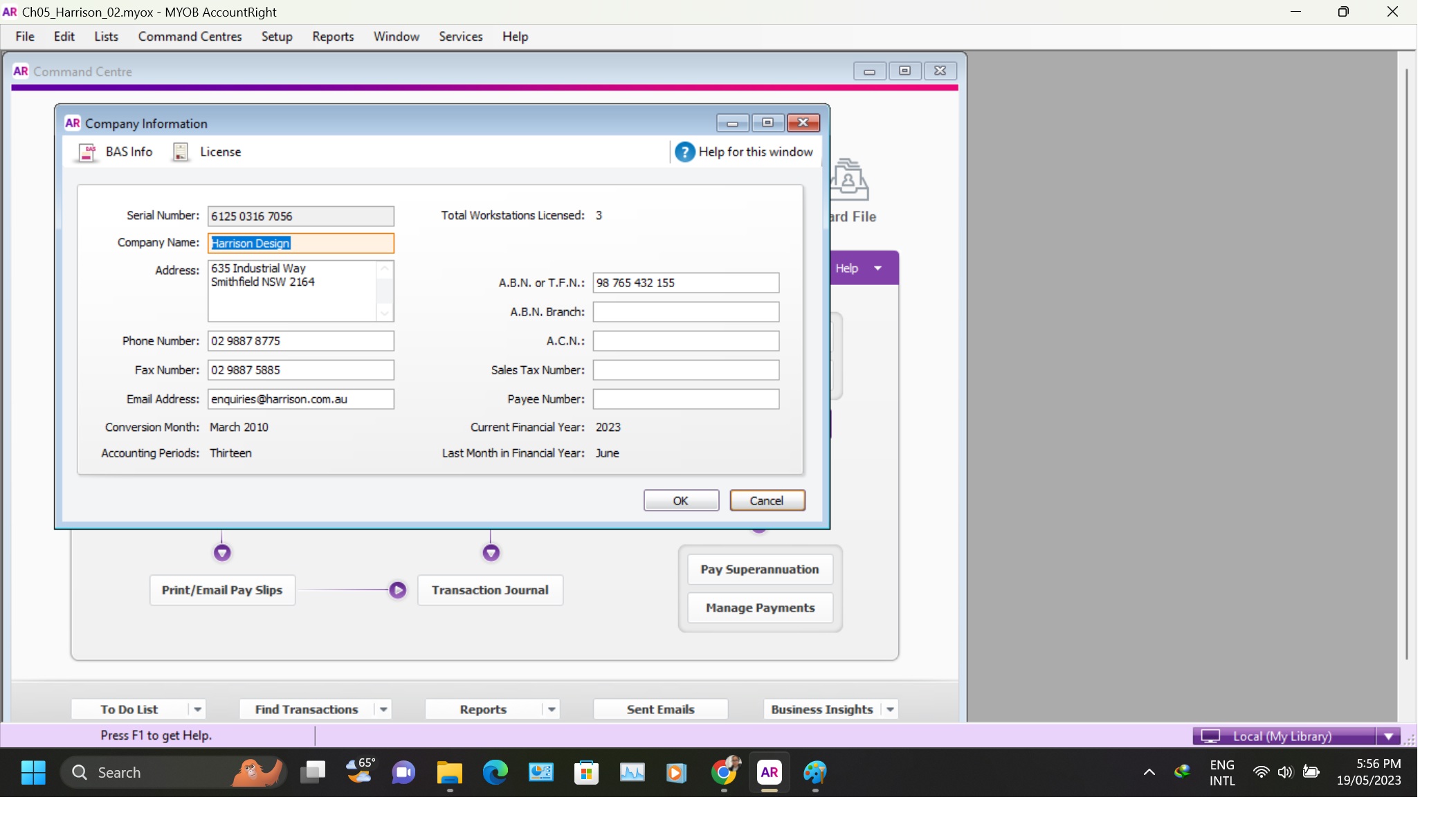
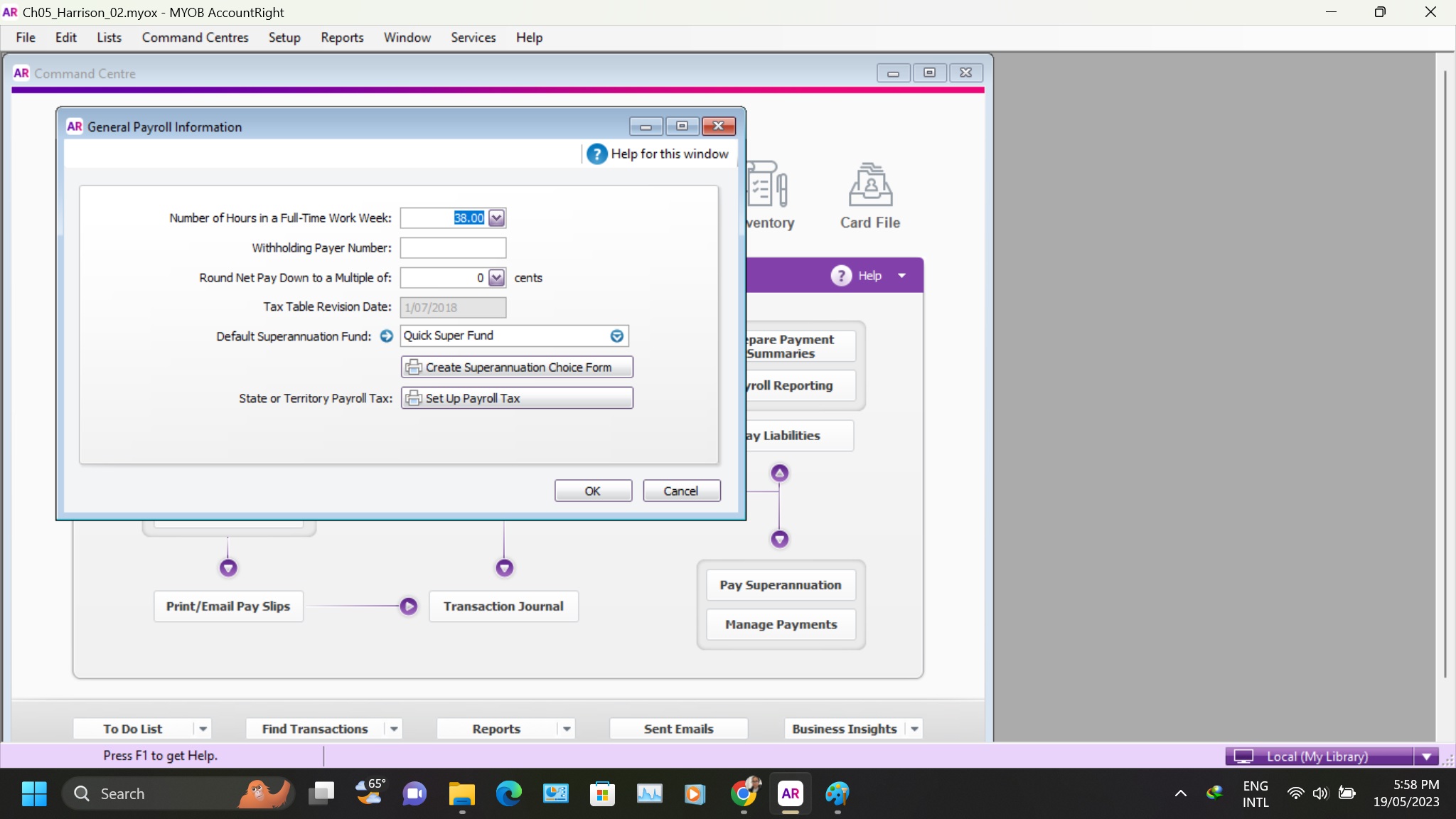
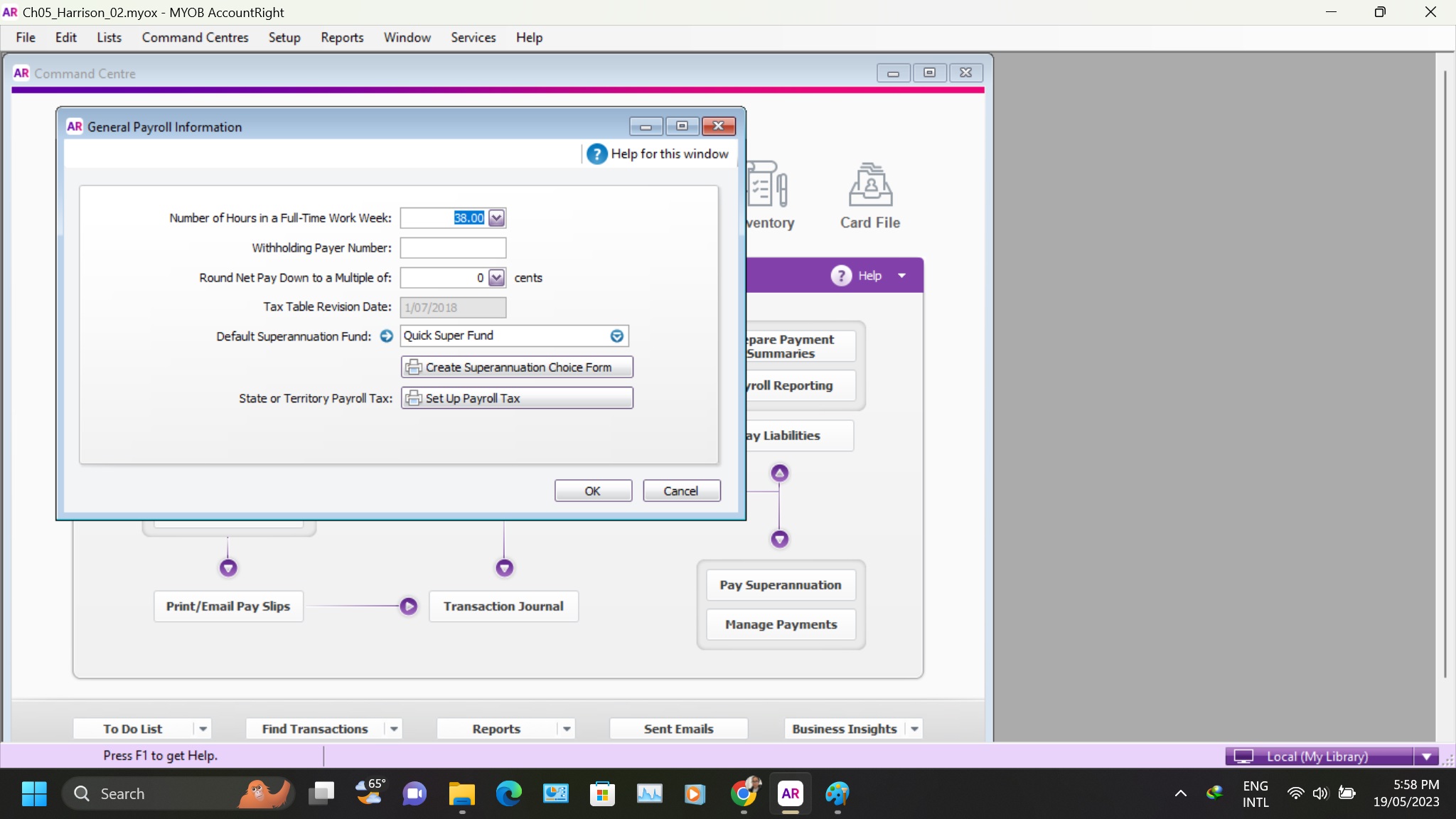
- Mark as New
- Bookmark
- Subscribe
- Subscribe to RSS Feed
- Permalink
- Report Inappropriate Content
May
May
Re: Unable to Process Payroll because of PAYG tax tables
Hi @Sophya_Hem
You have attached 2 screenshots of the Payroll Information screen - perhaps better to include the error message you are seeing instead - showing the payroll payment date as well. And what happens when you try to load the tax tables?
Regards
Gavin
- Mark as New
- Bookmark
- Subscribe
- Subscribe to RSS Feed
- Permalink
- Report Inappropriate Content
May
May
Re: Unable to Process Payroll because of PAYG tax tables
Hi Gavin,
Sorry, I thought I have attached the error file. So now I attached the error message with the date behind it.
Kind regards,
Sophya

- Mark as New
- Bookmark
- Subscribe
- Subscribe to RSS Feed
- Permalink
- Report Inappropriate Content
May
May
Re: Unable to Process Payroll because of PAYG tax tables
Hi @Sophya_Hem
Thanks for the image. My guess would be that there is a problem with the company file. The tax tables are normally stored in the company file and not loaded from an external file as it was in the past. When you process payroll MYOB re-loads the tax tables - something in this file is not allowing it.
What happens when you click ok?
Regards
Gavin
- Mark as New
- Bookmark
- Subscribe
- Subscribe to RSS Feed
- Permalink
- Report Inappropriate Content
May - last edited May
May - last edited May
Re: Unable to Process Payroll because of PAYG tax tables
Hi Gavin,
The company file doesn't have any problem because I worked with my teacher and she sent me a couple of files to try which work on her laptop but not on my laptop.
After I click OK, it is nothing. I cannot go to the next step.
I wondered because of my laptop I bought from overseas. Not in Australia if we talk about Australia Tax. Oh, my laptop is original MAC but I transferred to Windows.
Kind regards,
Sophya
- Mark as New
- Bookmark
- Subscribe
- Subscribe to RSS Feed
- Permalink
- Report Inappropriate Content
May
May
Re: Unable to Process Payroll because of PAYG tax tables
Hi @Sophya_Hem
Thank your for your post. I'd like to extend you a warm welcome to the Community Forum. I hope you find it a valuable resource.
There are two reasons why you have received this error message. If the tax table revision date and if the language settings in Windows are incorrect. First thing I'd check is the version of AccountRight if you are still using the old version, I would recommend upgrading to the latest version. Second, is checking the Tax table Revision date if is not correct for the period of Payment Date.
Kindly refer to this Community Forum post, you might find it helpful too.
Please feel free to post again I'm happy to assist.
If my response has answered your enquiry please click "Accept as Solution" to assist other users find this information.
Cheers,
Princess
Didn't find your answer here?
Related Posts
|
41
|
3257
|
|||
|
7
|
776
|
|||
|
1
|
610
|
|||
|
33
|
1524
|
|||
|
9
|
594
|