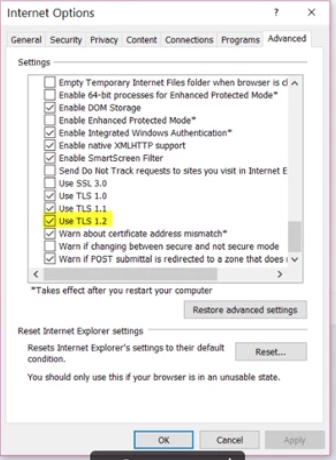Thank you for visiting our Partner Zone. This area is an exclusive space for MYOB Partners. Find out how to Partner with MYOB.
- MYOB Community
- MYOB Business
- MYOB Business: Getting Started
- MYOB Business: Sales and Purchases
- MYOB Business: Banking
- MYOB Business: Payroll & MYOB Team
- MYOB Business: Accounting & BAS
- MYOB Business: Reports
- MYOB Business: Inventory
- AccountRight
- The AccountRight Blog
- AccountRight: Getting Started
- AccountRight: Sales and Purchases
- AccountRight: Banking
- AccountRight: Payroll
- AccountRight: Accounting & BAS
- AccountRight: Reports
- AccountRight: Inventory and Multi Currency
- AccountRight: Import/Export & Integrations
- New Zealand
- New Zealand Payroll
- New Zealand GST
- MYOB Advanced
- Advanced: Finance
- Advanced: Sales and Purchases
- Advanced: Staff and Payroll
- Advanced: Construction
- Advanced: Dashboard and Reporting
- Advanced: Integrations and Customisations
- Advanced: General
- MYOB EXO
- MYOB EXO Business
- MYOB EXO Employer Services
- More
- Other MYOB Software
- Product Ideas
- MYOB Business Browser Ideas
- Desktop Ideas
- Accountants & Bookkeepers
- Admin Tasks & General Discussions
- MYOB Accountants Office & Accountants Enterprise
- MYOB Practice (PM/DM)
- MYOB Practice BAS
- Forum Hub
- Welcome to the Community
- MYOB Announcements
- Students & Educators
- Student-Hub
- MYOB Learning Library & Links
- MYOB Community
- >
- AccountRight
- >
- AccountRight: Payroll
- >
- Unable to send payroll data to ATO
- Subscribe to RSS Feed
- Mark Topic as New
- Mark Topic as Read
- Float this Topic for Current User
- Bookmark
- Subscribe
- Printer Friendly Page
Unable to send payroll data to ATO
Some of the links and information provided in this thread may no longer be available or relevant.
If you have a question please start a new post.
- Mark as New
- Bookmark
- Subscribe
- Subscribe to RSS Feed
- Permalink
- Report Inappropriate Content
June 2019
June 2019
Unable to send payroll data to ATO
Hi,
I am unable to send payroll data to the ATO and the error message is "Navigation to the webpage was canceled".
Pleae let me know if anyone have similar issue and possible solution.
Regards.
Solved! Go to Solution.
- Mark as New
- Bookmark
- Subscribe
- Subscribe to RSS Feed
- Permalink
- Report Inappropriate Content
June 2019
June 2019
Re: Unable to send payroll data to ATO
Hi @Arul
Thank you for your post. There have been a few other cases of this error message. We apologise for the inconvenience, we’re looking into the cause right now and realise how important it is to resolve it as quickly as possible.
I will let you know when there is a workaround or resolution. Thanks for your patience.
Cheers,
Theresa
MYOB Community Support
Online Help| Forum Search| my.MYOB| Download Page
Did my answer help?
Mark it as a SolutionHelpful? Leave a to tell others
- Mark as New
- Bookmark
- Subscribe
- Subscribe to RSS Feed
- Permalink
- Report Inappropriate Content
June 2019
June 2019
Re: Unable to send payroll data to ATO
Hi Thresa,
It is working now.
Thanks.
- Mark as New
- Bookmark
- Subscribe
- Subscribe to RSS Feed
- Permalink
- Report Inappropriate Content
June 2019
June 2019
Re: Unable to send payroll data to ATO
Hi Thresa,
It is not working today / now.
Regards.
- Mark as New
- Bookmark
- Subscribe
- Subscribe to RSS Feed
- Permalink
- Report Inappropriate Content
June 2019
June 2019
Re: Unable to send payroll data to ATO
Hi @Arul
Is it working now? There are no reported issues at the moment. Please let me know how you are going with this.
Cheers,
Theresa
MYOB Community Support
Online Help| Forum Search| my.MYOB| Download Page
Did my answer help?
Mark it as a SolutionHelpful? Leave a to tell others
- Mark as New
- Bookmark
- Subscribe
- Subscribe to RSS Feed
- Permalink
- Report Inappropriate Content
June 2019
June 2019
Re: Unable to send payroll data to ATO
Hi Theresa,
I checked just now, it is not working.
Thanks.
- Mark as New
- Bookmark
- Subscribe
- Subscribe to RSS Feed
- Permalink
- Report Inappropriate Content
June 2019
June 2019
Re: Unable to send payroll data to ATO
Hi @Arul
Try following the help article Error: Navigation to the webpage was cancelled. Do this and let me know that solves it. Keep me posted!
Cheers,
Theresa
MYOB Community Support
Online Help| Forum Search| my.MYOB| Download Page
Did my answer help?
Mark it as a SolutionHelpful? Leave a to tell others
- Mark as New
- Bookmark
- Subscribe
- Subscribe to RSS Feed
- Permalink
- Report Inappropriate Content
June 2019
June 2019
Re: Unable to send payroll data to ATO
Hi Theresa,
Our IT Consultant could not find SOL64\SETUP in my PC.
I have been using AccountRight. The Atricle what you have sent for "Accountants Enterprise". Are they same and similar files need to be corrected.
Regards,
- Mark as New
- Bookmark
- Subscribe
- Subscribe to RSS Feed
- Permalink
- Report Inappropriate Content
June 2019
June 2019
Re: Unable to send payroll data to ATO
Hi @Arul
Apologies for the inconvenience, there are a few things we can try. Make sure to restart AR after trying each one.
Reset Internet Explorer Default Settings
Internet Options > Advanced > Restore Advanced Settings
Check Internet Explorer Settings:
Ensure Internet Explorer version is version 9 or higher.
Internet explorer settings > About Internet Explorer
If the version is 9 or higher try turning on the TLS 1.2 settings below.
The following steps will turn on the TLS protocol, clients should talk to an IT support professional if they have any queries about their system security.
- Open Internet Explorer
- Go to Settings
- Go to the Advanced Tab
- Restore advanced settings
- Scroll down near the bottom and select TLS 1.0, 1.1 and 1.2
Add as trusted Site:
- Right-click on the blank spinning ATO webpage
2. Select properties
3. Update the trusted sites through IE options > Security > Trusted Sites > Sites > Type: "https://*.myob.com" > Add.
Try on another PC or accessing the file locally if stored on a server
Flush the DNS cache
1.Press the windows Start key on your keyboard (between the Ctrl and Alt keys).
2.In the search box, type cmd
3.In the list of results, right-click cmd.exe and choose Run as administrator. A command prompt window appears.
4.At the flashing cursor, type ipconfig/flushdns
5.Press Enter on your keyboard. A confirmation message should be displayed stating Successfully flushed the DNS Resolver Cache. If not, repeat steps 4 & 5 and ensure the command is typed correctly.
6.After the confirmation message has been displayed, close the command prompt window.
Make Internet Explorer the default internet browser
Internet Explorer Settings > Programs > Make Internet Explorer default browser
Enable Access Across Domains:
IE → IE options → Security → Trusted Sites → Custom Level → look for miscellaneous → Access across domains → Enable
If there is still an issue after trying all of these let me know. I hope this helps!
Cheers,
Theresa
MYOB Community Support
Online Help| Forum Search| my.MYOB| Download Page
Did my answer help?
Mark it as a SolutionHelpful? Leave a to tell others
- Mark as New
- Bookmark
- Subscribe
- Subscribe to RSS Feed
- Permalink
- Report Inappropriate Content
June 2019
June 2019
Re: Unable to send payroll data to ATO
Hi Theresa,
We tried all but no sucess.
Thanks.
Didn't find your answer here?
Related Posts
|
41
|
3130
|
|||
|
7
|
748
|
|||
|
5
|
375
|
|||
|
1
|
591
|
|||
|
33
|
1506
|