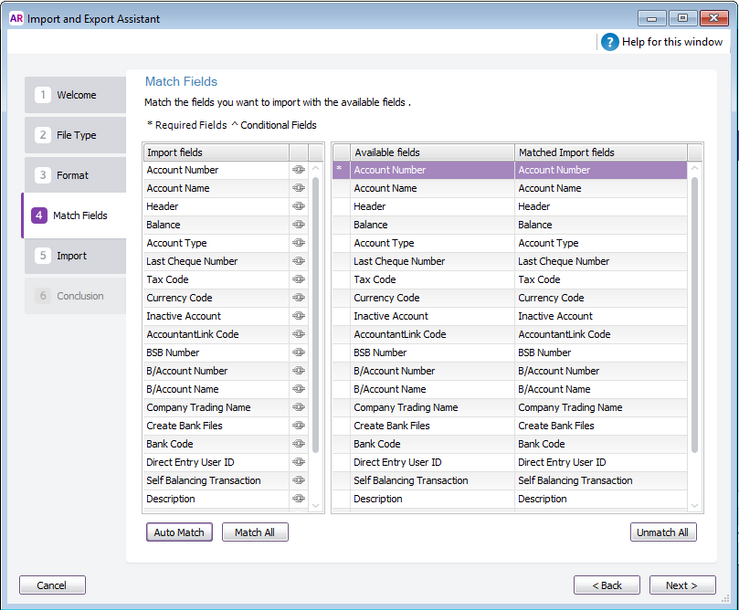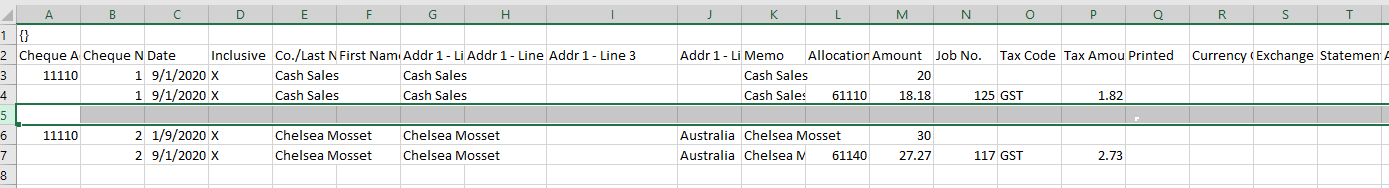Thank you for visiting our Partner Zone. This area is an exclusive space for MYOB Partners. Find out how to Partner with MYOB.
- MYOB Community
- MYOB Business
- MYOB Business: Getting Started
- MYOB Business: Sales and Purchases
- MYOB Business: Banking
- MYOB Business: Payroll & MYOB Team
- MYOB Business: Accounting & BAS
- MYOB Business: Reports
- MYOB Business: Inventory
- AccountRight
- The AccountRight Blog
- AccountRight: Getting Started
- AccountRight: Sales and Purchases
- AccountRight: Banking
- AccountRight: Payroll
- AccountRight: Accounting & BAS
- AccountRight: Reports
- AccountRight: Inventory and Multi Currency
- AccountRight: Import/Export & Integrations
- New Zealand
- New Zealand Payroll
- New Zealand GST
- MYOB Advanced
- Advanced: Finance
- Advanced: Sales and Purchases
- Advanced: Staff and Payroll
- Advanced: Construction
- Advanced: Dashboard and Reporting
- Advanced: Integrations and Customisations
- Advanced: General
- MYOB EXO
- MYOB EXO Business
- MYOB EXO Employer Services
- More
- Other MYOB Software
- Product Ideas
- MYOB Business Browser Ideas
- Desktop Ideas
- Accountants & Bookkeepers
- Admin Tasks & General Discussions
- MYOB Accountants Office & Accountants Enterprise
- MYOB Practice (PM/DM)
- MYOB Practice BAS
- Forum Hub
- Welcome to the Community
- MYOB Announcements
- Students & Educators
- Student-Hub
- MYOB Learning Library & Links
- MYOB Community
- >
- AccountRight
- >
- AccountRight: Banking
- >
- Import of Bank account
- Subscribe to RSS Feed
- Mark Topic as New
- Mark Topic as Read
- Float this Topic for Current User
- Bookmark
- Subscribe
- Printer Friendly Page
Import of Bank account
Some of the links and information provided in this thread may no longer be available or relevant.
If you have a question please start a new post.
- Mark as New
- Bookmark
- Subscribe
- Subscribe to RSS Feed
- Permalink
- Report Inappropriate Content
December 2019
December 2019
Import of Bank account
Hi All
When i am importing a bank statement, it is showing error again and again.
I am importing the statement as follow-
1. I have selected spend money under File type and choose the OFX file to upload
2. In format tab i made no changes
3. In Match field, i drag the file in Cheque account, Allocation account, Ex-tax amount and Inc-tax amount
4. After clicking on import it is showing error as attached- showing invalid account number and i have also attached the file which i want to import
Solved! Go to Solution.
- Mark as New
- Bookmark
- Subscribe
- Subscribe to RSS Feed
- Permalink
- Report Inappropriate Content
December 2019
December 2019
Re: Import of Bank account
Hi @Sidd123456
As that error relates to an Invalid Account Number I would recommend checking that the accounts are in the AccountRight Accounts List. I would also check that they are Detail accounts and are active. You can also try removing the hyphen so the format is xxxxx instead of x-xxxx.
Please let me know how you go with this.
Cheers,
Tracey
Previously @bungy15
MYOB Community Support
Online Help| Forum Search| my.MYOB| Download Page
Did my answer help?
Mark it as a SolutionHelpful? Leave a to tell others
- Mark as New
- Bookmark
- Subscribe
- Subscribe to RSS Feed
- Permalink
- Report Inappropriate Content
December 2019
December 2019
Re: Import of Bank account
Hi Tracey
Thank you for your reply.
I have done the same as you said but it is still showing the same error.
Second reason for such error may be due to Match field, in match field it is not auto matching with the fields showing as star (*), see attached screeshot for your reference.
Kind check the same and request you to suggest so that i can import the statement as our working is affecting so much.
Thanks
- Mark as New
- Bookmark
- Subscribe
- Subscribe to RSS Feed
- Permalink
- Report Inappropriate Content
December 2019
December 2019
Re: Import of Bank account
Hi @Sidd123456
Thank you very much for the additional screenshot, it's very helpful.
This screenshot shows that AccountRight is unable to identify the format of the import file, therefore it's treating all import information to be a single field. When all the data is matched to the single 'Cheque Account' field, it will not be a valid account number.
In order to import this account information, the import file needs to be a text file, so please save the content as a .txt file first. Then, since you are importing into the new AccountRight (v201x.x), a specific format is required so the corresponding 'Available fields' list is used. Please edit the text file and add {} in front of the content:
Then please try importing again. Here is an example of correct matching:
For future reference, whenever you encounter an import error or unsure of the import file format, the best way to start is exporting the same type of data from the version of AccountRight you are using. You can then open the exported file in Excel to compare its format and data with your import file, or simply use it as a template. Save the result back to .txt file for importing.
Please do not hesitate to let us know if you have any further questions.
Kind regards,
Clover
MYOB Community Support
Online Help| Forum Search|Download Page
Did my answer help?
Mark it as a SolutionHelpful? Leave a to tell others
- Mark as New
- Bookmark
- Subscribe
- Subscribe to RSS Feed
- Permalink
- Report Inappropriate Content
January 2020 - last edited January 2020
January 2020 - last edited January 2020
Re: Import of Bank account
Hi Clover
Thanks for your reply
I have tried steps as per your message and came to one new error called unbalanced transaction (screenshot attached for your reference).
I am also attaching sheet which i am uploading on software.
Kindly check the issue and please suggest one complete solution for that so that we can commence our work
- Mark as New
- Bookmark
- Subscribe
- Subscribe to RSS Feed
- Permalink
- Report Inappropriate Content
January 2020
January 2020
Re: Import of Bank account
Hi @Sidd123456
I'm not sure what you are importing this sheet into AccountRight as. What I'm referring to is when you choose Import/Export Assistant > step 2 - file type, what type of data did you select to import it as?
The import file itself looks like a transaction to me. AccountRight is a 2-sided accounting system, it means for each transaction there needs to be a debit side and a credit side that balances. This import file only has one side of a transaction, hence the error unbalanced transaction. Additionally, depending what type of data you wish to import it as, (e.g. Spend Money/Bills/Journals), they would have different required import fields.
Therefore, as explained in my earlier reply, the best way to resolve import errors is export the same type of data from AccountRight with all fields ticked, and use it as the template. I'd suggest following this Help article, it explains the fields and format required for each type of data, and how to use an import template: Import and export fields.
Kind regards,
Clover
MYOB Community Support
Online Help| Forum Search|Download Page
Did my answer help?
Mark it as a SolutionHelpful? Leave a to tell others
- Mark as New
- Bookmark
- Subscribe
- Subscribe to RSS Feed
- Permalink
- Report Inappropriate Content
January 2020
January 2020
Re: Import of Bank account
Hi Clover
When i am exporting the receive money from software, sometime it says nothing to export and sometime it shows the error as attached in screenshot.
When i am importing the statement, i have selected the spend money, so i only supposed to enter debit side amount rather than entering both debit and credit.
Kindly assist what to do to import the statement or else provide me any number so that i can call on that number and this issue can be sorted out.
If it's possible than try to connect my system so that issue can be sorted out.
- Mark as New
- Bookmark
- Subscribe
- Subscribe to RSS Feed
- Permalink
- Report Inappropriate Content
January 2020 - last edited February 2023 by Sam_R
January 2020 - last edited February 2023 by Sam_R
Re: Import of Bank account
Hi @Sidd123456
All transactions in AccountRight have two sides. Here is a sample Spend Money transaction of $10 I recorded in AccountRight, with the tax code being GST. You can then use Edit > Recap or press Ctrl + R to recap this transaction before recording, it will display all accounts/amounts being debited and credited. This exact information needs to be completed when preparing import files:
Then I've exported this transactions, this is what it looks like when viewed in Excel. As it shows, the columns with information filled are required by AccountRight in order to record the transaction above. Simply fill in your actual data in the corresponding columns, with any additional information if desired (Jobs, Memo, card etc), save the changes back to a text file for import. I've attached this sample Spend Money text file below.
I want to emphasize the importance of exporting a sample data from the same version of AccountRight for troubleshooting purposes. You may receive varies of different errors during imports, this method is useful for troubleshooting them all. The key is compare your actual import data to what AccountRight requires to spot the format/data difference.
Please follow this Help article if you are unsure how to create the template: Using an import template. If you encounter 'nothing to export', please record a sample transaction first, and make sure the export type matches the sample transaction recorded (e.g. export 'Spend Money' if it's a Spend Money transaction, there is also date filter).
If you have an active subscription, please feel free to contact our phone support team or utilize our LiveChat service. We also have the pay-per-call option available for non-cover customers if needed.
Kind regards,
Clover
MYOB Community Support
Online Help| Forum Search|Download Page
Did my answer help?
Mark it as a SolutionHelpful? Leave a to tell others
- Mark as New
- Bookmark
- Subscribe
- Subscribe to RSS Feed
- Permalink
- Report Inappropriate Content
January 2020
January 2020
Re: Import of Bank account
Hi Clover
Thank you for your reply.
I have able to import single spend money in software, but when i am uploading more than 1 spend money it is giving error of unbalanced transactions.
Kindly clarify how to import more than one transaction.
Please find attached sample file for more than 1 spend money.
Thanks
- Mark as New
- Bookmark
- Subscribe
- Subscribe to RSS Feed
- Permalink
- Report Inappropriate Content
January 2020
January 2020
Re: Import of Bank account
Hi @Sidd123456
For multiple spend money transactions to import successfully, you need to ensure that there is a blank line in excel after each spend money transaction as shown in the image :
The screenshot you have provided does not have any blank lines to separate multiple spend money transactions, due to which the software treats it as one spend money transaction resulting into "Unbalanced transaction" error.
Kind regards,
Komal
MYOB Community Support
Online Help| Forum Search| my.MYOB| Download Page
Did my answer help?
Mark it as a SolutionHelpful? Leave a to tell others
Didn't find your answer here?
Related Posts
|
9
|
503
|
|||
|
1
|
206
|
|||
|
9
|
581
|
|||
|
3
|
417
|
|||
|
10
|
706
|