Thank you for visiting our Partner Zone. This area is an exclusive space for MYOB Partners. Find out how to Partner with MYOB.
- MYOB Community
- MYOB Business
- MYOB Business: Getting Started
- MYOB Business: Sales and Purchases
- MYOB Business: Banking
- MYOB Business: Payroll & MYOB Team
- MYOB Business: Accounting & BAS
- MYOB Business: Reports
- MYOB Business: Inventory
- AccountRight
- The AccountRight Blog
- AccountRight: Getting Started
- AccountRight: Sales and Purchases
- AccountRight: Banking
- AccountRight: Payroll
- AccountRight: Accounting & BAS
- AccountRight: Reports
- AccountRight: Inventory and Multi Currency
- AccountRight: Import/Export & Integrations
- New Zealand
- New Zealand Payroll
- New Zealand GST
- MYOB Advanced
- Advanced: Finance
- Advanced: Sales and Purchases
- Advanced: Staff and Payroll
- Advanced: Construction
- Advanced: Dashboard and Reporting
- Advanced: Integrations and Customisations
- Advanced: General
- MYOB EXO
- MYOB EXO Business
- MYOB EXO Employer Services
- More
- Other MYOB Software
- Product Ideas
- MYOB Business Browser Ideas
- Desktop Ideas
- Accountants & Bookkeepers
- Admin Tasks & General Discussions
- MYOB Accountants Office & Accountants Enterprise
- MYOB Practice (PM/DM)
- MYOB Practice BAS
- Forum Hub
- Welcome to the Community
- MYOB Announcements
- Students & Educators
- Student-Hub
- MYOB Learning Library & Links
- MYOB Community
- >
- MYOB Business
- >
- MYOB Business: Sales and Purchases
- >
- Re: Not able to Edit
- Subscribe to RSS Feed
- Mark Topic as New
- Mark Topic as Read
- Float this Topic for Current User
- Bookmark
- Subscribe
- Printer Friendly Page
Not able to Edit
Some of the links and information provided in this thread may no longer be available or relevant.
If you have a question please start a new post.
- Mark as New
- Bookmark
- Subscribe
- Subscribe to RSS Feed
- Permalink
- Report Inappropriate Content
September 2020 - last edited September 2020
September 2020 - last edited September 2020
Not able to Edit
Sales invoice entered in Browser MYOB is unable to be edited in the desktop version - not happy about this!
Is there somewhere that the default layout of sales invoice (service or items) can be put on the invoice screen instead of having to click the little cog to find it? All staff are just entering on the default screen and the invoices are coming through with the wrong layout/format.
Also just discovered that banking entries allocated in the browser version cannot be edited in the desktop version! What a nightmare! I work on desktop, some staff trialling browser, now I cannot fix entries without being logged into both at the same time. :-(
Rakia Stokell
Timely Bookkeeping
Mob: 0418919210
rakia@timelybookkeeping.com.au
MYOB Certified Consultant
MYOB Gold Partner
- Mark as New
- Bookmark
- Subscribe
- Subscribe to RSS Feed
- Permalink
- Report Inappropriate Content
September 2020
September 2020
Re: Not able to Edit
Hi @Rakia_Stokell thanks for adding to the discussion here.
Currently the only invoicing layouts available in the web browser are the services and services + items layouts. The 'services' invoice layout should work with no issues when you go back to AccountRight but the 'services + items' is a new hybrid layout that will work on the browser only.
Regarding setting the default, you can actually do this already, with those two invoice types as your options. If you use the dropdown in the top right where your business name is, you can navigate to 'Invoice and quote settings' where in the first tab, you can select your default.
With the banking entries, are you able to send me a private message with more details so that I can look into it for you?
Thanks!
Vinny
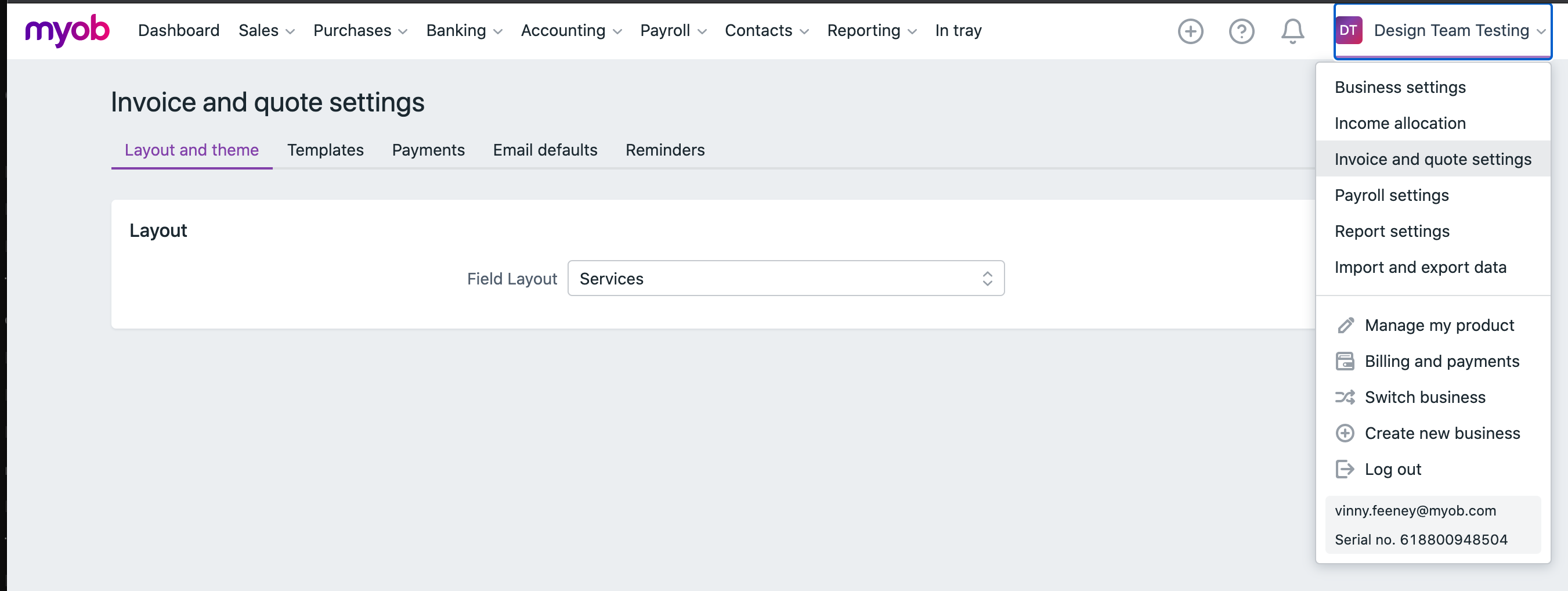
- Mark as New
- Bookmark
- Subscribe
- Subscribe to RSS Feed
- Permalink
- Report Inappropriate Content
September 2020
September 2020
Re: Not able to Edit
Is this setting for the invoices a user-based setting, or a system-wide setting? We do use both types of invoices, but only 1 user needs to use the service layout invoices. And is that setting only for the browser login, or will it change the default on the desktop also?
I will see if I can figure out how to PM you re the bank transactions.
Rakia Stokell
Timely Bookkeeping
Mob: 0418919210
rakia@timelybookkeeping.com.au
MYOB Certified Consultant
MYOB Gold Partner
- Mark as New
- Bookmark
- Subscribe
- Subscribe to RSS Feed
- Permalink
- Report Inappropriate Content
September 2020
September 2020
Re: Not able to Edit
Hey Rakia, the invoices settings are a system-wide setting, currently, there is no option to override for individual users. As the invoice types are different in the browser to the application, these preferences will differ depending on where you access the file (browser or AccountRight desktop). Hopefully that's a little clearer - I have sent a message back to you separately regarding the banking issue.