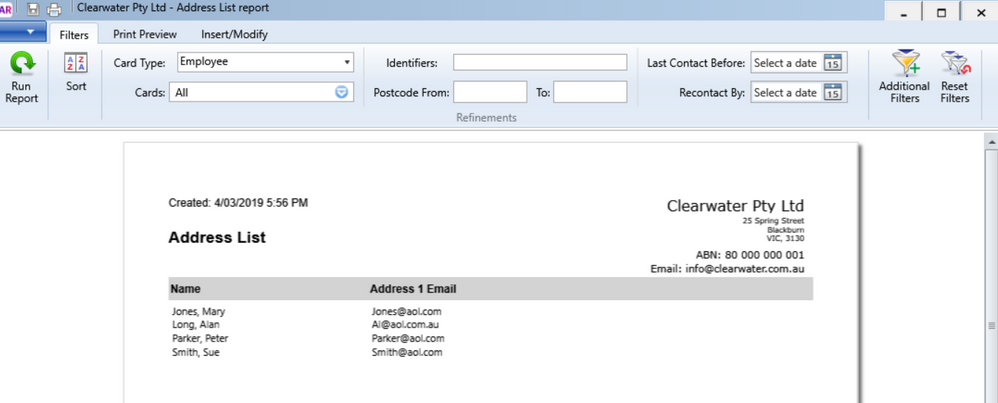Thank you for visiting our Partner Zone. This area is an exclusive space for MYOB Partners. Find out how to Partner with MYOB.
- MYOB Community
- MYOB Business
- MYOB Business: Getting Started
- MYOB Business: Sales and Purchases
- MYOB Business: Banking
- MYOB Business: Payroll & MYOB Team
- MYOB Business: Accounting & BAS
- MYOB Business: Reports
- MYOB Business: Inventory
- AccountRight
- The AccountRight Blog
- AccountRight: Getting Started
- AccountRight: Sales and Purchases
- AccountRight: Banking
- AccountRight: Payroll
- AccountRight: Accounting & BAS
- AccountRight: Reports
- AccountRight: Inventory and Multi Currency
- AccountRight: Import/Export & Integrations
- New Zealand
- New Zealand Payroll
- New Zealand GST
- MYOB Advanced
- Advanced: Finance
- Advanced: Sales and Purchases
- Advanced: Staff and Payroll
- Advanced: Construction
- Advanced: Dashboard and Reporting
- Advanced: Integrations and Customisations
- Advanced: General
- MYOB EXO
- MYOB EXO Business
- MYOB EXO Employer Services
- More
- Other MYOB Software
- Product Ideas
- MYOB Business Browser Ideas
- Desktop Ideas
- Accountants & Bookkeepers
- Admin Tasks & General Discussions
- MYOB Accountants Office & Accountants Enterprise
- MYOB Practice (PM/DM)
- MYOB Practice BAS
- Forum Hub
- Welcome to the Community
- MYOB Announcements
- Students & Educators
- Student-Hub
- MYOB Learning Library & Links
- MYOB Community
- >
- AccountRight
- >
- AccountRight: Payroll
- >
- Employee Details Report
- Subscribe to RSS Feed
- Mark Topic as New
- Mark Topic as Read
- Float this Topic for Current User
- Bookmark
- Subscribe
- Printer Friendly Page
Employee Details Report
Some of the links and information provided in this thread may no longer be available or relevant.
If you have a question please start a new post.
- Mark as New
- Bookmark
- Subscribe
- Subscribe to RSS Feed
- Permalink
- Report Inappropriate Content
March 2019
March 2019
Employee Details Report
I cant work out how to print a report of "active employees" only name and email address
Solved! Go to Solution.
- Mark as New
- Bookmark
- Subscribe
- Subscribe to RSS Feed
- Permalink
- Report Inappropriate Content
March 2019
March 2019
Re: Employee Details Report
Welcome to the MYOB Community Forum, I hope you find plenty of useful information.
If you open Reports > Cards > Address list.
Once open go to the Insert / Modify tab and then use the Show hide and just have name and email.
Go back to filters and choose Employee cards and the employees you want.
Graeme Day
Registered BAS Agent #24745540
Gralord Enterprises Pty Ltd
Mobile: 0402 841 627
graemeday@optusnet.com.au
MYOB Certified Consultant
MYOB Diamond Partner
- Mark as New
- Bookmark
- Subscribe
- Subscribe to RSS Feed
- Permalink
- Report Inappropriate Content
March 2019
March 2019
Re: Employee Details Report
If you go to reports>card>address list> display report.
Change card list to Employee
Click on Cards drop down, at the bottom you will see a tick box to show inactive cards> untick that and select all the cards left or relevant to your needs.
Hope this helps.
Didn't find your answer here?
Related Posts
|
1
|
166
|
|||
|
1
|
610
|
|||
|
1
|
378
|
|||
|
32
|
869
|
|||
|
14
|
857
|