Thank you for visiting our Partner Zone. This area is an exclusive space for MYOB Partners. Find out how to Partner with MYOB.
- MYOB Community
- MYOB Business
- MYOB Business: Getting Started
- MYOB Business: Sales and Purchases
- MYOB Business: Banking
- MYOB Business: Payroll & MYOB Team
- MYOB Business: Accounting & BAS
- MYOB Business: Reports
- MYOB Business: Inventory
- AccountRight
- The AccountRight Blog
- AccountRight: Getting Started
- AccountRight: Sales and Purchases
- AccountRight: Banking
- AccountRight: Payroll
- AccountRight: Accounting & BAS
- AccountRight: Reports
- AccountRight: Inventory and Multi Currency
- AccountRight: Import/Export & Integrations
- New Zealand
- New Zealand Payroll
- New Zealand GST
- MYOB Advanced
- Advanced: Finance
- Advanced: Sales and Purchases
- Advanced: Staff and Payroll
- Advanced: Construction
- Advanced: Dashboard and Reporting
- Advanced: Integrations and Customisations
- Advanced: General
- MYOB EXO
- MYOB EXO Business
- MYOB EXO Employer Services
- More
- Other MYOB Software
- Product Ideas
- MYOB Business Browser Ideas
- Desktop Ideas
- Accountants & Bookkeepers
- Admin Tasks & General Discussions
- MYOB Accountants Office & Accountants Enterprise
- MYOB Practice (PM/DM)
- MYOB Practice BAS
- Forum Hub
- Welcome to the Community
- MYOB Announcements
- Students & Educators
- Student-Hub
- MYOB Learning Library & Links
- MYOB Community
- >
- More
- >
- Other MYOB Software
- >
- Sales -Tax Invoice
- Subscribe to RSS Feed
- Mark Topic as New
- Mark Topic as Read
- Float this Topic for Current User
- Bookmark
- Subscribe
- Printer Friendly Page
Sales -Tax Invoice
Some of the links and information provided in this thread may no longer be available or relevant.
If you have a question please start a new post.
- Mark as New
- Bookmark
- Subscribe
- Subscribe to RSS Feed
- Permalink
- Report Inappropriate Content
March 2020
March 2020
Sales -Tax Invoice
Account Edge Pro I run.
Please see attachment below & tell me in prompts how to 'Print ' Sales INVOICE not QUOTE .
I know I can select another form , but Im sure the default for Sales Invoice was under 'Print' not QUOTE .
thank you
Gayle
Solved! Go to Solution.
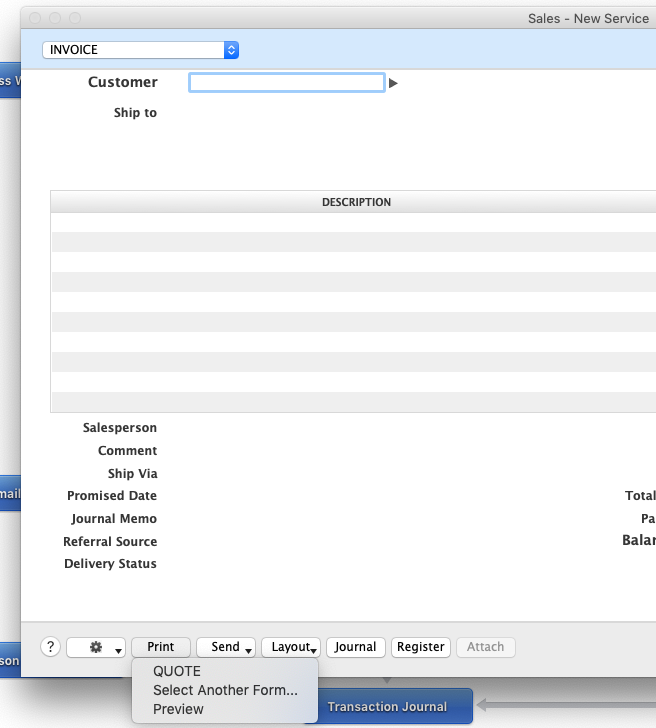
- Mark as New
- Bookmark
- Subscribe
- Subscribe to RSS Feed
- Permalink
- Report Inappropriate Content
March 2020
March 2020
Re: Sales -Tax Invoice
Hi @Marcon
Apologies for delay in response.
If you go to to Sales>> Print/Email Invoices>> Advanced filters, what is the selected form for Invoices sale type on that window?
The form selected there would be default and should appear for selection when you try to print or email any invoice. If the correct form is selected, please change it to something else and change back again to refresh the settings.
Please let us know if nothing works and we will investigate it further for you.
Kind regards,
Komal
MYOB Community Support
Online Help| Forum Search| my.MYOB| Download Page
Did my answer help?
Mark it as a SolutionHelpful? Leave a to tell others
Didn't find your answer here?
Related Posts
|
by
Hcbp
September
8
1706
|
8
|
1706
|
||
|
1
|
613
|
|||
|
3
|
880
|
|||
|
16
|
1312
|
|||
|
by
20
1436
|
20
|
1436
|