Thank you for visiting our Partner Zone. This area is an exclusive space for MYOB Partners. Find out how to Partner with MYOB.
- MYOB Community
- MYOB Business
- MYOB Business: Getting Started
- MYOB Business: Sales and Purchases
- MYOB Business: Banking
- MYOB Business: Payroll & MYOB Team
- MYOB Business: Accounting & BAS
- MYOB Business: Reports
- MYOB Business: Inventory
- AccountRight
- The AccountRight Blog
- AccountRight: Getting Started
- AccountRight: Sales and Purchases
- AccountRight: Banking
- AccountRight: Payroll
- AccountRight: Accounting & BAS
- AccountRight: Reports
- AccountRight: Inventory and Multi Currency
- AccountRight: Import/Export & Integrations
- New Zealand
- New Zealand Payroll
- New Zealand GST
- MYOB Advanced
- Advanced: Finance
- Advanced: Sales and Purchases
- Advanced: Staff and Payroll
- Advanced: Construction
- Advanced: Dashboard and Reporting
- Advanced: Integrations and Customisations
- Advanced: General
- MYOB EXO
- MYOB EXO Business
- MYOB EXO Employer Services
- More
- Other MYOB Software
- Product Ideas
- MYOB Business Browser Ideas
- Desktop Ideas
- Accountants & Bookkeepers
- Admin Tasks & General Discussions
- MYOB Accountants Office & Accountants Enterprise
- MYOB Practice (PM/DM)
- MYOB Practice BAS
- Forum Hub
- Welcome to the Community
- MYOB Announcements
- Students & Educators
- Student-Hub
- MYOB Learning Library & Links
- MYOB Community
- >
- Developers
- >
- MYOB Business API
- >
- Specify a Payment Method in Account Right UI and v...
- Subscribe to RSS Feed
- Mark Topic as New
- Mark Topic as Read
- Float this Topic for Current User
- Bookmark
- Subscribe
- Printer Friendly Page
Specify a Payment Method in Account Right UI and via API
Some of the links and information provided in this thread may no longer be available or relevant.
If you have a question please start a new post.
- Mark as New
- Bookmark
- Subscribe
- Subscribe to RSS Feed
- Permalink
- Report Inappropriate Content
September 2021
September 2021
Specify a Payment Method in Account Right UI and via API
Hello there.
I tried but couldn't find any way to specify a payment method when creating a payment for an invoice in the AccountRight UI. I suppose to provide a payment method through the API at /Sale/CustomerPayment in the parameter PaymentMethod.
The API suggests finding a list of payment methods from the AccountRight UI.
Payment methods must exist in company file, default methods consist of the following:
(Users can add new methods through AccountRight UI)
Then I tried to look for those payment methods in the AccountRight UI at https://app.myob.com/ but didn't find anything. Neither I found any reference to the payment methods from the API endpoints.
What do I suppose to do?
Kind Regards,
- Mark as New
- Bookmark
- Subscribe
- Subscribe to RSS Feed
- Permalink
- Report Inappropriate Content
September 2021
September 2021
Re: Specify a Payment Method in Account Right UI and via API
Hi @KhurramAR,
Thanks for reaching out, =When using the AccountRight UI and the API the payment method is something that would need to be selected on the customer payment via the API or UI rather than the Invoice. We can also set a default customer payment method under the card file, this is located under Card File >> Card List >> Select card >>Payment detail.
When using the API and POSTing a customer payment to the endpoint `Sale/CustomerPayment` we would need to ensure we are passing the field "PaymentMethod": "Cash",. I have attached a screenshot of the different types of payment methods you can use. Please note that the API does not support creating new payment methods, this would need to be completed from the UI.
Thanks,
@Hannah_B
MYOB API Specialist
MYOB API Support Centre|MYOB App Marketplace|MYOB AccountRight API Endpoint Doc's
Did my answer help?
Mark it as a Solution
- Mark as New
- Bookmark
- Subscribe
- Subscribe to RSS Feed
- Permalink
- Report Inappropriate Content
September 2021 - last edited September 2021
September 2021 - last edited September 2021
Re: Specify a Payment Method in Account Right UI and via API
Hi
Thanks for replying. I am sorry I was talking about the AccountRight Online UI which is at https://app.myob.com. Thankfully it's automatically popped up as a question because whenever I try to find things about MYOB AccountRight most of the results come up from the desktop application. Exactly like the one you have told in this reply.
So I should revise my question.
1- I wanted to manage Payment Methods on the AccountRight UI at the URL (https://app.myob.com).
2- There is no option to select a payment method while making a customer payment from the online app. I have attached the screenshot. I have highlighted to show that it's a Developer Account if that's the reason for restrictions?
Also, note that my main purpose is to use the option of selecting a payment method during the payment is from the API. I only wanted to see which payment methods are on the company file then I could use one via API. But as I said, I can't see any payment method on https://app.myob.com
"When using the API and POSTing a customer payment to the endpoint `Sale/CustomerPayment` we would need to ensure we are passing the field "PaymentMethod": "Cash"."
Exactly that's what I suppose to do. but first I need to know which are payment methods on the company file right within the API. I must use one of those payment methods as advised by the same API endpoint unless we are restricted to use only "Cash" as the "PaymentMethod" via API?
The thing is, our system wants to provide the flexibility of mapping our payment methods to the ones present at the connected MYOB's Company File. So, once mapped correctly by the user, our system will take care of syncing customer payments along with the correct payment methods chosen.
Kind Regards.
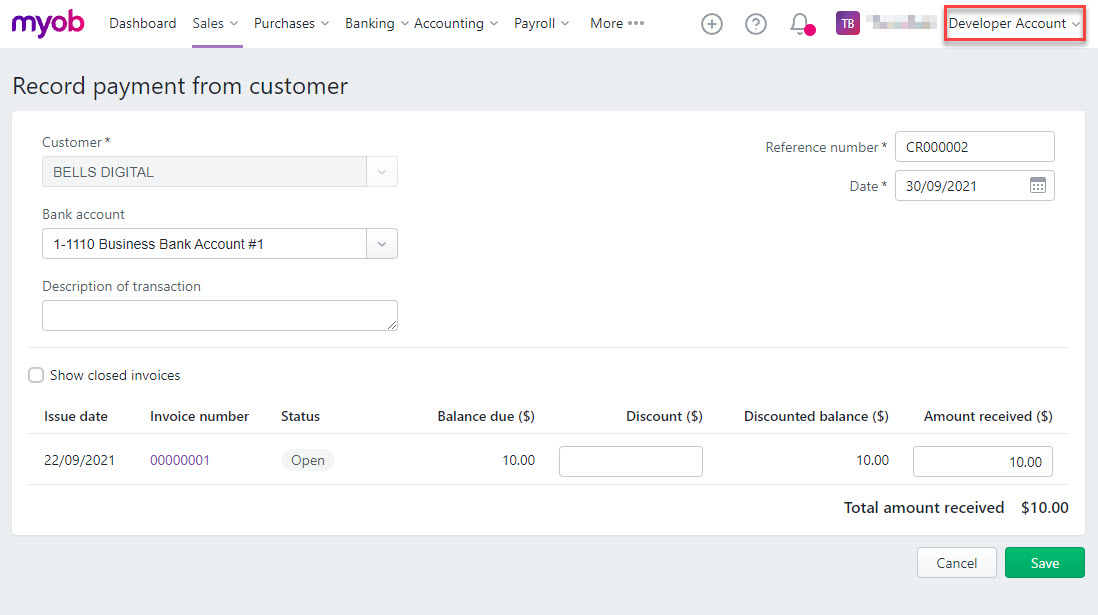
Didn't find your answer here?
Related Posts
|
5
|
375
|
|||
|
9
|
576
|
|||
|
0
|
272
|
|||
|
4
|
445
|
|||
|
7
|
369
|