Thank you for visiting our Partner Zone. This area is an exclusive space for MYOB Partners. Find out how to Partner with MYOB.
- MYOB Community
- MYOB Business
- MYOB Business: Getting Started
- MYOB Business: Sales and Purchases
- MYOB Business: Banking
- MYOB Business: Payroll & MYOB Team
- MYOB Business: Accounting & BAS
- MYOB Business: Reports
- MYOB Business: Inventory
- AccountRight
- The AccountRight Blog
- AccountRight: Getting Started
- AccountRight: Sales and Purchases
- AccountRight: Banking
- AccountRight: Payroll
- AccountRight: Accounting & BAS
- AccountRight: Reports
- AccountRight: Inventory and Multi Currency
- AccountRight: Import/Export & Integrations
- New Zealand
- New Zealand Payroll
- New Zealand GST
- MYOB Advanced
- Advanced: Finance
- Advanced: Sales and Purchases
- Advanced: Staff and Payroll
- Advanced: Construction
- Advanced: Dashboard and Reporting
- Advanced: Integrations and Customisations
- Advanced: General
- MYOB EXO
- MYOB EXO Business
- MYOB EXO Employer Services
- More
- Other MYOB Software
- Product Ideas
- MYOB Business Browser Ideas
- Desktop Ideas
- Accountants & Bookkeepers
- Admin Tasks & General Discussions
- MYOB Accountants Office & Accountants Enterprise
- MYOB Practice (PM/DM)
- MYOB Practice BAS
- Forum Hub
- Welcome to the Community
- MYOB Announcements
- Students & Educators
- Student-Hub
- MYOB Learning Library & Links
- MYOB Community
- >
- MYOB Business
- >
- MYOB Business: Banking
- >
- Bank Transactions Unabale to Automatch Payroll Pay...
- Subscribe to RSS Feed
- Mark Topic as New
- Mark Topic as Read
- Float this Topic for Current User
- Bookmark
- Subscribe
- Printer Friendly Page
Bank Transactions Unabale to Automatch Payroll Payment
Some of the links and information provided in this thread may no longer be available or relevant.
If you have a question please start a new post.
- Mark as New
- Bookmark
- Subscribe
- Subscribe to RSS Feed
- Permalink
- Report Inappropriate Content
October 2022
October 2022
Bank Transactions Unabale to Automatch Payroll Payment
Hi,
I've got an issue when doing the payroll runs after MYOB upgrade. Before the upgrade, I just clicked the payroll run, followed the instructions to complete, downloaded the bank file, uploaded the file to my internet banking and finished the payment. But, after the upgrade, when I finished the payroll run and tried to download the bank file, it asked me for bank code and direct ID, I had no idea what they were. So I had to abort the bank file download interface and paid the empolyee manually (lucky I've just got one employee at the moment). Then after couple of days, when I was checking the auto feed bank transaction, these two payroll payment bank transactions were not matched to payroll records. I called my bank and got the bank code and direct ID and completed the bank file download process, but still the automatch still didn't happen. I've read some posts here and tried to manually match them, but still didn't work.
The two payroll runs I've done were recorded in MYOB as the screen shots attached: Ref 944 and Ref 945.
- Mark as New
- Bookmark
- Subscribe
- Subscribe to RSS Feed
- Permalink
- Report Inappropriate Content
November 2022
November 2022
Re: Bank Transactions Unable to Automatch Payroll Payment
Hi @Andrewtao
Thank you for your post. On the updated platform, the banking details are no longer stored in Payroll settings, but in the Bank account and Electronic payments are now handled by an Electronic Clearing Account.
Please refer to the steps given in this help article for instructions on how electronic payments works on the new version: Why are employee pays missing in bank reconciliation?
For the one that is already processed, you will need to manually match it by bringing out the date range, and it should come up as a possible match.
If my response has answered your enquiry please click "Accept as Solution" to assist other users find this information.
- Mark as New
- Bookmark
- Subscribe
- Subscribe to RSS Feed
- Permalink
- Report Inappropriate Content
December 2022
December 2022
Re: Bank Transactions Unable to Automatch Payroll Payment
Hi Samara,
I've tried to manually match the two back transctions, but the problem is that there is no payroll reference or records coming up for me to choose to match. I have been stuck there for months and that become my heache. Please see the below screenshot. Could you please advise how to bring out the payroll records in the "match transcation" screen so I can match them.

- Mark as New
- Bookmark
- Subscribe
- Subscribe to RSS Feed
- Permalink
- Report Inappropriate Content
December 2022
December 2022
Re: Bank Transactions Unable to Automatch Payroll Payment
Hi @Andrewtao
Looking at the screenshots provided, you have recorded 1-1000 as the account on the Electronic Payment, but the bank account you are reconciling is 1-1100.
If the latter is the correct bank account then you would need to reverse and recreate the bank file with the correct bank account entered in the Pay From Account field.
If my response has answered your enquiry please click "Accept as Solution" to assist other users find this information.
- Mark as New
- Bookmark
- Subscribe
- Subscribe to RSS Feed
- Permalink
- Report Inappropriate Content
December 2022
December 2022
Re: Bank Transactions Unable to Automatch Payroll Payment
I'm also having so much trouble with this, it is so frustrating that myob just automatically changed the payment method to electronic when I do not use it.
I cannot match six lots of payroll because of this - it is such a headache and can get no one to help!!!
- Mark as New
- Bookmark
- Subscribe
- Subscribe to RSS Feed
- Permalink
- Report Inappropriate Content
December 2022
December 2022
Re: Bank Transactions Unable to Automatch Payroll Payment
Hi Samara,
Thank you for your advice.
The product I'm using is "MYOB Essentials Accounting Starter". But the link for " reverse and recreate the bank file " you posted is for "AccountRight". So I can't find the menu item it mentioned in my version. Do you have the instruction for my version?
Thanks.
- Mark as New
- Bookmark
- Subscribe
- Subscribe to RSS Feed
- Permalink
- Report Inappropriate Content
December 2022
December 2022
Re: Bank Transactions Unable to Automatch Payroll Payment
Hi all
@ASanders0210 - By default, when a file is upgraded, if your employee had banking information in the Original MYOB Essentials, their Payment method will be set to Electronic. This can be changed under; the Payroll menu > Employees > employee Payment details tab.
@Andrewtao - My apologies, here are the same instructions for Essentials: How do I recreate a bank file?
- Mark as New
- Bookmark
- Subscribe
- Subscribe to RSS Feed
- Permalink
- Report Inappropriate Content
December 2022
December 2022
Re: Bank Transactions Unable to Automatch Payroll Payment
Hi Samara,
I think you are right, the reason why MYOB can't automatch the bank transaction to payroll record is that the back transactions are under "Accout 1-1100" while payrolls are undet "Account 1-1000". So I checked details of "Account 1-1000" and "Account 1-1100" and found that under both accounts, the box: "I create ABA bank files for this account" was ticked. As "1-1100" is my main bank account and "1-1000" is barely used, I unticked the box in "1-1000", but kept the box under "1-1100" ticked. Now I assumed that the electronic payment would go through "Account 1-1100"
Then I reversed the two payroll runs and re-did one of the pay run (new reference number 946) and followed the instruction tried to download bank file. But unfortunately, unlike the previous reference number 944, there was no link at the left bottom like "Electronic payment recorded Reference number EP000001". Please refer to the screen shots below. It looked like no electronic payment recorded and no bank file was generated. I guess the payroll electronic payment still linked to "Account 1-1000" and as the electronic payment information was missing in this account, so the electronic payment was not recorded. Do you know how to re-link it to the account I want ("1-1100")?
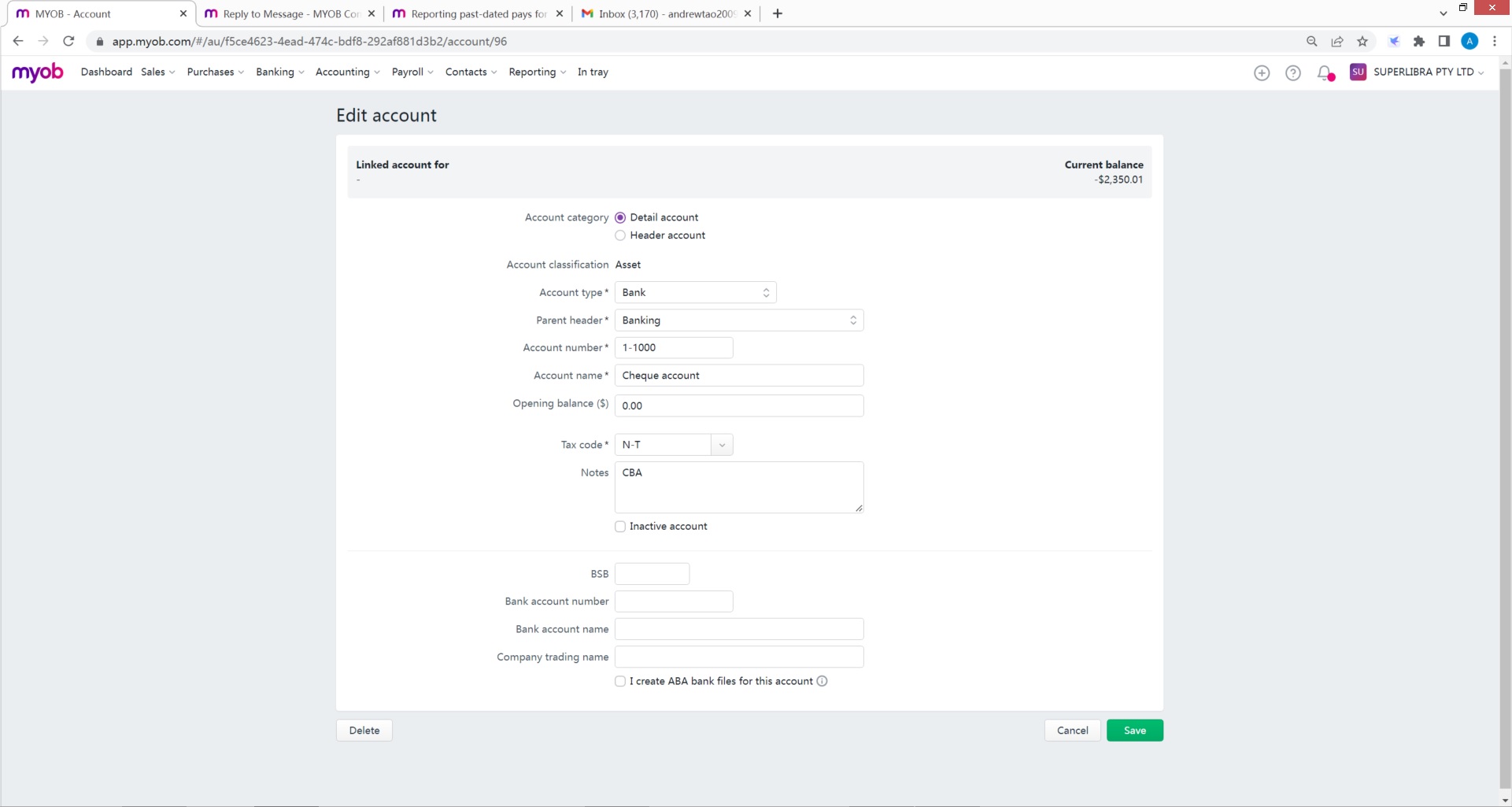

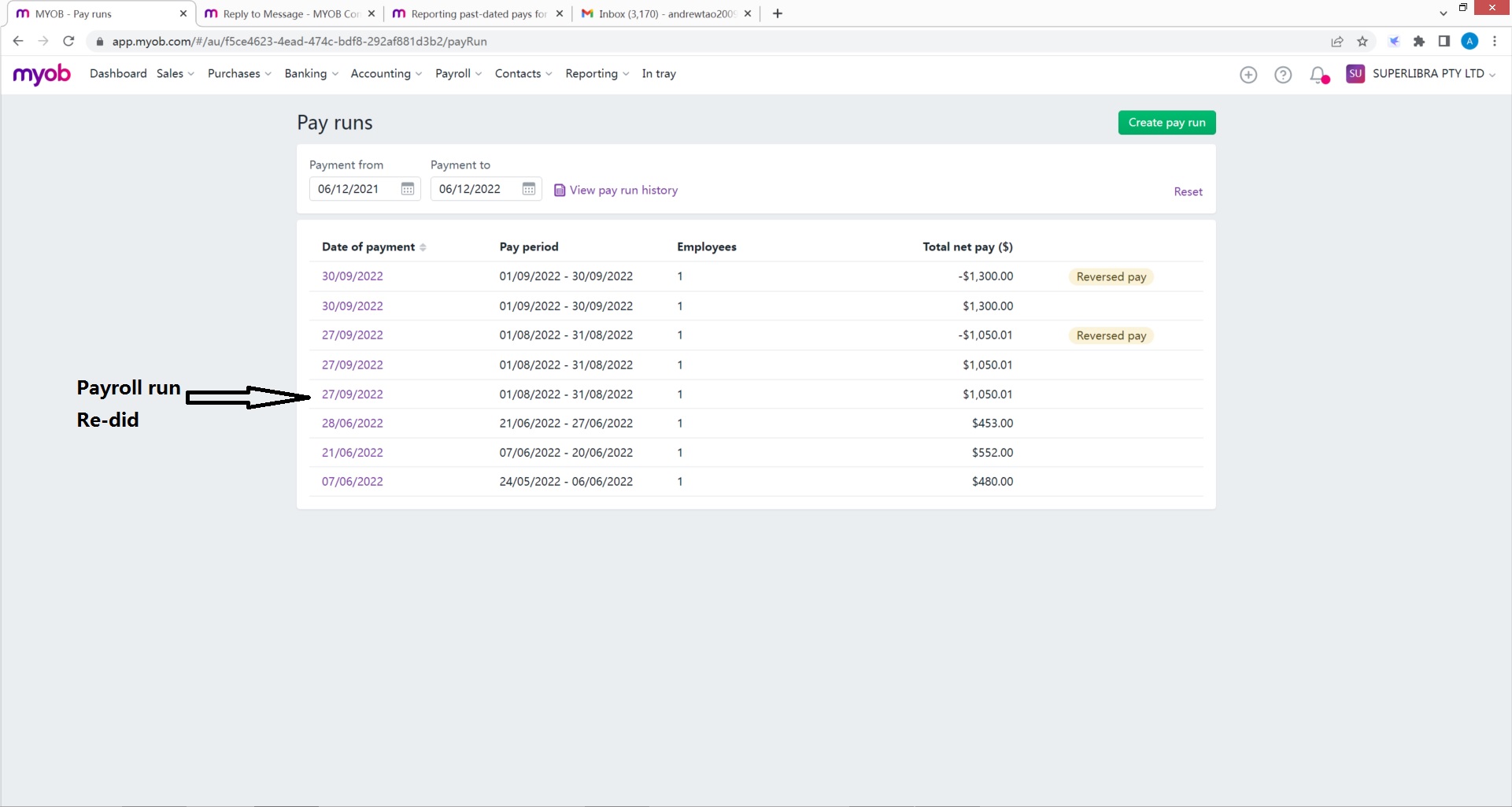
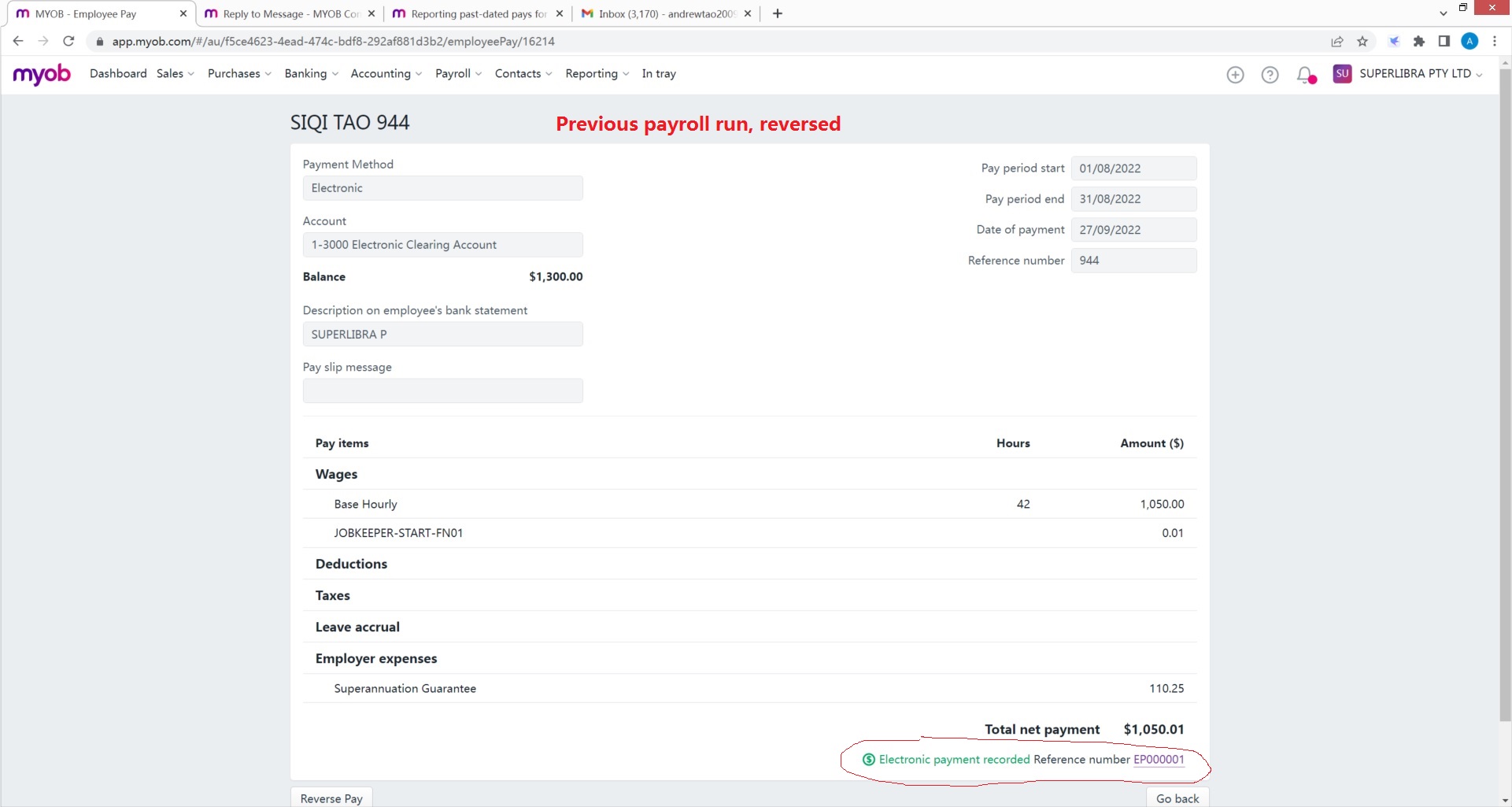
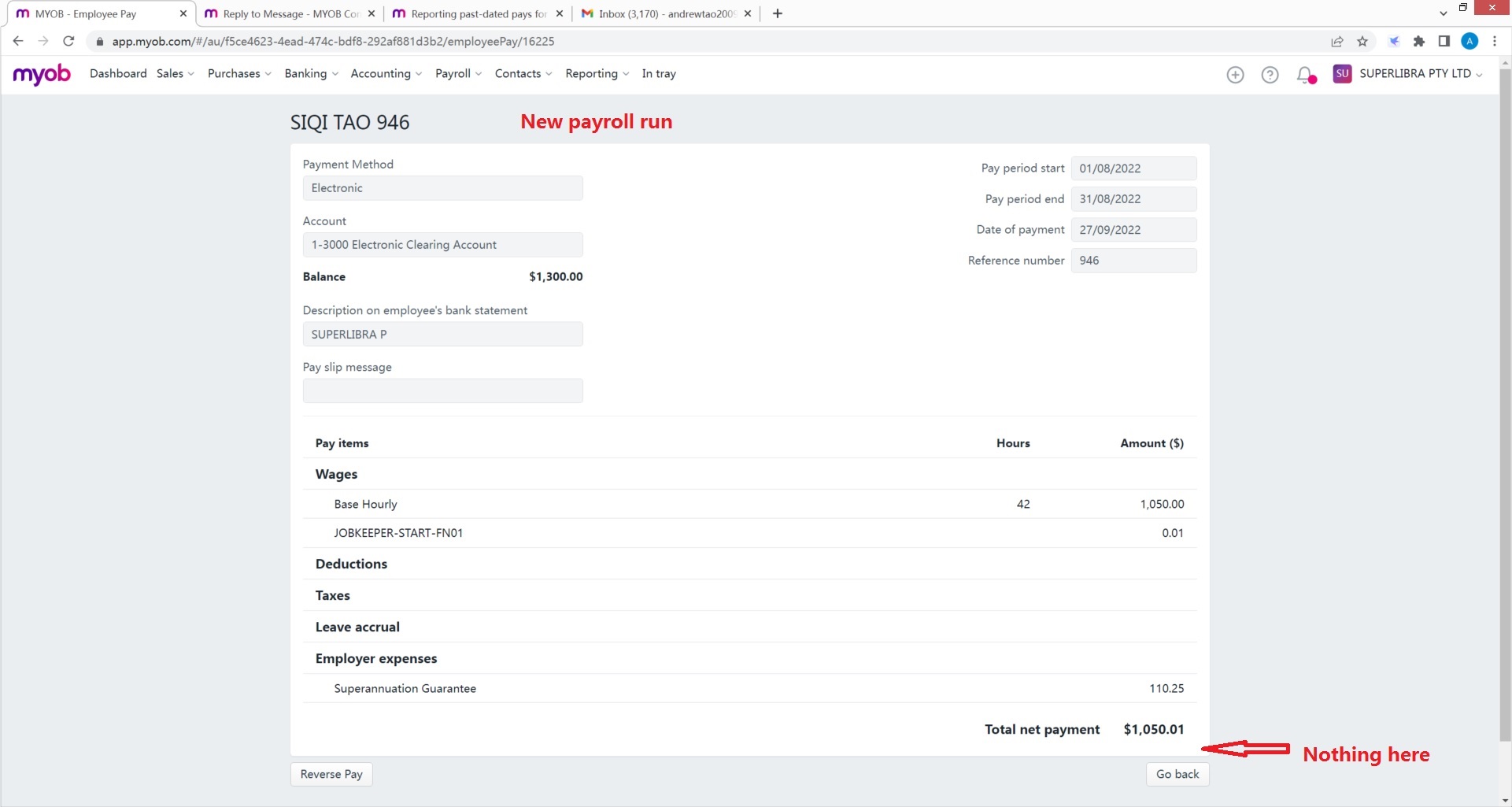
- Mark as New
- Bookmark
- Subscribe
- Subscribe to RSS Feed
- Permalink
- Report Inappropriate Content
December 2022
December 2022
Re: Bank Transactions Unable to Automatch Payroll Payment
@SamaraM Hi Samara,
Since the electronic payroll payment always auto-linked to back account 1-1000, I inactivated 1-1000 and reversed the payroll run and re-did it. After downloaded the bank file, I went to the bank transactions list and checked. Guess what? The payroll bank transaction found a possible match. I opened up, it was the electronic payment I've just done. I ticked the box and saved it. The issue solved!
Conclusion:
As you pointed out, the payroll run I've done before linked to a wrong bank account for some unknown reason and that's why automatch failed. After I inactivated the wrong bank account, it operated back to normal. I still have no idea why this would happen. But anyway, the issue solved. Hope this could help other users who are also stuck in with this automatch issue.
Didn't find your answer here?
Related Posts
|
by
4
176
|
4
|
176
|
||
|
9
|
501
|
|||
|
7
|
767
|
|||
|
1
|
206
|
|||
|
5
|
377
|