Thank you for visiting our Partner Zone. This area is an exclusive space for MYOB Partners. Find out how to Partner with MYOB.
- MYOB Community
- MYOB Business
- MYOB Business: Getting Started
- MYOB Business: Sales and Purchases
- MYOB Business: Banking
- MYOB Business: Payroll & MYOB Team
- MYOB Business: Accounting & BAS
- MYOB Business: Reports
- MYOB Business: Inventory
- AccountRight
- The AccountRight Blog
- AccountRight: Getting Started
- AccountRight: Sales and Purchases
- AccountRight: Banking
- AccountRight: Payroll
- AccountRight: Accounting & BAS
- AccountRight: Reports
- AccountRight: Inventory and Multi Currency
- AccountRight: Import/Export & Integrations
- New Zealand
- New Zealand Payroll
- New Zealand GST
- MYOB Advanced
- Advanced: Finance
- Advanced: Sales and Purchases
- Advanced: Staff and Payroll
- Advanced: Construction
- Advanced: Dashboard and Reporting
- Advanced: Integrations and Customisations
- Advanced: General
- MYOB EXO
- MYOB EXO Business
- MYOB EXO Employer Services
- More
- Other MYOB Software
- Product Ideas
- MYOB Business Browser Ideas
- Desktop Ideas
- Accountants & Bookkeepers
- Admin Tasks & General Discussions
- MYOB Accountants Office & Accountants Enterprise
- MYOB Practice (PM/DM)
- MYOB Practice BAS
- Forum Hub
- Welcome to the Community
- MYOB Announcements
- Students & Educators
- Student-Hub
- MYOB Learning Library & Links
- MYOB Community
- >
- MYOB Business
- >
- MYOB Business: Banking
- >
- Matching payments to invoices
- Subscribe to RSS Feed
- Mark Topic as New
- Mark Topic as Read
- Float this Topic for Current User
- Bookmark
- Subscribe
- Printer Friendly Page
Matching payments to invoices
Some of the links and information provided in this thread may no longer be available or relevant.
If you have a question please start a new post.
- Mark as New
- Bookmark
- Subscribe
- Subscribe to RSS Feed
- Permalink
- Report Inappropriate Content
November 2022 - last edited November 2022 by Steven_M
November 2022 - last edited November 2022 by Steven_M
Matching payments to invoices
I am having a lot of issues with MYOB at the moment. First, if you see the screenshot I have atached there is no wah to match these payments to an invoice as it gives you no indication as to who paid it.
Secondly, I sent an invoice and on it it had the wrong name, the wrong amount and wrong date on it. The invoice that I sent was completely different to the one I made, I will send those screenshots privately due to confidentiality but it had a name of a lcient that I had never heard before on it and the figure was way off.
It also resent a paid invoice email to a client without me sending it - whagt is going on? Is there a bug?

- Mark as New
- Bookmark
- Subscribe
- Subscribe to RSS Feed
- Permalink
- Report Inappropriate Content
November 2022
November 2022
Re: Multiple issues with MYOB at the moment
Experiencing the same thing with invoices!
- Mark as New
- Bookmark
- Subscribe
- Subscribe to RSS Feed
- Permalink
- Report Inappropriate Content
December 2022 - last edited December 2022
December 2022 - last edited December 2022
Re: Multiple issues with MYOB at the moment
I am experiencing the same issue. There is no way to match the bank payment the customers that have paid. The only match options provided are for the customers yet to pay. This "upgrade" is causing a lot of grief and making a process that used to be simple extremely frustrating. I will likely be transferring to another service if the system is not rectified in the near future.
- Mark as New
- Bookmark
- Subscribe
- Subscribe to RSS Feed
- Permalink
- Report Inappropriate Content
December 2022
December 2022
Re: Matching payments to invoices
Bump - can anyone from myob asssit?
- Mark as New
- Bookmark
- Subscribe
- Subscribe to RSS Feed
- Permalink
- Report Inappropriate Content
December 2022
December 2022
Re: Matching payments to invoices
Hi @ThomasB-J
The following thread should help with identifying your online payment transaction payments: Determining PAYBY transactions. In short, there is the Online Payments report that showcases that information.
With regard to the second query, generally speaking, this is something that would recommend contacting our phone-based team to look into as soon as possible. This is so that we can have our phone-based teams do an initial investigation and potentially pass that across to the required team for further investigation. Generally speaking, it's caused by a delay in the online email system but it is recommended that you contact that as soon as it does occur with all the necessary information so we can prevent further instances of it occurring. Resending that invoice to the correct recipient should correct that situation.
- Mark as New
- Bookmark
- Subscribe
- Subscribe to RSS Feed
- Permalink
- Report Inappropriate Content
February 2023
February 2023
Re: Multiple issues with MYOB at the moment
@MarkW1105 wrote:I am experiencing the same issue. There is no way to match the bank payment the customers that have paid. The only match options provided are for the customers yet to pay. This "upgrade" is causing a lot of grief and making a process that used to be simple extremely frustrating. I will likely be transferring to another service if the system is not rectified in the near future.
i am having a similar issue where a client paid for a invoice with the pay now button, using their credit card but it hasn't applied to the invoice to the payment which it has done before, so we have a open invoice for the client ,a payment with fees but its not attached the payment to the invoice.
i am told this by support
The software will only do what is designed to do based on the parameters of its intended use. We not do not control what your payments are allocated to.
These are decisions you need to make for yourself and if you are unsure you may need to speak to an accountant. You can do this in the software here.
not helpful at all...
i found this on your wesite
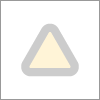
i have also suggested allowing is to pass on the bpay charge to the client. annoying we cop the charge. ![]()
Didn't find your answer here?
Related Posts
|
by
BareBeauty
2 weeks ago
8
96
|
8
|
96
|
||
|
by
Legends1
3 weeks ago
0
95
|
0
|
95
|
||
|
0
|
80
|
|||
|
8
|
509
|
|||
|
9
|
501
|