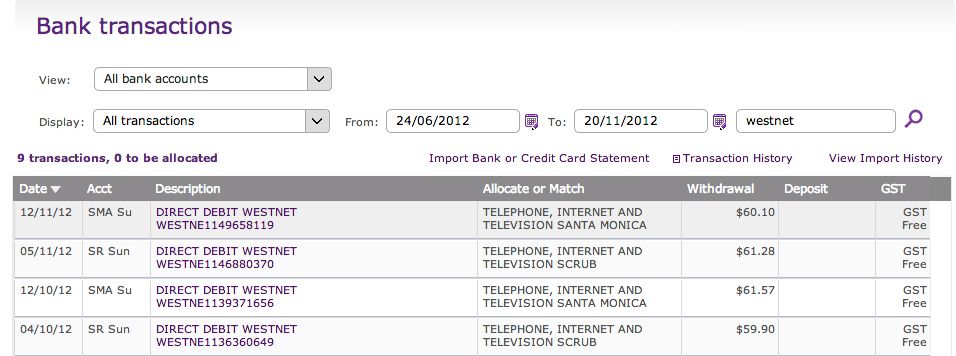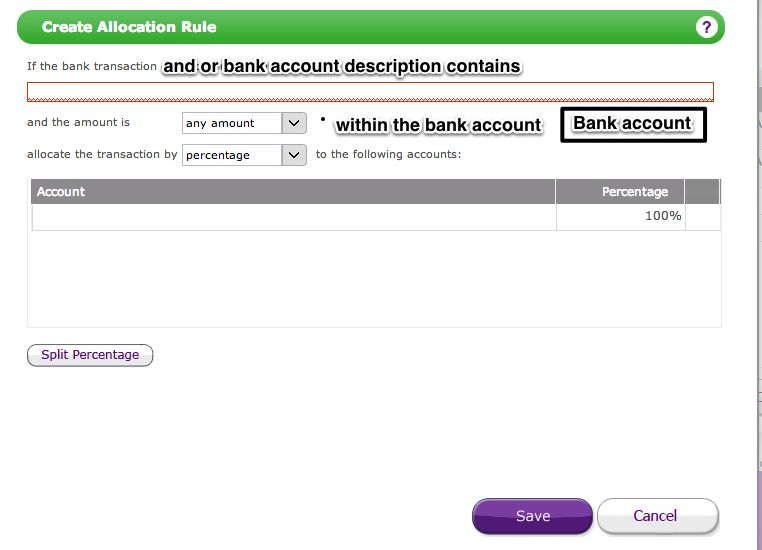Partner Zone
Thank you for visiting our Partner Zone. This area is an exclusive space for MYOB Partners. Find out how to Partner with MYOB.
Share your ideas for improving MYOB Business. Vote on ideas and discuss them with the MYOB product development team.
Last Changed:
June 2022
Hi Everyone
MYOB Essentials allows for users to select a rule to be applied to All bank accounts or a particular bank account.
For more information on creating rules do check out Help Article: Creating rules
10 Comments