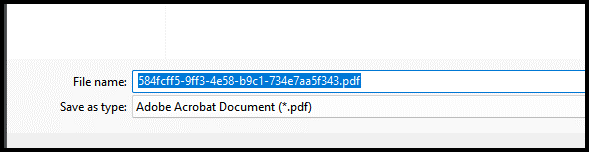Thank you for visiting our Partner Zone. This area is an exclusive space for MYOB Partners. Find out how to Partner with MYOB.
- MYOB Community
- MYOB Business
- MYOB Business: Getting Started
- MYOB Business: Sales and Purchases
- MYOB Business: Banking
- MYOB Business: Payroll & MYOB Team
- MYOB Business: Accounting & BAS
- MYOB Business: Reports
- MYOB Business: Inventory
- AccountRight
- The AccountRight Blog
- AccountRight: Getting Started
- AccountRight: Sales and Purchases
- AccountRight: Banking
- AccountRight: Payroll
- AccountRight: Accounting & BAS
- AccountRight: Reports
- AccountRight: Inventory and Multi Currency
- AccountRight: Import/Export & Integrations
- New Zealand
- New Zealand Payroll
- New Zealand GST
- MYOB Advanced
- Advanced: Finance
- Advanced: Sales and Purchases
- Advanced: Staff and Payroll
- Advanced: Construction
- Advanced: Dashboard and Reporting
- Advanced: Integrations and Customisations
- Advanced: General
- MYOB EXO
- MYOB EXO Business
- MYOB EXO Employer Services
- More
- Other MYOB Software
- Product Ideas
- MYOB Business Browser Ideas
- Desktop Ideas
- Accountants & Bookkeepers
- Admin Tasks & General Discussions
- MYOB Accountants Office & Accountants Enterprise
- MYOB Practice (PM/DM)
- MYOB Practice BAS
- Forum Hub
- Welcome to the Community
- MYOB Announcements
- Students & Educators
- Student-Hub
- MYOB Learning Library & Links
- MYOB Community
- >
- AccountRight
- >
- AccountRight: Reports
- >
- Report Naming in Web Browser
- Subscribe to RSS Feed
- Mark Topic as New
- Mark Topic as Read
- Float this Topic for Current User
- Bookmark
- Subscribe
- Printer Friendly Page
Report Naming in Web Browser
Some of the links and information provided in this thread may no longer be available or relevant.
If you have a question please start a new post.
- Mark as New
- Bookmark
- Subscribe
- Subscribe to RSS Feed
- Permalink
- Report Inappropriate Content
September 2022
September 2022
Report Naming in Web Browser
In the non-Web Browser version, when you export a report to PDF, MYOB by default retains the name of the report for example "Balance Sheet.PDF" which is extrememly helpful when saving multiple reports for Clients. In the Web Version the default name for every report is a long gobbly **bleep** series of letters and numbers which is most frustrating. Is this just the way it is at the moment? Or is there another way to export a report so it retains the actual name instead of having to re-type the name again? Any help would be greatly appreciated.
- Mark as New
- Bookmark
- Subscribe
- Subscribe to RSS Feed
- Permalink
- Report Inappropriate Content
September 2022
September 2022
Re: Report Naming in Web Browser
Hello @MOBS
The numbers that appear when going to save from the web browser version are the string of numbers within the URL for the webpage that opens with the report.
I have passed this feedback on to our product team. Have you heard of our AccountRight Ideas Exchange? It's where you can give and upvote other suggestions that go directly to our developers. You might like to add your feedback here too.
If my response has answered your inquiry please click "Accept as Solution" to assist other users to find this information.
Didn't find your answer here?
Related Posts
|
0
|
80
|
|||
|
1
|
154
|
|||
|
41
|
3130
|
|||
|
1
|
591
|
|||
|
1
|
362
|