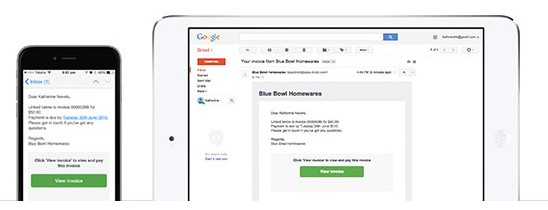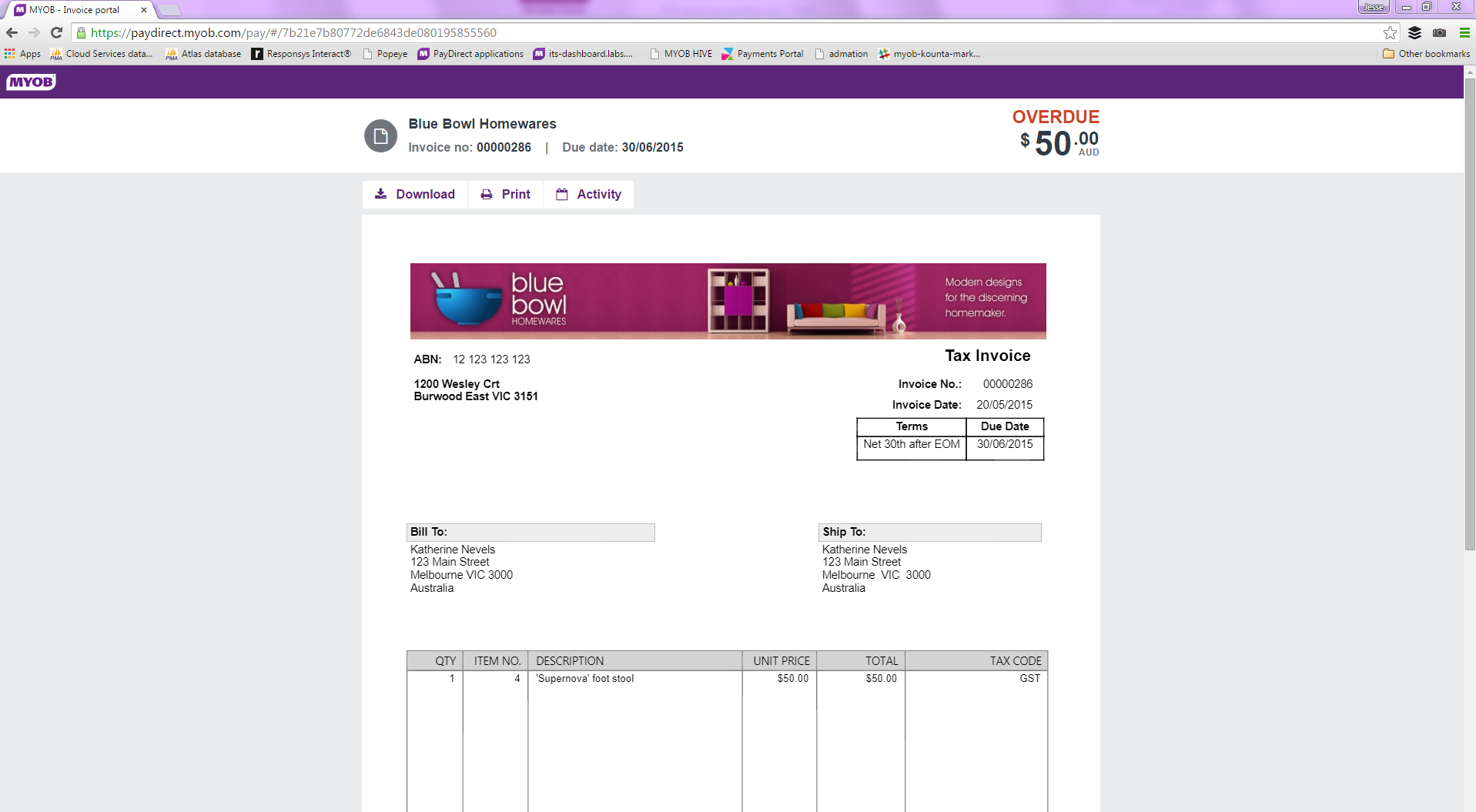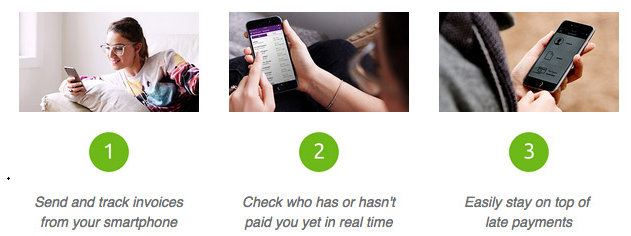Thank you for visiting our Partner Zone. This area is an exclusive space for MYOB Partners. Find out how to Partner with MYOB.
- MYOB Community
- MYOB Business
- MYOB Business: Getting Started
- MYOB Business: Sales and Purchases
- MYOB Business: Banking
- MYOB Business: Payroll & MYOB Team
- MYOB Business: Accounting & BAS
- MYOB Business: Reports
- MYOB Business: Inventory
- AccountRight
- The AccountRight Blog
- AccountRight: Getting Started
- AccountRight: Sales and Purchases
- AccountRight: Banking
- AccountRight: Payroll
- AccountRight: Accounting & BAS
- AccountRight: Reports
- AccountRight: Inventory and Multi Currency
- AccountRight: Import/Export & Integrations
- New Zealand
- New Zealand Payroll
- New Zealand GST
- MYOB Advanced
- Advanced: Finance
- Advanced: Sales and Purchases
- Advanced: Staff and Payroll
- Advanced: Construction
- Advanced: Dashboard and Reporting
- Advanced: Integrations and Customisations
- Advanced: General
- MYOB EXO
- MYOB EXO Business
- MYOB EXO Employer Services
- More
- Other MYOB Software
- Product Ideas
- MYOB Business Browser Ideas
- Desktop Ideas
- Accountants & Bookkeepers
- Admin Tasks & General Discussions
- MYOB Accountants Office & Accountants Enterprise
- MYOB Practice (PM/DM)
- MYOB Practice BAS
- Forum Hub
- Welcome to the Community
- MYOB Announcements
- Students & Educators
- Student-Hub
- MYOB Learning Library & Links
- MYOB Community
- >
- AccountRight
- >
- The AccountRight Blog
- >
- New mobile invoicing lets you manage cash flow on ...
- Subscribe to RSS Feed
- Mark as New
- Mark as Read
- Bookmark
- Subscribe
- Printer Friendly Page
- Report Inappropriate Content
New mobile invoicing lets you manage cash flow on the go
We’ve taken a mobile first approach to launching our brand new online invoice and status tracking features. So, if you haven’t already it’s time to download the free MYOB OnTheGo app to your smartphone.
MYOB OnTheGo is our invoicing app that lets you stay on top of invoicing while you’re on the go. You can send invoices and manage your contacts on the go, knowing your accounts are being updated across all your devices at the same time.
With the new advanced mobile invoicing features you can send and track invoices from your smartphone with a consistent, more professional appearance. Your customers will receive an HTML email notification (viewable on mobile or desktop) with a link to view the online invoice in a browser.
Minimise late payments when you can view if – and when – customers have opened invoices in real-time. You will have visibility of whether an invoice has been sent, bounced, viewed, downloaded, printed or paid.
MYOB OnTheGo helps you take more control of your sales process and better manage your cash flow, all from the palm of your hand.
For more information about MYOB OnTheGo visit myob.com.au/onthego.
Download the app direct from your app store, or click here to receive an SMS of the download link sent straight to your phone.
Email invoice notification
Online invoice (opens in a browser)
- Tags:
- mobile
You must be a registered user to add a comment. If you've already registered, sign in. Otherwise, register and sign in.