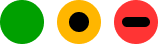Product Help & Ideas
MYOB AccountRight
Find answers to questions about using MYOB AccountRight on the desktop or in the browserCommunity Groups
Accountants & Bookkeepers
Discuss the MYOB Partner program, MYOB Practice and Accountants Office/Enterprise with other professionals.Students and Educators
Discuss MYOB software with other students and educators. Get everything you need for your MYOB learning journeyUpdates from MYOB
Software not running properly?
Featured Places
MYOB Announcements
The latest news and happenings on the MYOB Community Forum.New Zealand Payroll and Tax
Find answers to New Zealand payroll and tax questions.Bank Feed Updates
MYOB will be using this board to provide updates about Bank Feeds. This includes when we are aware of any delays in feeds being sent to files.MYOB PayGlobal
Find answers, get updates and connect with other customers about MYOB PayGlobalIn Focus - Coming Soon
Learn how we test new features and how to get involved. Discover whats in progress, coming soon or recently closed for your preview into new features that might be coming to our software soon!Recent Posts & Replies
MYOB Team - Timesheet activities selection
I am trying to set up the activity selection for the MYOB Team timesheet completion. I have completed the Setup preferences, Time Billing and Payroll. See screenshot. When i try to set up the location in MYOB Team it doesn't allow me to select Timesheets (Payroll & Time Billing). See screenshot. I have activities set up in MYOB activities list and they are set to chargeable. When i use the MYOB Team phone app and select the + sign there is no option to add activity am I missing a step or why can't i see option to add activity and client?9Views0likes1CommentInventory cost adjustment is retrospective
Hi, today 24/2/26 i wrote down the cost of a stock item down to 1 cent for the 30 items, however the adjustment was done retrospectively and caused my stock value to become negative as can be seen in the Item Register: Please advise?2 hours agoPlace AccountRight: Inventory and Multi CurrencyAccountRight: Inventory and Multi Currency11Views0likes1CommentDocuments not going to in tray in accountright
Hi All Re sending emails to in tray & not appearing in MYOB. I have discovered that with the old microsoft outlook I can send documents via email to MYOB without a problem. But when I use the new Outlook aprrox 95% of the time documents never arrive in the in tray. Has anyone else noticed this?7Views0likes1CommentError - "You Need a Valid Tax File Number for this this Employee"
When trying to use the MYOB pay Super feature if an employee is under if you set them up via online version it sets there defult TFN to 333 333 333 when you select "Employee is under 18" BUT when you go to pay the super it comes up with the error "You Need a Valid Tax File Number for this this Employee" 333 333 333 is the valid TFN for this catergory of employee... why does this error come up?? How do you work around it?? Can MYOB please fix it???11Views0likes1CommentAccountRight Single Sign-On > EAP
We’re rolling out Early Access for Single Sign On (SSO) in AccountRight. We've selected a small group of users who will be participating in the early access program, if this is you, you’ll see a smoother sign in experience between the desktop and browser. Those involved can keep up to date and ask questions in the EAP board here, we’d love to hear how SSO is working for you. Status: 🟢Live Accepting more customers into EAP?: No99Views0likes7Comments- 11Views0likes1Comment
Inventory - why is the "Standard Cost" field GST inclusive when nothing else is?
As the title states. It is insanely irritating that I have to manually add GST to every single item I enter into my Accountright inventory in the "Buying Details" field. If the price given by my supplier is $20 excl GST I can't enter that. I have to enter $22 or else when I go to create a Purchase Order it will reduce it. Yet when I enter the SELL price in the "Selling Details" tab I don't have to enter the **bleep**ing price inclusive of GST. Why is this product so backwards?3 hours agoPlace AccountRight: Inventory and Multi CurrencyAccountRight: Inventory and Multi Currency5Views0likes0CommentsSalary Sacrifice Super contribution
Hi, I have an employee that puts money into his super and has done for some time. I have just noticed when I set up other employees to do the same that the original employees super contribution comes off his gross earning when I look at the profit and loss. I have been told by the accountant that it should not be coming off. I cannot see why this is happening. I have set the other employees up following this employee set up but their super contributions are not coming off their gross. Can anyone help me work this out? I have asked AI but that didn't solve anything. Thanks In advance6Views0likes1CommentAccountRight Single Sign-On EAP
We’re rolling out Early Access for Single Sign On (SSO) in AccountRight. We've selected a small group of users who will be participating in the early access program, if this is you, you’ll see a smoother sign in experience between the desktop and browser. Sign in once to move between desktop and browser Your email address is pre-filled on login screens Works with your preferred password manager Here are a few extra details about how it works: Single Sign On is only available for online files, so your file will need to be online to access this feature. Works with your default browser and password manager You can use password managers that are enabled in your default browser for both desktop and browser sign in. When you sign in from AccountRight, it will automatically open and use the default browser set on your computer. Supported browsers are Chrome, Firefox and Edge. Inactivity timeouts Inactivity timeouts still apply to browser session – you’ll be signed out after 30 minutes of inactivity. If you’re logged into both the AccountRight desktop and browser at the same time, each session operates independently. Being active in desktop doesn’t sign you out of the browser (and vice versa), and the inactivity timers for each session are separate. Single sign-out isn’t available yet. You’ll still need to sign out separately from both the desktop and the browser. If you have any feedback or questions, feel free to leave a comment below – we’d love to hear how the new sign in is working for you.437Views3likes6Comments