P&L Header Account Subtotals in wrong position
MYOB's subtotal grouping function is not working properly.
Some of them display correctly. Some are not.
How do we fix this?
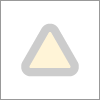
Hi GA39
I would still recommend reviewing your accountslist as it does seem to be set up incorrectly.
If moving the accounts has not worked, can you please try to move the accounts in the way explained below as it is meant to refresh the Accounts List correctly. However, please ensure you've a backup of the file before attempting this:
1. In the Accounts List window, click to highlight a detail account below the Header account with the incorrect balance. (we can only move one at a time)
2. Click the Up button to change the hierarchy of the detail account. This will move the detail account to not be under the Header account.
Example below shows after pressing the Up button, the detail account 6-2101 is now on the same level as the header account 6-2100.
Note: This Example show the header account is still incorrect. It should have no balance with no detail accounts to total.
3. Now we have moved the the detail account this is no longer being totaled in the header account.
4. Check the Header account balance,
5. Move the detail account back down under the Header account, check the header account balance, this should now be correct. if not move to option 2.
Example below shows the detail account 6-2101 has been moved under the header account 6-2100, and is showing the incorrect header balance still.