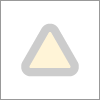Forum Discussion
27 Replies
- TrudiMBBSHTrusted Cover User
Mmmm, wondering the same thing, it did it to me when I tried to sign out this evening. Log back in fine, although it didn't need a password and same thing when I logged out?
- trish2Experienced User
I am getting the same error message and the explanation is gobbly **bleep** to me!!!
- Doreen_PMYOB Moderator
Hi All
Thanks for your post.
Your computer's internet settings (called "Windows Internet Options") are blocking some special files (called "cookies") that are needed to log in to your company files. These cookies are harmless and only help you access your work stuff securely. To correct the situation, please follow the steps provided below:
- Add MYOB.COM as an allowed site so cookies will save.
- Press the Windows key on your keyboard.
- Type in Control Panel and open it.
- Click Internet Options (if there is no Internet Options selection available, click Category at the top-right and change it to Small icons or Large icons).
- Open the Privacy tab.
- Click Sites.
- Add MYOB.com under the Address of website field.
- Click Allow.
Please let us know how it goes.
Best regards,
Doreen
- TrudiMBBSHTrusted Cover User
How does this work with Mac OS X? My system is Monterey 12.6.2 and the Safari version is 17.2.1.
I can't work out how to do the Windows instructions you have suggested in Safari. If I go to Preferences>Privacy there is no option you suggest.
I have supplied a screen shot of what it looks like if I click on the Manage Website data button and it clearly shows that Myob.com is on there with Cache, cookies, local storage etc. so I don't know why it suddenly gives the message "Uh oh, the numbers don't add up" when I log out. This only just started to happen on Sunday, what has changed??
This error message is still happening to me even after following the suggested steps to allow cookies. I've also restarted my device and tried to login on a different one. I could login easily yesterday. Please help.
- TrudiMBBSHTrusted Cover User
Yes, mine appears to be set up to accept cookies and I have changed nothing before Sunday when it began happening.
Interestingly, I also have Firefox on my Mac Mini running Monterey OS X and I signed in using that today after I wrote the query to the fix that has been suggested (albeit, the instructions being for Windows users not Mac).
Log out from the Firefox browser works perfectly. So something has changed and it most definitely isn't the Preferences at my computer level because I don't go into that stuff unless I have a problem. I don't fiddle around in preferences just because I am bored LOL.
Hi Doreen
I too have this problem each time I try to log out. I have tried this fix but it's continuing to happen to me. Wondering if I could try something else?
- BooranExperienced User
The same happened to me today. I can't log out.
Followed to the above advice. However, it doesn't work.
And as I couldn't logged out. Then after restarting computer and trying to log in, MYOB asked just just for login and took me straight to the account without asking for a password.
Looks like it is not an individual case.
- Doreen_PMYOB Moderator
Hi All
Thanks for reaching out! We appreciate you letting us know you're having some trouble logging out of MYOB Business.
Please be informed that we did have some essential maintenance scheduled yesterday, which might be causing some temporary performance hiccups, especially with logging out. No worries, though; there's a quick fix you can try:
1. Log out and clear your browser cache. This sometimes helps clear out any outdated information that might be causing issues. Just log out of MYOB Business, clear your browser cache (usually found in your browser settings), and then log back in.
2. Try a different browser: If clearing the cache doesn't fix it, sometimes trying a different browser like Chrome, Firefox, or Safari can do the trick.
If you've tried both of these steps and you're still having trouble logging out, don't hesitate to reach out to us.
Thanks for your patience and understanding!
Best regards,
Doreen
I've tried clearing the cache and a different browser (from chrome to firefox) and its still happening.
Hi Doreen,
Have tried two suggested solutions, to fix the above, without success. Still getting the above message. Have cross-cheked site address and MYOB.com is present. Are there any other possible solutions?
- Doreen_PMYOB Moderator
Hi All
We know how frustrating it can be to receive an error when logging out. Kindly check with other users of the business to see if they are experiencing the same thing. Also, on your browser, kindly generate the console log. To get it, click the three dots on the far right-hand side of your browser > select More Tools > then click Developer Tools. Make sure you are on the console log tab. This will help us investigate this further. We truly appreciate your patience and cooperation regarding this concern.
Best regards,
Doreen
- BooranExperienced User
Hi Doreen
What exactly I have to see in concole tab? And what do I do with it? It is not my field.
I already tried to log out in Edge, Chrome, Opera, Firefox and on different PC.
Hi. I am getting the same message which has only just started in the last 2 weeks. I've tried all the suggestions but is still happening.
Thhis is a screenshot of the Console.