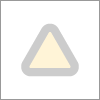ATO Reporting Category Greyed Out
When I do a payroll check for STP I keep getting and error for the super reporting catergory. STP For superannuation the ATO reporting catergory is already setup and I cannot change it because it is in grey. Is there a way to fix this
Hi tr6,
Thanks for the update and for providing the screenshot requested. We've done some fixing on your file in the background. I recommend logging out first and then logging back in again before redoing the process of assigning an ATO Reporting Category to your super to refresh the software
Should you require additional assistance, don't hesitate to respond. We also encourage you to connect with our virtual assistant, MOCA, through this link: myob.com/support, for prompt support.
Otherwise, if my response has answered your inquiry, please click "Accept as Solution" to help other users find this information.
Kind regards,
Shella