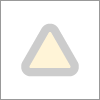hvc1
2 years agoExperienced User
Backpay - How to amend incorrect amount allocated to Lump Sum E
Hi,
On 28 November I paid an employee backpay and allocated the entire amount to Lump Sum E 20/21. I have since spoken with my accountant and only the portion relating to 12 months prior to 28/11/22 should be allocated to Lump Sum E, the remainder is normal back pay.
To fix this I tried to process a zero pay by entering the correct amount as backpay categoery and debiting the same amount in the Backpay for 20/21 category.
Myob will not let me process this pay, and I get an error message saying ATO require LumpSum E payments to be over $1200. The amount is -$12,115.52
Can you please provide some instructions on how to correct. Thank you.