First Payrun is double what it should be
Hi Guys, I am very new to this, first payrun ever, I have created the employee and created a timesheet and when I do a payrun I get exactly double the pay that should be there. When I click on the down arrow down at the end of the row for the employee, under Wages I have Base Hourly and this figure is double what it should be, when I put the correct figure of 38 hours I get an error message Unable to add jobs because the total allocated is more than the pay amount What have I done wrong?
Hi Peter_Project,
Thank you for your post and Welcome to the Community Forum, I hope you find this to be a great place for useful information and assistance!
Most likely, this is due to hours being entered in the employee's standard pay.
The number of hours shown on a pay take into account hours entered in the timesheet as well as hours entered in the standard pay. If you only want to use timesheets to enter the hours an employee worked, zero out any hours from the standard pay in their employee card. See below:
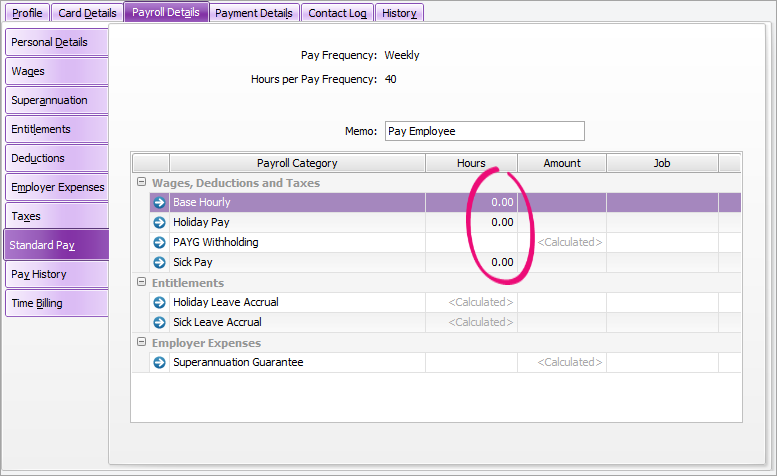
Once you've zeroed out the employee's standard pay, you should now be able to process a pay run without and double on hours/amounts.
Please do reach out if you require further assistance with this - happy to help!
If my response has answered your enquiry please click "Accept as Solution" to assist other users find this information.