traceym1975
5 years agoExperienced User
Solved
Error when entering Time Sheets
Good morning,
This morning i went to enter one of my employees time sheet and i received this error.
MYOB was working perfectly fine on Friday afternoon, how can this error occur so suddenly?
I believe this has happened once before, and a MYOB representative had to put a fix on our MYOB.
Can someone please help me with this?
Kind Regards,
Tracey
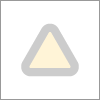
Hi traceym1975
I see you have sent me a private message on this Forum confirming that information. I've arranged for the scripts to be run over that company file for you. Do ensure that you close down and reopen the company file.
Let us know how you get on and if you require further assistance.