Thank you for visiting our Partner Zone. This area is an exclusive space for MYOB Partners. Find out how to Partner with MYOB.
- MYOB Community
- MYOB Business
- MYOB Business: Getting Started
- MYOB Business: Sales and Purchases
- MYOB Business: Banking
- MYOB Business: Payroll & MYOB Team
- MYOB Business: Accounting & BAS
- MYOB Business: Reports
- MYOB Business: Inventory
- AccountRight
- The AccountRight Blog
- AccountRight: Getting Started
- AccountRight: Sales and Purchases
- AccountRight: Banking
- AccountRight: Payroll
- AccountRight: Accounting & BAS
- AccountRight: Reports
- AccountRight: Inventory and Multi Currency
- AccountRight: Import/Export & Integrations
- New Zealand
- New Zealand Payroll
- New Zealand GST
- MYOB Advanced
- Advanced: Finance
- Advanced: Sales and Purchases
- Advanced: Staff and Payroll
- Advanced: Construction
- Advanced: Dashboard and Reporting
- Advanced: Integrations and Customisations
- Advanced: General
- MYOB EXO
- MYOB EXO Business
- MYOB EXO Employer Services
- More
- Other MYOB Software
- Product Ideas
- MYOB Business Browser Ideas
- Desktop Ideas
- Accountants & Bookkeepers
- Admin Tasks & General Discussions
- MYOB Accountants Office & Accountants Enterprise
- MYOB Practice (PM/DM)
- MYOB Practice BAS
- Forum Hub
- Welcome to the Community
- MYOB Announcements
- Students & Educators
- Student-Hub
- MYOB Learning Library & Links
- MYOB Community
- >
- AccountRight
- >
- AccountRight: Accounting & BAS
- >
- Prepare BAS /IAS in AccountRight Desktop
- Subscribe to RSS Feed
- Mark Topic as New
- Mark Topic as Read
- Float this Topic for Current User
- Bookmark
- Subscribe
- Printer Friendly Page
Prepare BAS /IAS in AccountRight Desktop
Some of the links and information provided in this thread may no longer be available or relevant.
If you have a question please start a new post.
- Mark as New
- Bookmark
- Subscribe
- Subscribe to RSS Feed
- Permalink
- Report Inappropriate Content
August
August
Prepare BAS /IAS in AccountRight Desktop
Hi does anyone know if MYOB is adding or not adding in the new financial year in the normal desktop to prepare your BAS Statement ? Have tried to do my BAS for July but it keeps referring to 2022 when I've selected the 2023.
I do our BAS on a Monthly basis.
Is it only in the Web Browser now?
Any help will be greatly appreciated.
Thanks Sadeta
Solved! Go to Solution.
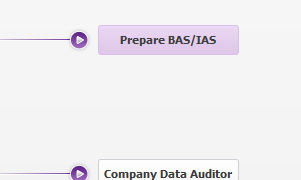
- Mark as New
- Bookmark
- Subscribe
- Subscribe to RSS Feed
- Permalink
- Report Inappropriate Content
August - last edited August
August - last edited August
Re: Prepare BAS /IAS in AccountRight Desktop
Hi @Sadeta,
Thank you so much for your post and welcome to the Community Forum! Sorry to hear that you were not able to work on your BAS for this month.
In AccountRight software, you are able to work your BAS for three years (Last Year, This year and Next year) without rolling over your financial years. Can you please check in your system under Setup >> Company Information.
Secondly, if you are unable to prepare BAS for July period as you have all the three years open, then depending on the version of AccountRight you are using you can "Close a year" from the File menu and prepare your BAS. Once you have completed you can "Roll back a financial year" from the File menu and enter the adjustments as per your accountant's suggestion. To be able to do that you need to be the Administrator of the file.
Please do let me know how you go on this.
Regards,
Earl
Online Help| Forum Search| my.MYOB| Download Page
Did my answer help?
Accept it as a Solution
Leave a to tell others
- Mark as New
- Bookmark
- Subscribe
- Subscribe to RSS Feed
- Permalink
- Report Inappropriate Content
August
August
Re: Prepare BAS /IAS in AccountRight Desktop
Hi Earl
Thanks for giving me some insight. I've gone into the Company File in Setup and says current financial year 2022, Conversion Month March 2016, accounting period 13 and last mth in financial year : June
I have only been in this position since March last year so I am not sure as I have never come accross this before in other businesses. I have the latest version MYOB AccountRight as I keep it updated.
I have emailed my accountant to see if he can shed some light on it. I need to see him before I can close the year off as he has been entering data for some new files.
Thanks Sadeta
- Mark as New
- Bookmark
- Subscribe
- Subscribe to RSS Feed
- Permalink
- Report Inappropriate Content
August
August
Re: Prepare BAS /IAS in AccountRight Desktop
Hi @Sadeta
You're welcome, Please do let us know if you have further queries and we'll be happy to help.
Regards,
Earl
Online Help| Forum Search| my.MYOB| Download Page
Did my answer help?
Accept it as a Solution
Leave a to tell others
Didn't find your answer here?
Related Posts
|
1
|
217
|
|||
|
41
|
3336
|
|||
|
33
|
1544
|
|||
|
8
|
910
|
|||
|
1
|
700
|