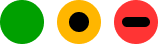Product Help & Ideas
MYOB AccountRight
Find answers to questions about using MYOB AccountRight on the desktop or in the browserCommunity Groups
Accountants & Bookkeepers
Discuss the MYOB Partner program, MYOB Practice and Accountants Office/Enterprise with other professionals.Students and Educators
Discuss MYOB software with other students and educators. Get everything you need for your MYOB learning journeyUpdates from MYOB
Software not running properly?
Featured Places
MYOB Announcements
The latest news and happenings on the MYOB Community Forum.New Zealand Payroll and Tax
Find answers to New Zealand payroll and tax questions.Bank Feed Updates
MYOB will be using this board to provide updates about Bank Feeds. This includes when we are aware of any delays in feeds being sent to files.MYOB PayGlobal
Find answers, get updates and connect with other customers about MYOB PayGlobalIn Focus - Coming Soon
Learn how we test new features and how to get involved. Discover whats in progress, coming soon or recently closed for your preview into new features that might be coming to our software soon!Recent Posts & Replies
New in AI Business Insights (Beta): Cash and Profit in Your numbers
We’ve expanded AI Business Insights (Beta) so you can now see Cash and Profit alongside Income and Expenses in the Your numbers view. This gives you a clearer picture of how money is moving through your business and what you’re really keeping after costs. What’s new Cash view – Track how your cash position is changing over time so you can spot dips or improvements earlier. Profit view – See how your profit is trending, helping you understand if pricing, margins and operating costs are heading in the right direction. All inside Your numbers, with the same interactive charts you already use to compare periods and explore trends. How to try it Open AI Business Insights (Beta) from the purple banner on your MYOB Business dashboard. Select Your numbers Use the filters to choose Cash or Profit and a time period (eg Last Month) Scroll down to review the charts and summaries, and jump into your usual reports (like Profit and Loss) when you want to cross-check the detail. Share your feedback These Cash and Profit views are part of the ongoing AI Business Insights (Beta), so your feedback is important. Use the thumbs up / down controls in-product where available. Or reply in this community thread with what’s working well and what could be clearer. Thanks!13Views0likes2CommentsMYOB Business Lite BAS reporting
Hi, I am new at using MYOB Business Lite, after completing the first month transactions I have run a BAS and GST report for the period Oct-Dec 2025 but find that the Sales and Income & Purchases and Expenses is including Balance Sheet category 2-2105, 2-1555, to me this does not seem correct. However, when I click next to progress to the GST Return Summary these figures are correctly not shown against any Sales or Purchases code, possible because they are Not Reportable? Could you please advise if there is something not set up right. Thank you.28Views0likes2CommentsBulk editing in the Action Hub
G'day Solmates! The idea: Add the ability to bulk edit and categorise transactions directly from the Action Hub, making it faster and easier to tidy up multiple entries in one go. You guys bring good ideas on the daily, and we've had two Solmates (thank you Jonagrey and CqC) share very similar suggestions recently about bulk editing and categorising expenses and income. We’re bringing both ideas together here so the whole conversation (and all the votes!) can live in one place. We’ll pop their original suggestions in the comments so they get full credit for the epic idea! If this would help streamline your workflow, add your vote and share any insights you have in the comments! The more we know, the better we can make Solo 🙌98Views6likes4CommentsIn tray and backups
I am looking to close one of our online accountright myob files. But if I back it up I lose all my documents that have been attached to purchases via the intray and are required for an audit/inland revenue requirement for 7 years. So how can I ensure these stay with my file without have to pay another 7 years of subscription when the company is actually closed down?5Views0likes0CommentsIncorrect tax table
I got told of this error yesterday from MYOB,that there might be a problem with the tax codes being used for employees added during 2 January and 11 February 2026 I found a few employees that joined during this time and fixed some of the problems. 3 employees don't have PDFS? How do I fix it it if there is no PDF to view? there is no View employee details Button/Link to click on?84Views0likes6CommentsNeed the option to turn off self-onboarding prompts
Further to my post here: https://community.myob.com/t5/AccountRight-Idea-Exchange/Employee-Self-Onboarding-Permanently-disable-preference/idi-p/776581 (surely I can't be the only person not wanting to use this feature!) With the recent changes, I now have to untick a box to stop someone getting an invitation. We've already got their details before we get to the point where I want to enter it in MYOB. If I forget to untick that box we're going to look unprofessional asking them for all the same details again. I need to be able to turn the feature off completely, or at the very least, to have an option to have it default to NOT ticked rather than ticked. Why are the developers insisting on making every single tiny aspect of using MYOB harder and more frustrating with each update????1.3KViews10likes15CommentsGet rid off self-onboarding invitation
Hi All, I'm having the same issue again when setting a new starter. I don't want them to complete anything from their end, it seems I can't disable the automatic invitation that gets sent to them. I already untick the options, but keeps happening. There used to be an option to complete this manually, but it appears that option is no longer available. Is there a permanent setting to disable the self-onboarding invitation (previously via flare, I believe). Regards, Indigo156Views0likes2CommentsMYOB Secure Invoicing Upgrade: update and Summary 11/03
6 MIN READ Hi everyone, Due to a high number of comments (and MYOB replies) about Secure invoicing, I am posting a summary of the change, frequent questions/complaints and the answers from MYOB to make it easier for everyone to find this important information. I will also be archiving the previous discussions on the forum so that this new post becomes easier for customers to find. It is a long update, but in the interest of transparency, fairness and to avoid any concerns around censorship, I am doing my best to make sure everything is covered. The Secure Invoicing upgrade began with a small test group of customers in October 2024, and we have continued to roll this out to more customers in small batches since then. We are some time away from this being released to all customers, so don’t worry if you have not heard of it or seen any communication from us. What is the Secure invoicing upgrade? Secure invoicing is an important upgrade being rolled out this year to customers who send invoices on MYOB subscription plans. From MYOB Business Lite, through to AccountRight Premier. The upgrade adds multiple layers of security for your business, plus automation features designed to help you save time and accelerate cashflow. The Secure Invoicing ecosystem is a combination of the secure distribution of invoices using MYOBs trusted software (Email, SMS, CopyLink) and the ability to accept secure payments. Secure invoicing includes: Always-on fraud monitoring for transactions and payment activity Secure payment methods MYOB verified badge End-to-end secure invoice distribution Additional questions/objections to this: Why is online payments combined with secure invoicing? + Online payments should be separate / I don’t want online payments + I’m happy to have additional security with invoicing but I don’t want to have payments. The distribution of invoices using MYOB software, fraud monitoring and secure payment of invoices is combined into a single MYOB Secure invoicing ecosystem to provide the best possible protection for businesses and consumers. Although these features are combined, you have the flexibility to adjust settings to suit your preferences around the secure payment methods. Learn more about changing your settings here Is this the same as e-Invoicing? No – e-Invoicing is an ATO initiative, similar to this but it is only for the digital exchange of invoice information directly between a supplier’s and buyer’s accounting systems, regardless of the software they use. You can learn about e-invoicing here. MYOB Secure invoicing is for all business using MYOBs software, and applies regardless of whether the invoice is being sent to a business or a consumer. Why is MYOB making this change? Cyber security is a constantly evolving landscape with new threats emerging daily. MYOB continuously develops and invests in solutions to meet these challenges, but security is a shared responsibility and requires vigilance from everyone. Financial losses from online fraud and cyber scams cost Australians over $2 billion in 2023. Scam reports from businesses rose by 28%, resulting in $29.5 million in losses. Small businesses, with fewer resources for risk mitigation, were hit hardest, reporting nearly $12 million in losses from false billing—the most common scam. MYOB understands that falling victim to a cyber scam can have very real consequences. That’s why we have developed and will continue to invest in secure invoicing, in addition to other essential security measures like Multifactor Authentication (MFA) and inactivity login timers. Additional questions/objections to this: Is there a legislative/legal mandate that MYOB is adhering to for this change? No, the Secure Invoicing upgrade is a decision MYOB has made to protect business and consumers across Australia. There has been reference to MYOB complying with legislation as part of the verification process and this is still also true when it comes to the Secure payments component. To comply with anti-money laundering legislation, we must verify certain documents in line with KYC (Know Your Customer) regulations. Read more here. What do I have to do? Customers are required to verify their business as part of the upgrade process. This includes identity verification of all ultimate beneficial owners (typically any individual with 25% or more ownership or voting rights for a company) Find out more about verification here Additional questions related to this: I don’t want to give sensitive information to MYOB + How is my data being stored and treated All information will be handled in accordance with our Privacy Policy, which can be accessed here: www.myob.com/au/privacy-policy. For further peace of mind, our current system for verification erases documents after 30 days and does not store them indefinitely. What happens if I don’t want to verify my business and/or I don’t want to upgrade? Customers who do not complete the business verification and upgrade to secure invoicing will be restricted from utilising the MYOB platform for distribution of invoices. This means that distribution of invoices using the secure methods of email, copy link and SMS will be unavailable. Customers can continue to send their invoices themselves however and will need to use a ‘Print to PDF’ option, then manually email the invoice themselves through Outlook, Gmail etc. Additional questions related to this: If I can no longer email invoices through my software, will I still be able to email payslips and other information? Yes the restrictions only apply to the distribution of invoices. There is no restriction to emailing other items. What are the fees and charges for the online payments feature? The fee for secure payments is 1.8% of the invoice value + 25c transaction fee. This only applies if the invoice is paid by a secure payment method. For example, if the recipient of the invoice still chooses to transfer the money to you via bank transfer, there are no fees. But if they paid via Bpay, Visa, Mastercard etc then the fees apply. Please note that there is flexibility with the fees. You can decide whether the fee is paid for by you or by the person paying the invoice (surcharging). *Please note, BPAY fees are unable to be surcharged to the customer. You can also choose whether you want to have BPAY enabled or disabled You can choose whether you want to have secure payments enabled or disabled *Please also be advised, that after completing the secure invoicing upgrade, the secure payments feature will be enabled on by default. Find out more about the fees and charges here Why should I use online payments? (spoiler, this hasn’t been asked yet, but it’s important to know) Using the online payments feature has multiple benefits to you and your business. Get paid faster – the sooner a customer receives an invoice, the quicker they can pay you. But how much of a pain is it to copy a BSB and Account number into your banking app and make a transfer, add in the reference etc. The Pay now button in the invoice makes payment quicker and easier helping you get paid faster. Getting paid faster helps increase cash flow to your business Your customers have more choices in how they pay you. They can now choose to either pay by EFT as they have in the past or they can utilise their credit facilities to benefit them. Better security – online invoice payments use several layers of protection to identify fraudulent behaviour. Peace of mind – A network of verified businesses means fewer risks and safer transactions, so clients can invoice with confidence, and customers can pay knowing they’re interacting with a trusted business. Save time – get automatic notifications when payment is made on an invoice. Payments are automatically recorded in your software and the invoice closed off. Less time chasing payments and debtors. Read all about it here Additional questions/complaints related to this: I don’t want to use the service Why should I verify if I am going to turn payments off afterwards MYOBs position is that Secure payments not only protects businesses and consumers from fraud but it supports businesses in getting paid faster, increase available cashflow and saving time chasing debtors or reconciling. We recommend and encourage customers to keep this feature enabled Thank you for taking the time to read and understand this change more. If you have a question, you are still welcome to reply to this post or start a new discussion in the forum. Kind regards, Mike/MYOB11KViews2likes314CommentsATO STP
Hello - Currently processing BAS and have logged into ATO portal and notice the W1 & W2 not balanced to my MYOB record. On checking 1 pay run in STP reporting centre has come up with Gross Payment = zero (0) and PAYG withholding = zero (0) I have sent an updated event - status is sent and nothing has changed. What have I done to make this happened, and how do I fix. How am I able to correct the zero figure in STP to the correct wage amounts? If I reverse and re-pay in Myob, I'm worried the ATO figures will be incorrect. thanks for your help Jen16Views0likes1Comment